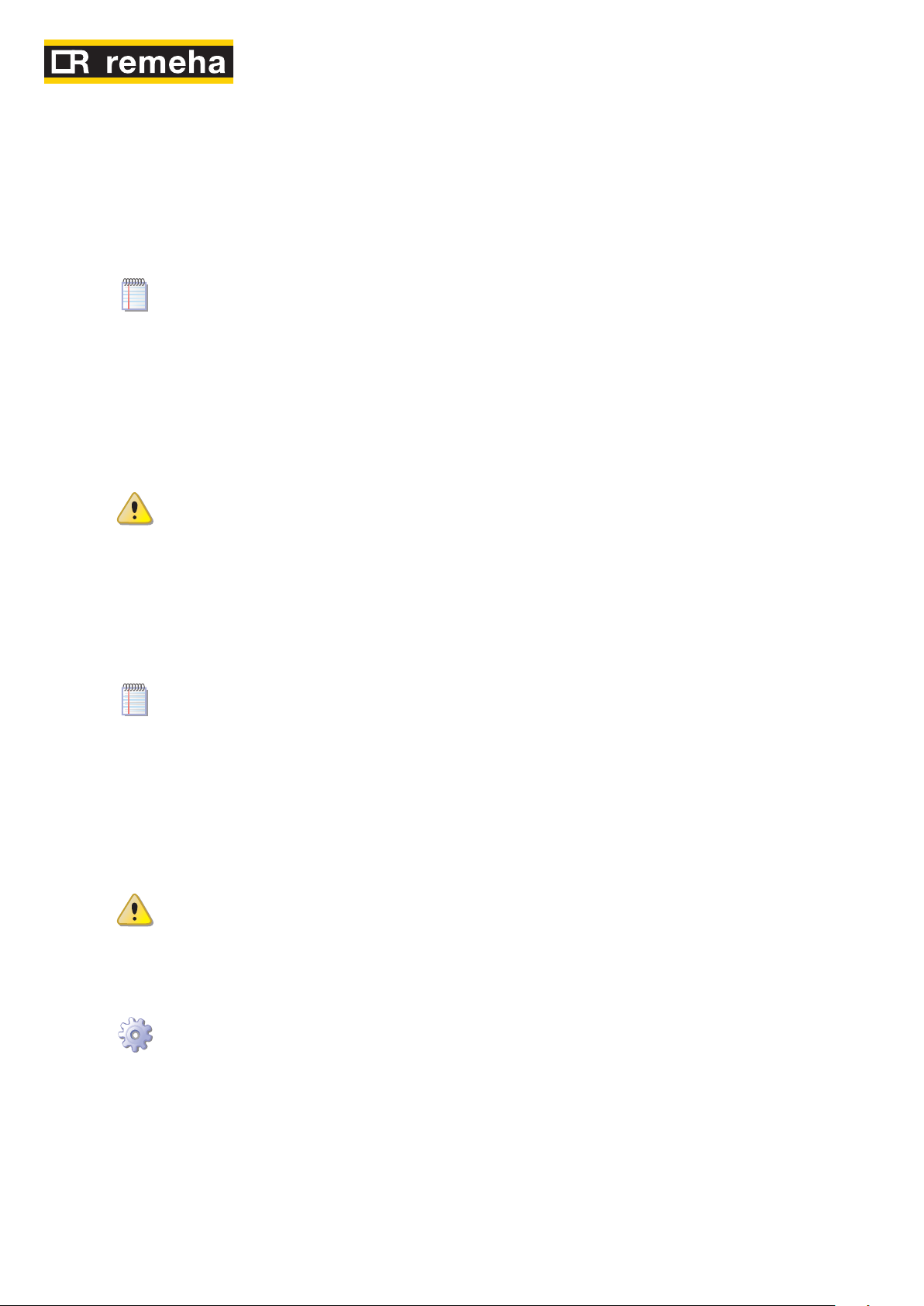Example (G20 gas): if at point 4 a content of CO2 equal to 9.2% was detected, at
point 6 there must be a value of (9.2%-0.4) with tolerance of +0.3 -0.0 on the delta
value, i.e. a value in the range of 8.8-8.5%.
If this is not the case, remove cap A from the gas valve (see Figure 6.1 Gas valve 7. → 49)
and use a Torx TX40 wrench to act on screw C in Figure 6.1 Gas valve → 49. Turn
clockwise to increase the percentage of CO2 and anti-clockwise to decrease the
percentage of CO2.
1/8 turn of the regulator screw reduces (counterclockwise) or increases (clockwise)
the CO2 content by approximately 0.1%. DO NOT turn the screw more than one full
turn in either direction.
With the appliance running, access menu 2 parameter 24 of the unit's controller: 8.
the display will flash "P_H1", press to confirm forcing maximum thermal power .
Check that, also following a regulation intervention on screw C, the value of CO9. 2
corresponds to the value read in Table 6.2 Gas nozzles and content of CO2 → 51 at
the "Content of CO2 with/Max modulation" line with tolerance of +0.2 -0.4.
If you cannot calibrate the CO2 percentage after the second attempt, DO NOT acti-
vate the appliance; contact technical service.
If the check/setup of the combustion parameters has been successful, please en-10.
ter menu 2, parameter 25, of the electronic board inside the electric box of the
appliance: on the display, the message "unF1", will blink; press to remove the op-
erational override previously selected and then return to the normal operational
configuration with modulation of the thermal power.
After 30 minutes, the appliance will automatically remove the thermal power over-
ride previously selected. To speed up, select and execute action "25" of menu 2.
Switch the appliance off.11.
Close the gas valve.12.
Reinstall the cap A in Figure 6.1 Gas valve 13. → 49.
Reinstall the front panel.14.
6.2 CHANGE OF GAS TYPE
This operation must be carried out exclusively by an authorised technician.
If the appliance is to be used with a type of gas other than that indicated on the the adhe-
sive label located on the unit's electric panel, switch off the appliance, shut off its power
and gas supplies and proceed as follows (see Figure 6.2 Gas changeover → 51):
You will need: the appliance switched off and disconnected from the gas/electricity
supplies
Disconnect the gas pipe from the gas valve.1.
Undo the 4 bolts E shown in Figure 6.2 Gas changeover 2. → 51 and remove the gas
valve/blower assembly from the burner.
Protect the burner from bolts and nuts falling into it.3.
Using a CH 4 hex key, undo the 4 bolts G indicated in Figure 6.2 Gas changeo-4.
ver → 51 and remove the nozzle D from the gas valve.