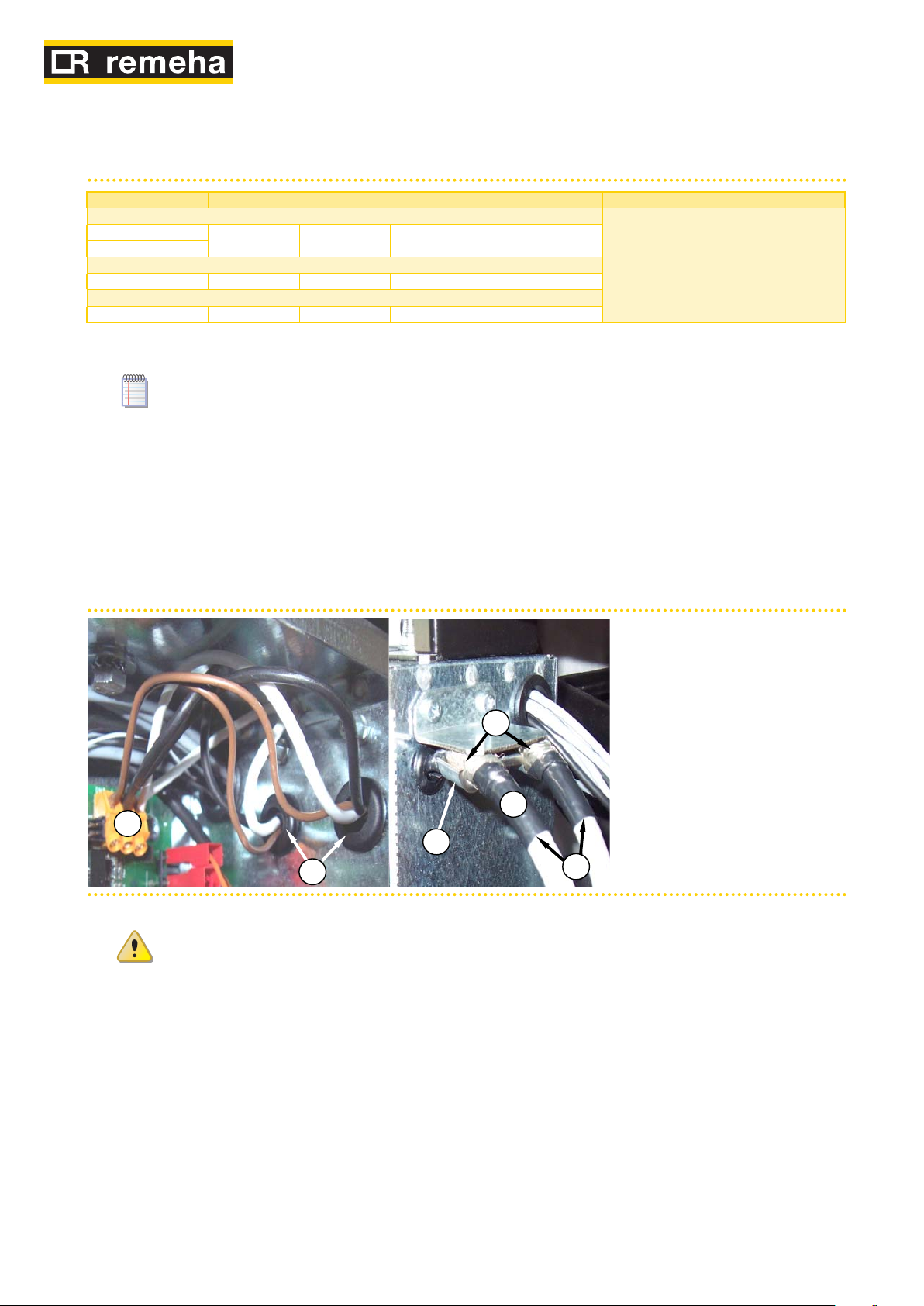The following table gives details of some types of CAN BUS cables, grouped according to
the maximum distance covered by each single type.
Table 5.2 – CAN BUS cables type
CABLE NAME SIGNAL / COLOR MAX LENGTH Note
Honeywell SDS 1620
In all cases the fourth conductor should not be used
BELDEN 3086A H= BLACK L= WHITE GND= BROWN 450 m
TURCK type 530
DeviceNet Mid Cable
TURCK type 5711 H= BLUE L= WHITE GND= BLACK 450 m
Honeywell SDS 2022
TURCK type 531 H= BLACK L= WHITE GND= BROWN 200 m
Example types of cables used to connect the CAN network.
For total distances lower than 200 m and networks with a maximum of 4 nodes (example:
up to 3 GAHP + 1 controller) a simple shielded cable 3x0.75 mm may be used.
As shown in Table 5.2 CAN BUS cables type → 40, the CAN connection requires a CAN bus
cable with 3 wires. If the available cable has more than 3 coloured wires, use the wires
with the colours indicated in 5.2 CAN BUS cables type → 40 and cut the remaining ones.
How to connect the CAN BUS cable to the appliance's electronic board
The CAN BUS cable must be connected to the dedicated terminals on the appliance’s
electronic board, as shown below (see Figure 5.11 CAN BUS cable connection → 40).
Figure 5.11 – CAN BUS cable connection
Example of a single CAN bus cable connected to the board
LEGEND
A protective isolating tape
B shielding of CAN BUS cable (pre-
wired to last unit)
C cable bracket (the CAN BUS cables
of an intermediate node are present)
D CAN BUS/circuit board connector
E wires (6) of the CAN BUS cable
(intermediate node)
Before working on the electrical panel of the appliance, make sure that power supply is
off.
Cut a length of cable long enough to allow installing it without kinking.1.
On one end of the cable, remove the jacket for a length of approximately 70-80 2.
mm, taking care not to cut the shielding (metal mesh and/or aluminium sheet and,
if present, the bare connector in touch with the shield) and the wires contained
within.
If the cable is too thin to be held in place in the cable holding bracket (detail C in 3.
Figure 5.11 CAN BUS cable connection → 40), make it thicker by wrapping insulat-
ing tape around the jacket close to the stripped part (to an approximate diameter
of 12-13 mm).