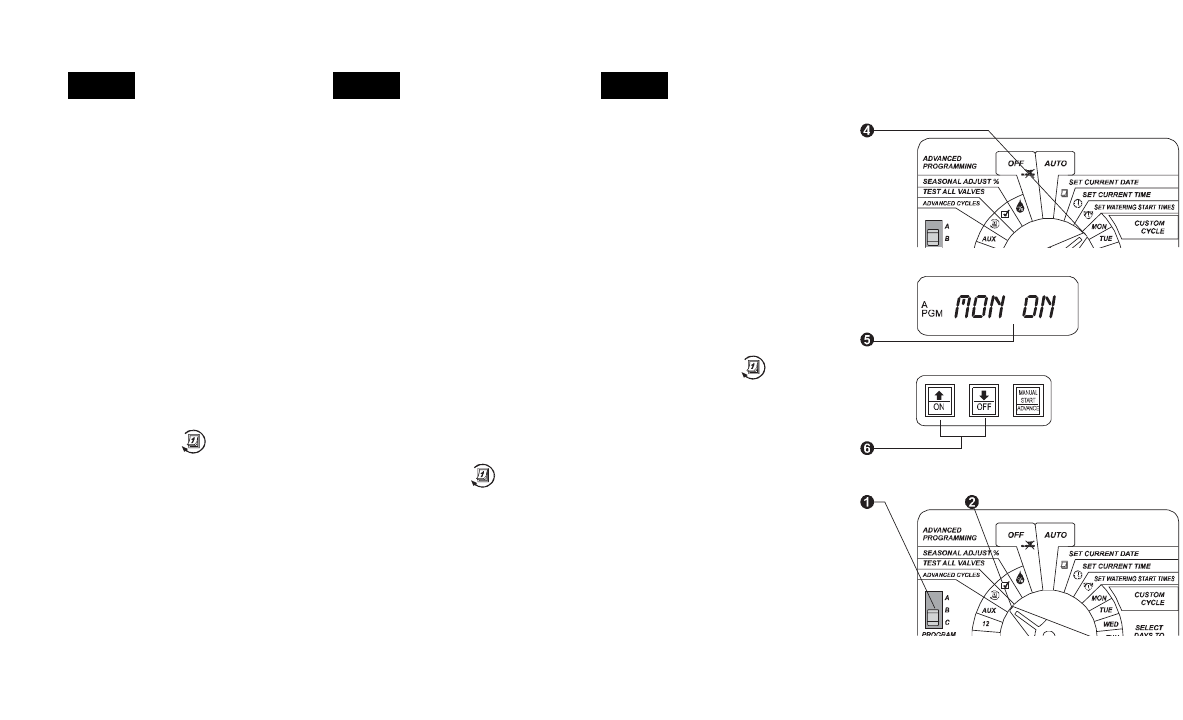Français
4. Gire el disco selector hasta “LUN”
(MON).
5. La pantalla muestra el día de la
semana y “ENCENDIDO” o
“APAGADO” (ON u OFF).
6. Oprima “ENCENDIDO” o “APAGADO”
(ON u OFF) a efectos de cambiar la
configuración para este día de la
semana.
7. Gire el disco selector hasta el
siguiente día de la semana. Repita
los pasos 5 a 7 hasta que haya
configurado cada uno de los días de
la semana en “ENCENDIDO” o
“APAGADO” (ON u OFF).
8. Gire el disco selector a AUTO.
Ciclos avanzados
PPaarr // IImmppaarr
1. Seleccione el programa que desea.
2. Gire el disco selector hasta “CICLOS
AVANZADOS” (ADVANCED CYCLES).
4. Positionnez la roue de programmation
sur « LUN » (MON ).
5. A l’écran apparaissent le jour de la
semaine ainsi que « ON » ou « OFF
».
6. Appuyez sur « ON » ou « OFF »
pour activer ou désactiver ce jour de
la semaine.
7. Tournez la roue de programmation
sur le jour suivant. Répétez les étapes
5 à 7 pour tous les jours de la
semaine.
8. Positionnez la roue de programmation
sur AUTO.
Autres cycles
PPaaiirr // IImmppaaiirr
1. Sélectionnez le programme souhaité.
2. Positionnez la roue de programmation
sur « AUTRES CYCLES » (ADVANCED
CYCLES).
Español
4. Turn the dial to “MON.”
5. The display shows the day of the
week and “ON” or “OFF.”
6. Press “ON” or “OFF” to change the
setting for this day of the week.
7. Turn the dial to the next day of the
week. Repeat steps 5 through 7 until
you have set each day of the week
either ON or OFF.
8. Turn the dial to AUTO.
Advanced Cycles
OOdddd // EEvveenn
1. Select the program you want.
2. Turn the dial to “ADVANCED
CYCLES.”
English
15Rain Bird
®
ESP Modular Controller Installation, Programming and Operation Guide