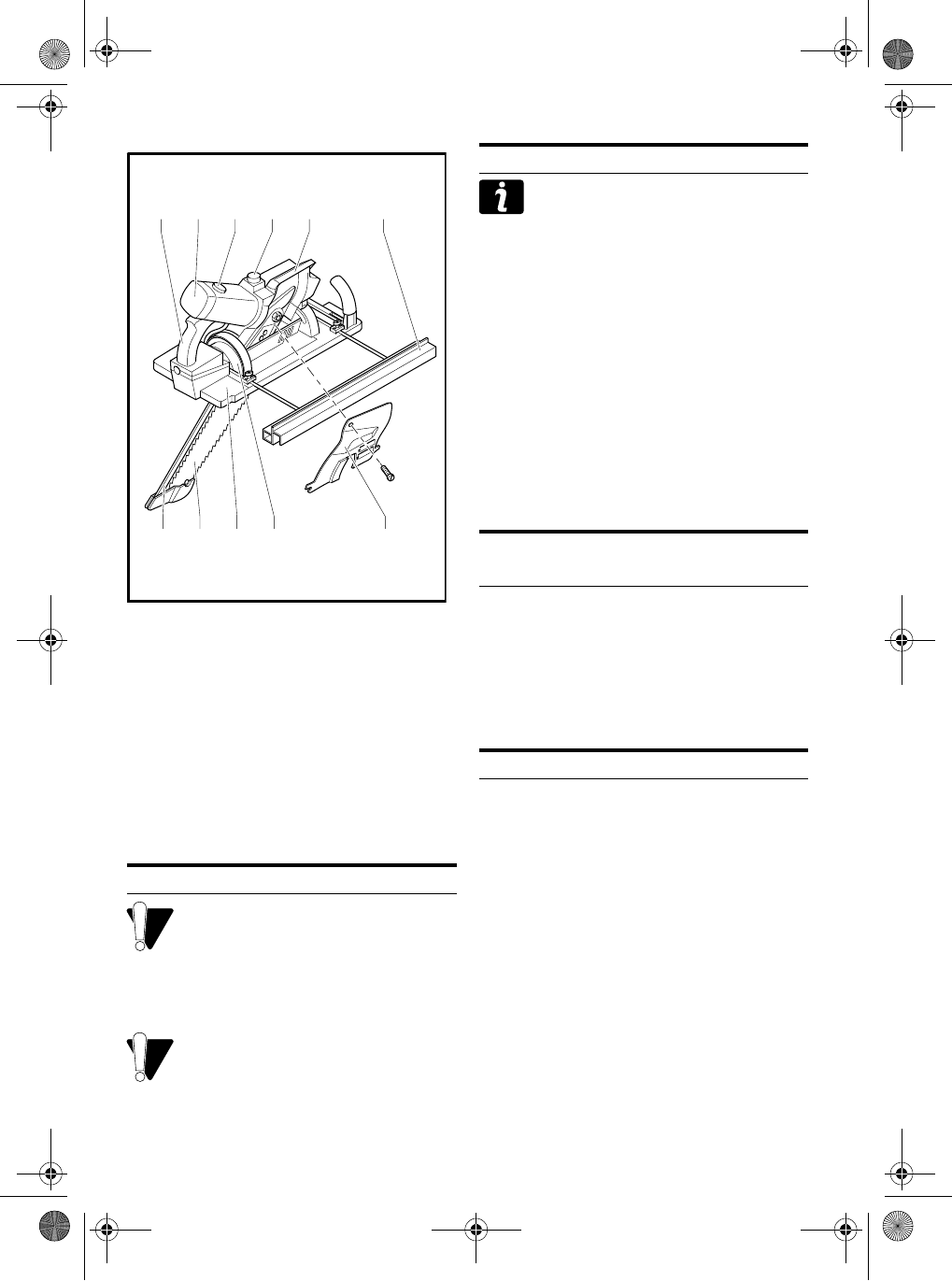20
Picture 1
No. Name
1 Motor
2 Lid of the oil tank
3 Handle with switch
4 Guide ruler
5 Tipping segment
6Sleigh
7 Protective reglet with protective shield
8 Guide chain reglet
9 Sawdust ejector
10 Brush holder cover
11 Protective shield
At delivery of the machine CCP 380 the
tank for lubricating oil for the chain is
empty. Before the first operation of the
machine you must fill the tank up with
chain oil so that damage of the dose oil
pump will not occur.
Before you start working with the ma-
chine make sure that the tension in the
socket corresponds with the informati-
on about the tension stated on the label
of the machine.
Before switching the machine on fasten
all fastening and clamping nuts. Hold
the machine with both hands and fix it
on the cut piece so that the chain is loo-
se and is not in cut after switching on.
Switching on
Press the safety fuse on the side of the handle
and then press the motor switch. The motor runs
only when the safety fuse stays pressed.
Switching off
Release the press of the motor switch. The safety
fuse will activate and prevent further unintentional
switching on. At the same time the brake activates
which significantly shortens the running down
time.
Take the machine off the cut piece only when
the chain is totally at a standstill.
High service life of the motor is guaranteed by
electronic protection from overloading. If the mo-
tor is overloaded it switches itself automatically
off. In this event release the switcher and move
the machine back a bit to release the tool and then
switch the machine on again. If the tool gets
caught release it with a wedge inserted into a joint.
- All regulating and adjusting operations must
be performed before switching the machine
on.
- Apply the sleigh of the machine on the cut pie-
ce and lean the stop reglet against the guide
ruler. The tool must be at a safe distance from
the cut material.
- Switch the machine on.
- After finishing the cut and switching the ma-
chine off hold the machine in the work position
until the tool completely stops operating.
- We reccommend that you put the machine
into the transport cart which is a part of the
special accessories.
- You will avoid possible damage of the chain
and the guide chain reglet this way.
Operation
3
1
10 2 9
4
7 8 6 5 11
Switching on and off
Protection against
overloading
Work safety
kniha_Narex_CPP380.book Seite 20 Mittwoch, 31. Oktober 2001 11:53 11