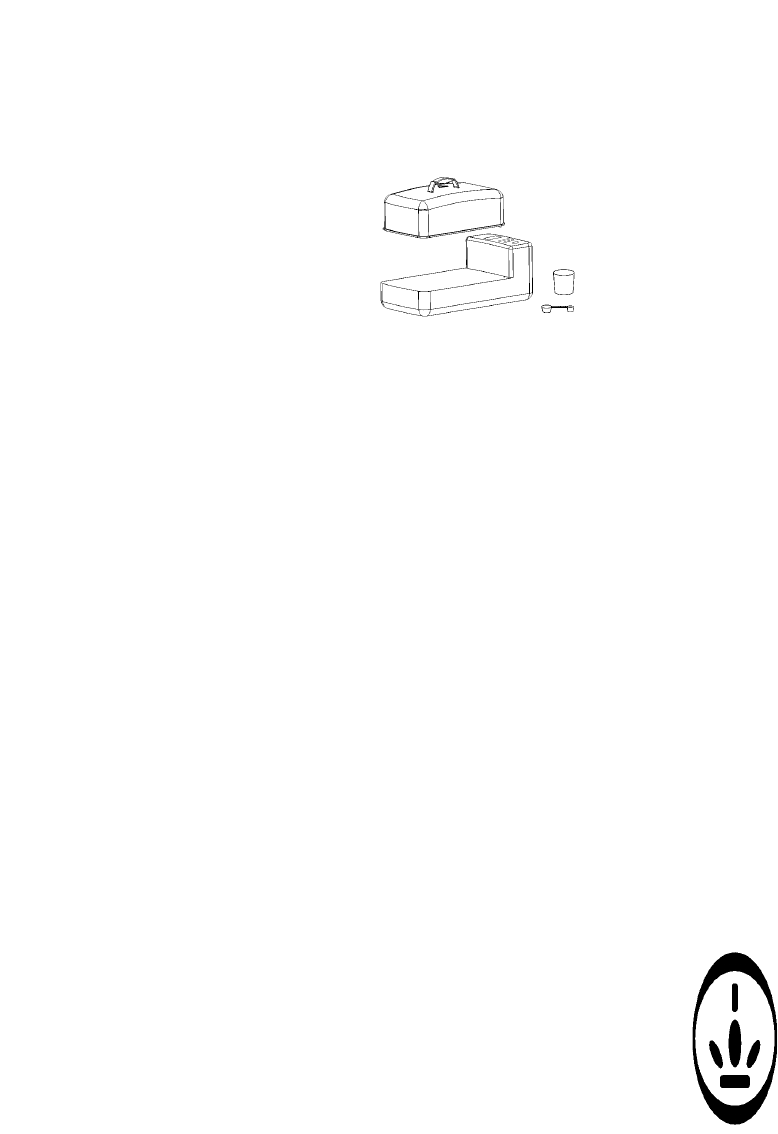13
This bread maker has a detachable lid, making the baking tin easily reachable.
This unique bread maker comes with 9 fixed digital programmes, timer (wake up to the aroma of freshly
baked bread), large LCD screen, removable baking tin with non-stick coating and 2 mixers for the perfect
results every time. With measuring cup and measuring scoop.
It also comes equipped with a ‘free programming function’ which allows you to set the various phases of
the programme, such as kneading, rising, baking, and is ideal for storing your most favourite recipe!
BREAD MAKER PARTS
1) lid
2) control panel
3) baking tin
4) underside housing
5) feet
USING THE BREAD MAKER
Place the machine on a sturdy, flat and non-flammable surface (not on a plastic table cloth for example)
and at a safe distance from an oven or stove or other heat sources. Keep a distance of at least 5 cm
between the machine and the walls. Never place the machine on a damp surface and do not use the
machine out of doors. During use, the machine will become hot, therefore touch only the hand grips and
keep children out of the vicinity. You are advised to use oven gloves or pot- holders to remove the hot
baking tins from the machine Do not use any metal objects (e.g. knives) to handle the baking tin as this
will damage the non-stick coating. Use the machine with dry hands only.
Before using the baking tins and the kneading arm for the first time, wash them carefully in warm soapy
water and dry them off. The machine may give off a little smoke when used for the first time. This is
normal for new heating elements and will stop after a short time.
Ensure that the lid is placed correctly onto the appliance! If this is not the case, it will be shown in the
display (the word 'LID' will appear on and off) As soon as the lid has been put into the correct position
the appliance will start working again.
STEP BY STEP DESCRIPTION
The whole process is described below in brief on a step by step basis. The terms used will be explained
later in these instructions.
- Take the baking tin out of the breadmaker and put the 2 kneading arms onto the shafts so that they face
each other.
- Weigh the ingredients according to the recipe and place them in the baking tin. First the flour. Put the
yeast in a small hollow in the flour. Then the salt, the butter or oil, and the sugar, all in a different cor-
ner. Pour water or milk along the edges. (The yeast must not come into contact with the water, the salt
or the butter or oil. This is especially important when you set the baking time with the ‘Timer’ button.)
- Place the baking tin into the breadmaker and press it firmly. The baking tin is now held firmly in place
by the clamps.
- Close the lid and plug it in. 3:45 now appears on the display.
- Select the desired programme with the ‘SELECT COURSE’ button.
- Use the ‘CRUST CONTROL’ button to select the desired browning level (light, medium or dark). This
option is available with programmes 1, 4, 8 and 10.
- If you wish to use the TIMER function, you can do so now (only available with programmes 1,2,3,9 &
10).
- Press the ‘START’ button.
- After the 1st signal extra ingredients may be added for the filling, if desired. (see the
recipes at the back of these instructions)
- The second beep will sound when the baking process is finished.
- WARNING: The baking tin and the bread are hot! Use ovengloves when removing the
baking tin from the breadmaker and the bread from the baking tin. Let the bread cool
down on a rack.
- NOTE: The kneading arms may still be inside the bread. If this is the case, they can be
carefully removed. Note that the kneading arms are hot!
- If you wish to bake another loaf, you should wait a few minutes until the appliance has
sufficiently cooled off. The breadmaker will emit a peeping sound and ‘HOT’ will appear
in the display if it has not cooled down sufficiently.