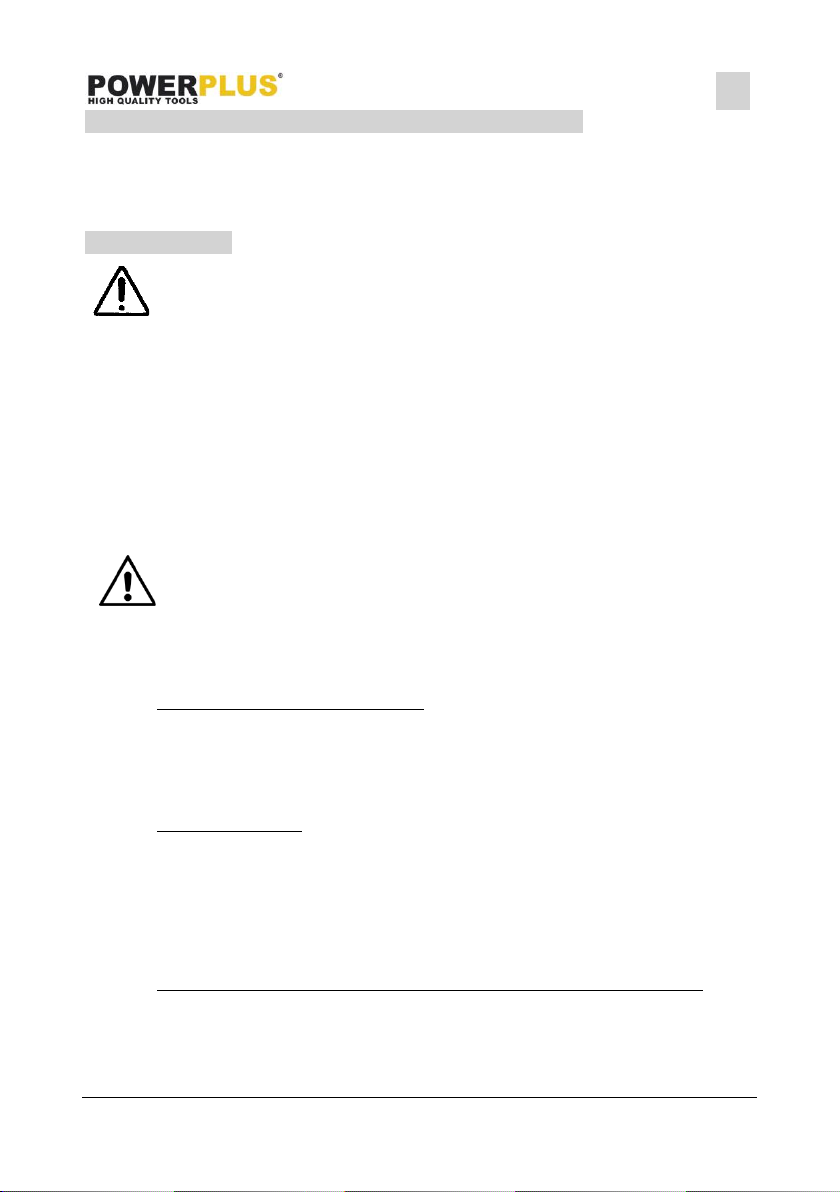POWX2040 EN
Copyright © 2022 VARO P a g e | 9 www.varo.com
8 BEFORE USING THE TOOL FOR THE FIRST TIME
8.1 Overcurrent protection (Fig. F)
▪ This machine is equipped with an overcurrent protection that cuts power in the event of
overload. If this occurs, wait 30 seconds and press the reset button.
▪ Then press the green "I" switch to restart.
9 OPERATION
Before the first start-up all covers and safety devices must be correctly
installed.
9.1 Switching on.(Fig. A & F)
▪ Connect the machine to a 230V power source.
▪ To start the machine after settings and checks, use the on/off power switch.
▪ To start the machine, press the green "I" button; to stop the machine, press the red "O"
button.
▪ Run the machine while empty for 30 seconds in a steady position to check that it is
running well.
▪ Stop the machine immediately if there is a significant vibration or if other faults are noticed.
▪ If this happens, check the machine to determine the origin of the problem.
The machine is fitted with an NVR (No Voltage Release) switch.
This type of switch is designed so that if the machine is disconnected from
the mains whilst running and then reconnected, the motor will not
automatically restart.
9.2 Planing function (Fig. A, D & G)
9.2.1 Set the angle of the parallel guide (7).
▪ The guide fence can be set to any angle from 90 to 45 degrees. There are adjustable pre-
set stops for those two positions.
▪ The guide fence is locked and unlocked by using the locking knob (c).
▪ Other angles can be set by reading off the scale (d).
9.2.2 Set the Depth of Cut
▪ Turn the knob (12), located on the end of the infeed table (1), clockwise to decrease the
depth of cut.
▪ The planing scale (9) shows mm increments from 0 to 3. (Max. recommended is 2mm per
pass)
▪ As a general rule, set the depth at 1mm and, if necessary, make 2 or 3 passes until the
desired result is achieved.
9.2.3 Position the cutter shaft cover (4) so it covers any exposed part of the knives.
▪ Use the push pads (a) to hold the work piece firmly down against the table, feed the work
piece across the knives, onto the out-feed table (2).
▪ When working with very thin material, set the cutter shaft cover (4) all the way across to
the fence.
▪ Then set the height of the cutter shaft cover (4), so the work piece can pass underneath it.