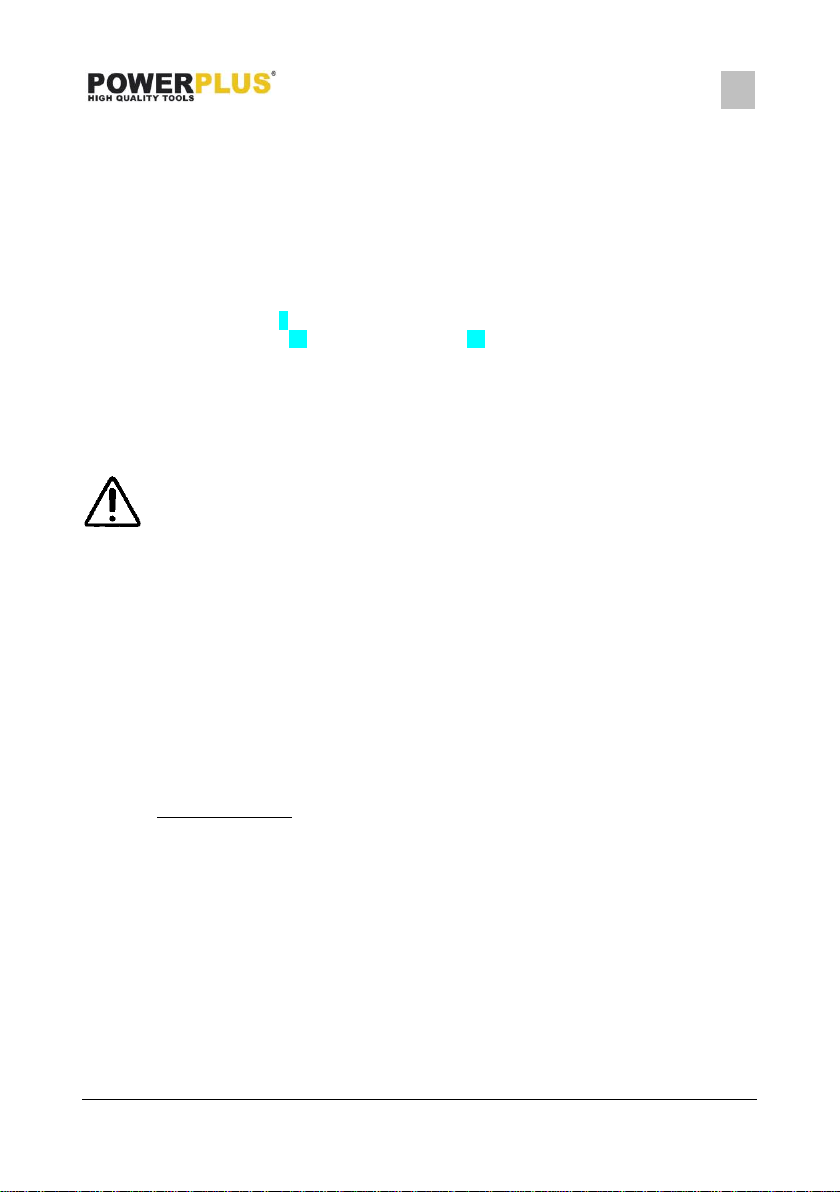POWX07588 EN
Copyright © 2022 VARO P a g e | 10 www.varo.com
User modes
The supplied Parallel guide (11) has two different height guide surfaces, one on each side of
the guide. Use the lower height side for flat workpieces, the higher stop height for tall
workpieces.
▪ To change the height of the stop, loosen the knobs (12) on the Parallel guide (11) and
remove it from the table.
▪ Turn the Parallel guide (11) 180 ° so that the front end points to the rear.
▪ Tighten the knobs (12) again.
Cutting width
The Parallel guide (11) can be mounted on both sides of the table surface (14).
▪ Loosen the two knobs (9).
▪ With the aid of the ruler (18) on the table surface (14), the Parallel guide (11) can be
adjusted to the desired size.
▪ Tighten the two knobs (12) to fix the Parallel guide (11).
▪ In addition to the scale display, measure the cutting width between saw blade and Parallel
guide. After a new setting, make a test cut to check the dimensions.
9.4 Setting the saw blade angle (Fig. 7)
Risk of injury! Parts of the body or objects located in the adjustment area
may be caught by the operating saw blade! Only adjust the blade angle
when the saw blade is at a standstill!
▪ Loosen both the front knob for angle adjustment (2) and the rear knob for angle
adjustment (3).
▪ Adjust the saw blade angle by sliding the two knobs (2, 3) until the indicator (16) matches
the desired angle on the angle scale (4).
▪ Tighten both the front knob for angle adjustment (2) and the rear knob for angle
adjustment (3).
9.5 Sawing
There are two types of sawing methods:
Lengthwise sawing (Fig.9)
▪ Sawing the workpiece in the length of the wood grain
Cross-cutting or cutting off, use the mitre guide (Fig.10)
▪ Sawing off the workpiece crosswise
9.5.1 Lengthwise sawing
▪ Secure the fence to the correct measuring position and remove the cut-off guide from the
bench carriage.
▪ Press the wood lightly towards the bench and let it glide against the cut-off fence.