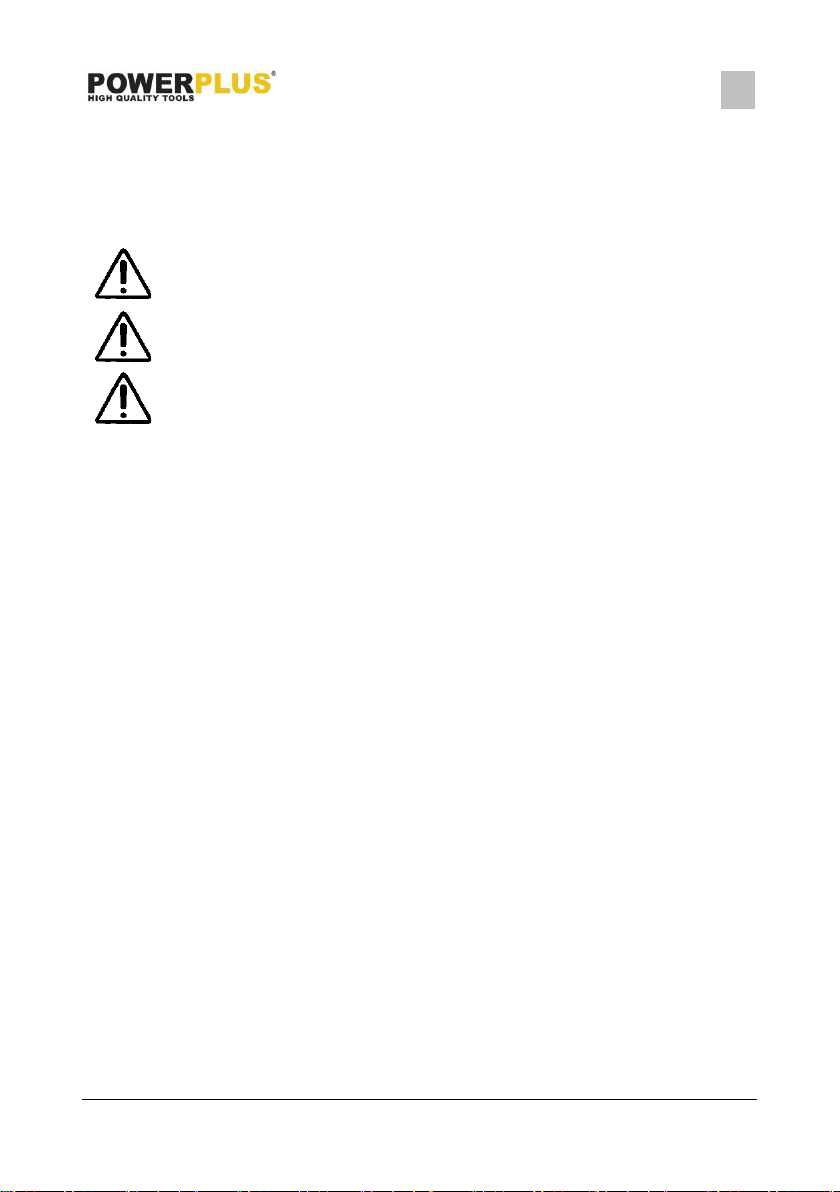POWX07588 EN
Copyright © 2022 VARO P a g e | 8 www.varo.com
8.2 Adjusting the Riving knife (Fig.3-4)
▪ Remove the saw blade guard (7)
▪ Loosen the screws (19) and remove the riving knife (8). The distance between saw blade
(15) and Riving knife (8) should be 3-8 mm, as shown on figure F.
▪ Ensure the riving knife is straight and centered behind the saw blade (15).
8.3 Mounting / changing the saw blade (Fig. 5-6)
When mounting the saw blade, wear protective gloves. Danger of injury
when touching the saw blade.
Only use saw blades that correspond with the characteristic data given in
the operating instructions. Use only saw blades that are marked with a
speed equal or higher than the speed marked on the machine.
Do not under any circumstances use grinding discs as the cutting tool.
▪ Remove the saw blade cover (31) by loosening the Phillips screws (32).
▪ Loosen the nut by attaching the large spanner (29) to the nut and using the small spanner
(30) on the motor shaft in order to counteract. Attention: turn the nut in the direction of
rotation of the saw blade.
▪ Remove the outer flange and remove the saw blade (15).
▪ Carefully clean the saw blade flanges before installing the new saw blade. Replace and
tighten the new saw blade in reverse order.
The arrow marked on the saw blade, which indicates the direction of
rotation, must point in the same direction as the arrow marked on the
machine, the saw blade teeth must point downwards on the front of the
saw.
▪ Before you start working with the saw again, the functionality of the protective devices
must be checked.
▪ Warning! After each saw blade change, check that the saw blade guard (7) opens and
closes as required. Additionally check whether the saw blade (4) runs freely in the saw
blade guard (7).
▪ Warning! After each saw blade change, check that the saw blade (15) can move freely in
the table insert (6), when in vertical position and when tilted to 45°.
8.4 Dust Extraction (Fig. 7)
▪ The saw is equipped with a dust extraction system.
▪ It is strongly advised to use a dust extraction system that is suitable for the material
wherever possible.
▪ Regularly check and clean the suction channels.