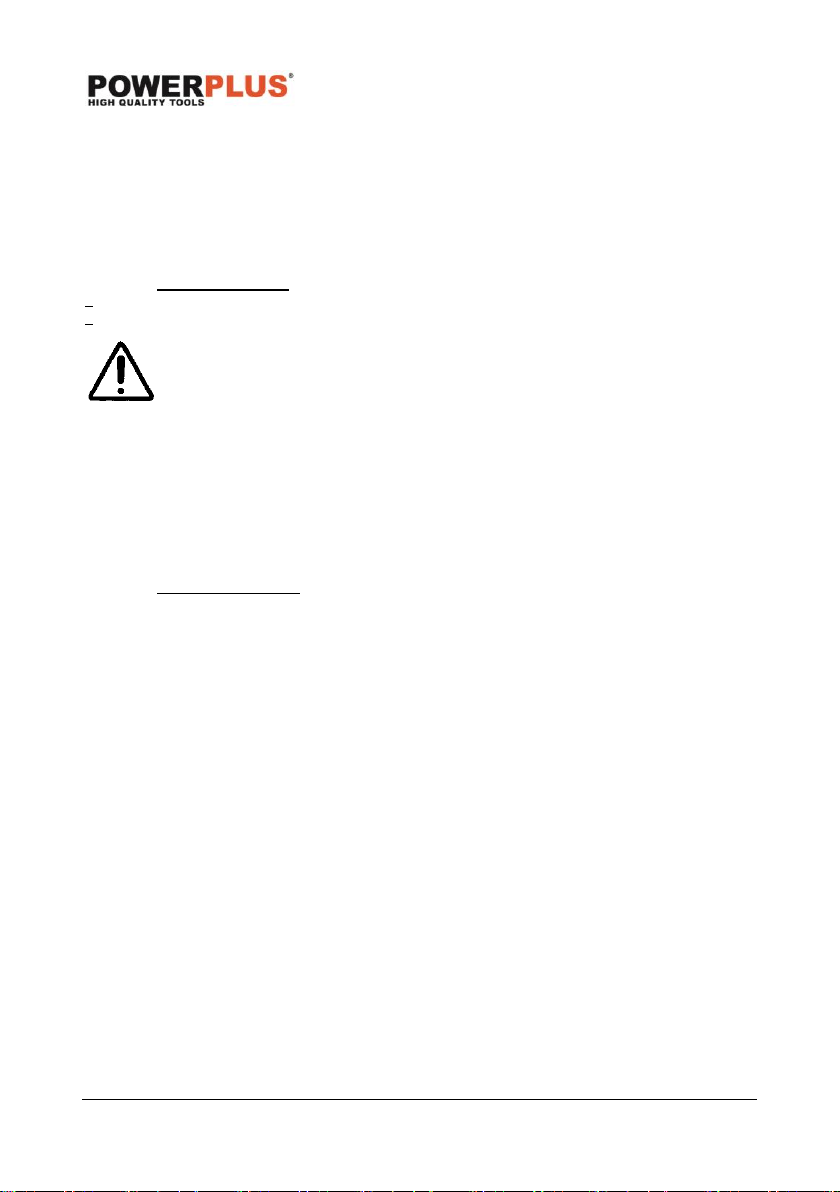POWDPG7553 EN
Copyright © 2021 VARO P a g e | 15 www.varo.com
▪ To dismount the cutter blade (2), insert the hex wrench through the hole of the machine
body under the cutter blade and into the receive washer (1). rotate the cutter blade (1)
until it is locked with the hex wrench. Loosen the hex nut (5) (left-hand thread)with the hex
socket wrench and remove the nut (5), cup (4), clamp washer (3) and hex wrench.
▪ Mount the cutter blade (2) onto the shaft so that the guide of the receive washer fits in the
arbor hole in the cutter blade . Install the clamp washer (3), cup (4), and secure the cutter
blade (2) with the hex nut (5 holding the receive washer (1) with hex wrench. Then tighten
the one nut by clockwise rotate.
9.7.2 Spool (Fig. 9 – 10)
▪ Hold the trimmer head, insert the hex wrench through the hole on the receive washer.
▪ Screw the spool anticlockwise onto the shaft and tighten
If the line is too long when you use the equipment for the first time, the
surplus end of it will be cut by the blade on the guard hood.
10 OPERATION
10.1 Chain lubrication
▪ The blade bar and saw chain must never be operated without oil. If the pole-mounted
pruner is used with too little oil, the cutting performance and lifespan of the saw chain will
decrease as the saw chain will become blunt more quickly. You can identify when there is
too little oil if smoke develops or the blade bar changes colour. The oil flows to the blade
bar as soon as the motor starts working.
10.1.1 Filling with chain oil:
▪ Check the oil level indicator on the oil tank ( 24) regularly and top-up the oil if the minimum
mark „MIN“ ( 26) is reached on the oil level indicator. The oil tank holds about 100 ml of
oil.
▪ Empty the oil tank if it will not be used for a prolonged period of time (6-8 weeks).
10.2 Swivelling out the Hedge trimmer (Fig. 11)
The hedge trimmer bar must be checked regularly for wear and reground. A blunt blade bar
causes the device to overload. Any damage that results is not covered by the warranty.
▪ 1. Hold the safety blade beam on the handle to adjust the blade beam (29).
▪ 2. Unlock the safety lever (30) and keep it pressed.
▪ 3. By simultaneously exerting pressure on the lock lever (28), you will loosen the fixation
of the cutter bar.
▪ The safety blade beam can now be swivelled out. Use the stop stages and allow the stop
lever to click back in. You can choose 12 stop stages.
▪ 5. Then, release the safety lever (30) again and ensure that it latches back into its initial
position.
10.3 Pivoting the chain saw
▪ 1. Pull the lock (27) outward and turn it 90°.
▪ 2. Hold the pole-mounted pruner at the protective transport and turn it to the desired
position. There are five possible positions.
▪ 3. Fix the pole-mounted pruner by pulling the lock (27) outward and turning it 90° back to
the original position.
10.4 Starting the machine
▪ To start the equipment, press the main switch than depress the safety switch and pull the
switch trigger. Release the switch trigger to stop.