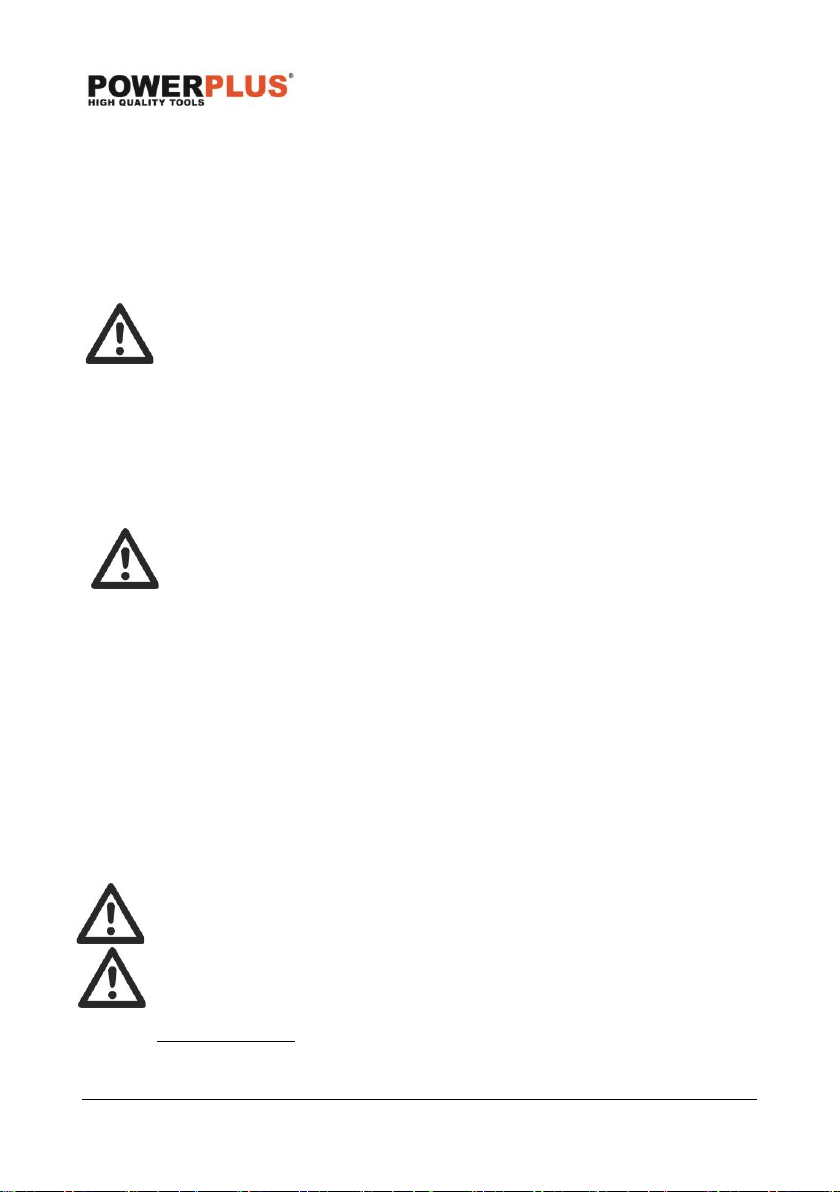POWDPG7553 EN
Copyright © 2021 VARO P a g e | 14 www.varo.com
9.3 Installation protection guard (Fig. 4)
Fit the trimmer guard for use with the motor,then tighten 2 screws so that the guard
assembly cannot move.
9.4 Installing the harness (Fig. 5)
▪ Adjust the harness hanger in a comfortable position
▪ Buckle the harness at the hanger
9.5 Mounting round handle (Fig. 6)
The round handle must be mounted with a spacing of at least 25 cm to the
device handle!
The leg protection must always be mounted on the operator side!
▪ Place the round handle (11) onto the tubular shaft of the device housing (2). Choose a
position within the levelled adjustment range marked on the bottom of the tubular shaft.
▪ Position the leg protection (12) onto the round handle (11) from below.
▪ Fix the round handle (11) and leg protection (12) with the knob (13), tightening it.
9.6 Mounting the chain saw (Fig. 7)
Pay attention to the correct rotation direction of the saw chain. This is
indicated on the chain wheel cover (15) and above the bar bolt (20).
Tension the saw chain in accordance with the first 5-6 steps.
▪ Place the device on a level surface.
▪ Remove the chain wheel cover (15) by loosening the nut (16) with the mounting key (14).
▪ Lay out the new saw chain in a loop and straighten any kinks. The cutters should face in
the direction of chain rotation. If they face backwards, turn the loop over.
▪ Place the sawing chain (17) into the blade groove. Position the chain so there is a loop at
the back of the bar.
▪ Hold the chain in position on the bar and place the loop around the sprocket
▪ Place the blade bar (18) over the chain sprocket (19) and saw chain (17) onto the chain
wheel (20).
▪ Pre-tension the saw chain (17) by turning the screw (21) in a clockwise direction with the
mounting key (14).
▪ Put the chain wheel cover (15) back in position. Tighten the chain wheel cover nut (16).
9.7 Replace the metal blade to spool
CAUTION: NEVER use unit if blade is warped or has teeth that are chipped
or missing. Replace a damaged blade immediately.
CAUTION: Always wear heavy-duty work gloves when handling and
installing a blade.
9.7.1 Metal blade (Fig. 8)
▪ Turn the tool upside down so that you can replace the cutter blade (2) easily.