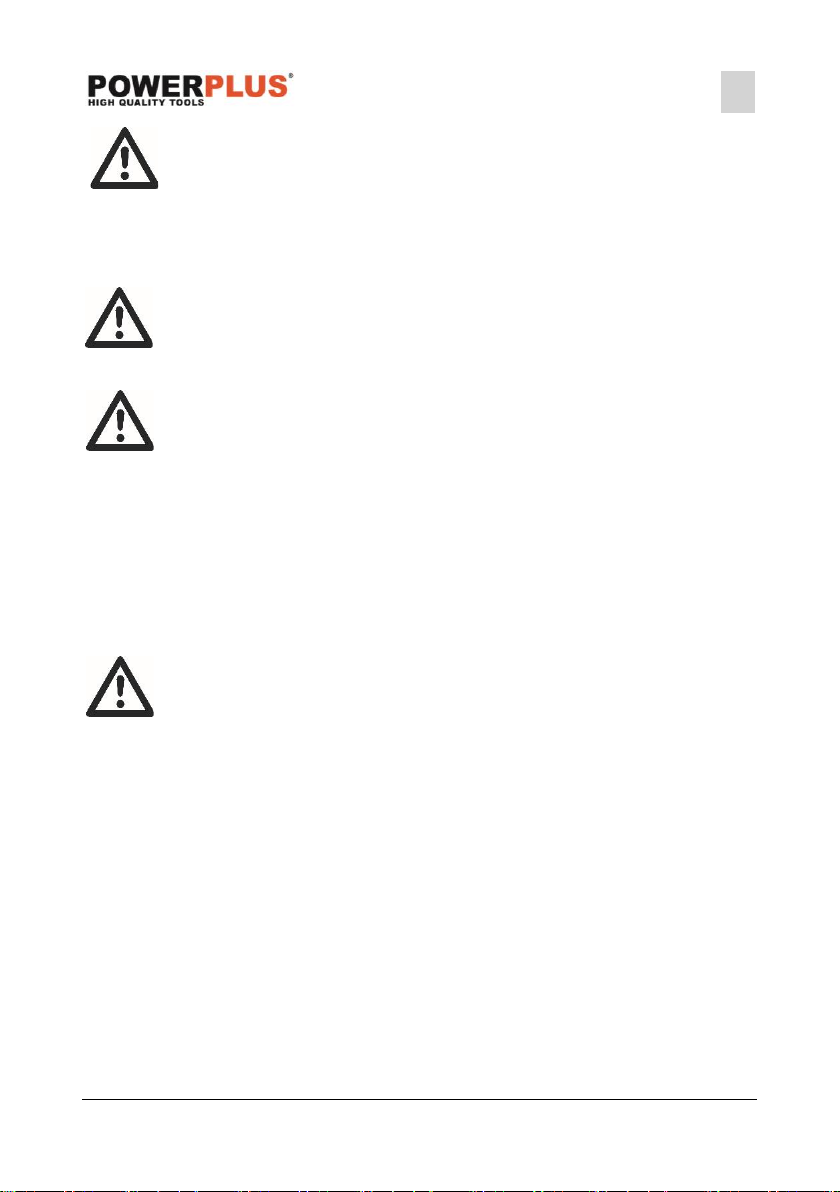POWDP6050 EN
Copyright © 2020 VARO P a g e | 8 www.varo.com
Note:If the battery does not fit properly, disconnect it and confirm that the
battery pack is the correct model for this charger as shown on the
specification chart. Do not charge any other battery pack or any battery
pack that does not securely fit the charger.
▪ Frequently monitor the charger and battery pack while connected
▪ Unplug the charger and disconnect it from the battery pack when finished.
▪ Allow the battery pack to cool completely before using it.
▪ Store the charger and battery pack indoors, out of reach of children.
NOTE: If battery is hot after continuous use in the tool, allow it to cool down
to room temperature before charging. This will extend the life of your
batteries.
NOTE: Remove battery pack from charger stand which use your thumb or
fingers, press the battery’s release button in and pull the battery pack off at
the same time.
9.2 Battery capacity indicator (Fig. 1a)
There are battery capacity indicators on the battery pack, you can check the capacity status of
the battery if you squeeze the button (15). Before using the machine, please press switch trigger
to check if the battery is full enough for properly working.
Those 3 LED might show the status of the capacity level of the battery:
3 LED’s are litt: Battery fully charged.
2 LED’s are litt: Battery 60% charged.
1 LED is litt: Battery almost discharged.
9.3 Inserting and removing the battery (Fig. 2)
WARNING: Before making any adjustments ensure the drill is switched off
with the direction of rotation selector in the centre position
▪ Hold the tool with one hand and the battery pack (16) with the other.
▪ To install: push and slide battery pack into battery port, make sure the release latch on the
rear side of the battery snaps into place and battery is secure before beginning operation.
▪ To remove: Press the battery release latch and pull the battery pack out at the same time.
9.4 Switching on and off
▪ To switch on the machine, set the on/off switch (1) to “I”.
▪ To switch the machine off, set the on/off switch (1) to “O” / “=”.
9.5 Vacuuming up coarse waste material
▪ Check whether the new advanced filter has been fitted.
▪ Mount the tube (10) to the hose (8).
9.6 Vacuuming up small waste material and dust
▪ Check whether the new advanced dust filter has been fitted.
▪ Mount the tube (10) to the hose (8).
9.7 Vacuuming up dust released from an electrical tool
▪ Check whether the new advanced dust filter has been fitted.
▪ Connect the hose (8) directly to the dust extraction outlet of the electrical tool.