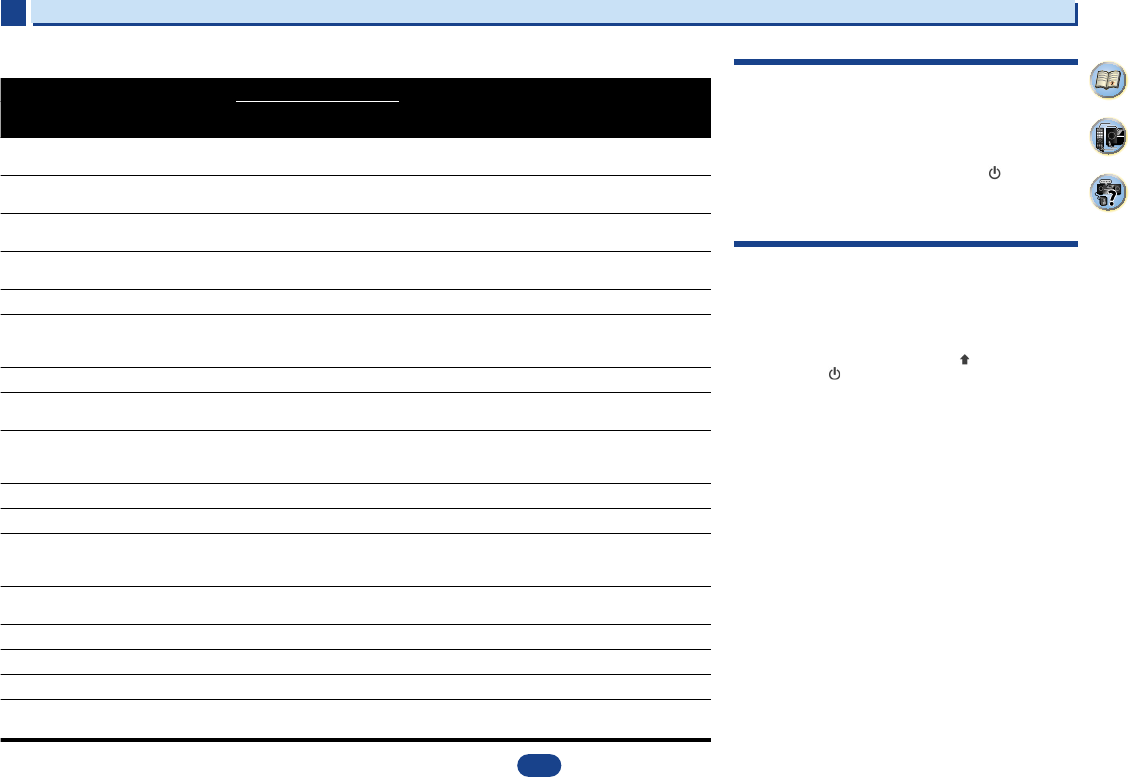29
2
2
2
8
35
4
Connecting your equipment
Placing the speakers
By connecting L/ R), C ),
surround speakers (SL /SR ), and the subwoofer (SW ), a 5.1 ch surround system can be
enjoyed.
To achieve the best possible surround sound, install your speak
Hints on the speaker placement
Where you put your speakers in the room has a big effect on the quality of the sound
following guidelines should help you to get the best sound from your system.
•
The subwoofer can be placed on the floor. Ideally, the other sp
ear-level when you’re listening to them. Putting the speakers on the flo
subwoofer), or mounting them very high on a wall is not recommended.
•
For
the TV.
•
If you’re
speakers at a sufficient distance from your CRT TV.
•
If you’re using a center speaker, place the front speakers at a wider an
them at a narrower angle.
•
Place the
localized at the TV screen. Also, make sure the center speaker does not cross the line
formed by the leading edge of the front left and right speakers.
•
It is best to angle the speakers towards the listening position. The an
size of the room. Use less of an angle for bigger rooms.
•
The optimal positioning for surround speakers is just above ear height. Make sure the
speakers don’t face each other. For DVD-Audio, the speakers should b
behind the listener than for home theater playback.
•
Try not to place the surround speakers farther away from the listening position than the
front and center speakers. Doing so can weaken the surround sou
•
Make sure that all speakers are securely installed. This not only improves sou
but also reduces the risk of damage or injury resulting from speakers being knocked over
or falling in the event of external shocks such as earthquakes.
5.1 channel surround system:
2
2
2
8
35
4
Connecting your equipment
Placing the speakers
By connecting L/ R), C ),
surround speakers (SL /SR ), and the subwoofer (SW ), a 5.1 ch surround system can be
enjoyed.
To achieve the best possible surround sound, install your speak
Hints on the speaker placement
Where you put your speakers in the room has a big effect on the quality of the sound
following guidelines should help you to get the best sound from your system.
•
The subwoofer can be placed on the floor. Ideally, the other sp
ear-level when you’re listening to them. Putting the speakers on the flo
subwoofer), or mounting them very high on a wall is not recommended.
•
For
the TV.
•
If you’re
speakers at a sufficient distance from your CRT TV.
•
If you’re using a center speaker, place the front speakers at a wider an
them at a narrower angle.
•
Place the
localized at the TV screen. Also, make sure the center speaker does not cross the line
formed by the leading edge of the front left and right speakers.
•
It is best to angle the speakers towards the listening position. The an
size of the room. Use less of an angle for bigger rooms.
•
The optimal positioning for surround speakers is just above ear height. Make sure the
speakers don’t face each other. For DVD-Audio, the speakers should b
behind the listener than for home theater playback.
•
Try not to place the surround speakers farther away from the listening position than the
front and center speakers. Doing so can weaken the surround sou
•
Make sure that all speakers are securely installed. This not only improves sou
but also reduces the risk of damage or injury resulting from speakers being knocked over
or falling in the event of external shocks such as earthquakes.
5.1 channel surround system:
2
2
2
8
35
4
Connecting your equipment
Placing the speakers
By connecting L/ R), C ),
surround speakers (SL /SR ), and the subwoofer (SW ), a 5.1 ch surround system can be
enjoyed.
To achieve the best possible surround sound, install your speak
Hints on the speaker placement
Where you put your speakers in the room has a big effect on the quality of the sound
following guidelines should help you to get the best sound from your system.
•
The subwoofer can be placed on the floor. Ideally, the other sp
ear-level when you’re listening to them. Putting the speakers on the flo
subwoofer), or mounting them very high on a wall is not recommended.
•
For
the TV.
•
If you’re
speakers at a sufficient distance from your CRT TV.
•
If you’re using a center speaker, place the front speakers at a wider an
them at a narrower angle.
•
Place the
localized at the TV screen. Also, make sure the center speaker does not cross the line
formed by the leading edge of the front left and right speakers.
•
It is best to angle the speakers towards the listening position. The an
size of the room. Use less of an angle for bigger rooms.
•
The optimal positioning for surround speakers is just above ear height. Make sure the
speakers don’t face each other. For DVD-Audio, the speakers should b
behind the listener than for home theater playback.
•
Try not to place the surround speakers farther away from the listening position than the
front and center speakers. Doing so can weaken the surround sou
•
Make sure that all speakers are securely installed. This not only improves sou
but also reduces the risk of damage or injury resulting from speakers being knocked over
or falling in the event of external shocks such as earthquakes.
5.1 channel surround system:
5
Kuuntelu laitteistolla
5
Listening to your system
5
5
29
2
35
4
Displaying the Fixed PCM Setting menu
The Fixed PCM Audio options are not displayed by default.
Perform the following operations to display them.
1
Switch the receiver into standby.
2
While
AUTO SURROUND/STREAM
DIRECT
on the front p
Í
STANDBY/ON
.
The setting switches between display and hide each
time you operate these steps.
Changing the TV format setting of Graphical
User Interface
If the Graphical User Interface screen is not displayed
correctly, it may be that the TV system is set incorrectly for
your country or region.
1
Switch the receiver into standby.
2
While
TUNE
on the front panel, ho
Í
STANDBY/ON
.
Each press switches between
PAL
and
NTSC
.
•
Default: PAL
•
The functions that can be set differ depending on the input signal or speaker se
AUTO
SURROUND
DIRECT PURE DIRECT STEREO ALC/
STANDARD
headphones
Analog
signal
Other
signals
Speaker
Setting
Channel
Level
Speaker
Distance
Phase
Control
Bass/Treble
Acoustic
Calibration
EQ
Sound Delay
MIDNIGHT/
LOUDNESS
Advanced
Sound
Retriever
DUAL MONO
Fixed PCM
Dynamic
Range
Control
LFE
Attenuate
SACD Gain
HDMI Audio
Auto Delay
Center Image
(
NEO:6 only)
Fixed PCM -asetusten näyttäminen
Fixed PCM- audioasetuksia ei oletusarvoisesti näytetä.
Saat ne näkyviin seuraavasti:
1 Aseta vastaanotin valmiustilaan.
2 Pidä painettuna etulevyn
AUT
STREAM DIRECT
ja pidä painettuna
ST
ON
.
Joka kerta kun teet tämän, näyttöruudussa vaihtelevat
asetukset näkyvissä ja piilotettuna.
Graasen käyttöliittymän TV-f
asetuksien muuttaminen
Jos graanen käyttöliittymä ei näy TV
TV:n alueasetus voi olla väärä.
1 Aseta vastaanotin valmiustilaan.
2 Pidä painettuna etulevyn
TUNE
ja pidä
painettuna
ST
.
Jokainen painallus vaihtaa valillä PA ja NTSC .
• Oletus: PA .
• T
Kuulokkeilla
Analoginen
signaali
Muut
signaalit
(vain Neo:6)
Kaiutin-
asetukset
Kanava-
taso
Kaiuttimien
etäisyys
V
säätö
Basso/
Diskantti
Akustisen
kalibraation
EQ
Äänen viive