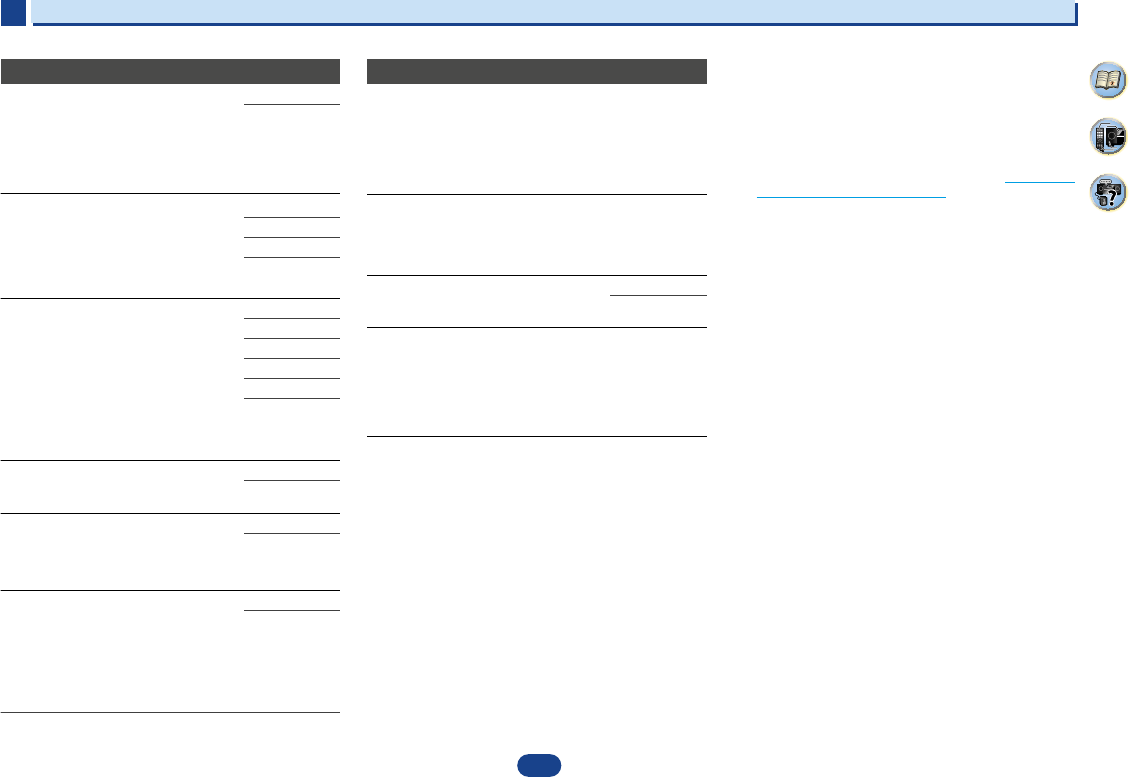28
2
2
2
8
35
4
Connecting your equipment
Placing the speakers
By connecting L/ R), C ),
surround speakers (SL /SR ), and the subwoofer (SW ), a 5.1 ch surround system can be
enjoyed.
To achieve the best possible surround sound, install your speak
Hints on the speaker placement
Where you put your speakers in the room has a big effect on the quality of the sound
following guidelines should help you to get the best sound from your system.
•
The subwoofer can be placed on the floor. Ideally, the other sp
ear-level when you’re listening to them. Putting the speakers on the flo
subwoofer), or mounting them very high on a wall is not recommended.
•
For
the TV.
•
If you’re
speakers at a sufficient distance from your CRT TV.
•
If you’re using a center speaker, place the front speakers at a wider an
them at a narrower angle.
•
Place the
localized at the TV screen. Also, make sure the center speaker does not cross the line
formed by the leading edge of the front left and right speakers.
•
It is best to angle the speakers towards the listening position. The an
size of the room. Use less of an angle for bigger rooms.
•
The optimal positioning for surround speakers is just above ear height. Make sure the
speakers don’t face each other. For DVD-Audio, the speakers should b
behind the listener than for home theater playback.
•
Try not to place the surround speakers farther away from the listening position than the
front and center speakers. Doing so can weaken the surround sou
•
Make sure that all speakers are securely installed. This not only improves sou
but also reduces the risk of damage or injury resulting from speakers being knocked over
or falling in the event of external shocks such as earthquakes.
5.1 channel surround system:
2
2
2
8
35
4
Connecting your equipment
Placing the speakers
By connecting L/ R), C ),
surround speakers (SL /SR ), and the subwoofer (SW ), a 5.1 ch surround system can be
enjoyed.
To achieve the best possible surround sound, install your speak
Hints on the speaker placement
Where you put your speakers in the room has a big effect on the quality of the sound
following guidelines should help you to get the best sound from your system.
•
The subwoofer can be placed on the floor. Ideally, the other sp
ear-level when you’re listening to them. Putting the speakers on the flo
subwoofer), or mounting them very high on a wall is not recommended.
•
For
the TV.
•
If you’re
speakers at a sufficient distance from your CRT TV.
•
If you’re using a center speaker, place the front speakers at a wider an
them at a narrower angle.
•
Place the
localized at the TV screen. Also, make sure the center speaker does not cross the line
formed by the leading edge of the front left and right speakers.
•
It is best to angle the speakers towards the listening position. The an
size of the room. Use less of an angle for bigger rooms.
•
The optimal positioning for surround speakers is just above ear height. Make sure the
speakers don’t face each other. For DVD-Audio, the speakers should b
behind the listener than for home theater playback.
•
Try not to place the surround speakers farther away from the listening position than the
front and center speakers. Doing so can weaken the surround sou
•
Make sure that all speakers are securely installed. This not only improves sou
but also reduces the risk of damage or injury resulting from speakers being knocked over
or falling in the event of external shocks such as earthquakes.
5.1 channel surround system:
2
2
2
8
35
4
Connecting your equipment
Placing the speakers
By connecting L/ R), C ),
surround speakers (SL /SR ), and the subwoofer (SW ), a 5.1 ch surround system can be
enjoyed.
To achieve the best possible surround sound, install your speak
Hints on the speaker placement
Where you put your speakers in the room has a big effect on the quality of the sound
following guidelines should help you to get the best sound from your system.
•
The subwoofer can be placed on the floor. Ideally, the other sp
ear-level when you’re listening to them. Putting the speakers on the flo
subwoofer), or mounting them very high on a wall is not recommended.
•
For
the TV.
•
If you’re
speakers at a sufficient distance from your CRT TV.
•
If you’re using a center speaker, place the front speakers at a wider an
them at a narrower angle.
•
Place the
localized at the TV screen. Also, make sure the center speaker does not cross the line
formed by the leading edge of the front left and right speakers.
•
It is best to angle the speakers towards the listening position. The an
size of the room. Use less of an angle for bigger rooms.
•
The optimal positioning for surround speakers is just above ear height. Make sure the
speakers don’t face each other. For DVD-Audio, the speakers should b
behind the listener than for home theater playback.
•
Try not to place the surround speakers farther away from the listening position than the
front and center speakers. Doing so can weaken the surround sou
•
Make sure that all speakers are securely installed. This not only improves sou
but also reduces the risk of damage or injury resulting from speakers being knocked over
or falling in the event of external shocks such as earthquakes.
5.1 channel surround system:
5
5
Kuuntelu laitteistolla
Listening to your system
5
5
28
2
35
4
a. You
time by using
S.RETRIEVER
button.
b. The defaUSB and BT AUDIO inputs are
selected is ON .
c. This setting
and DTS soundtracks.
d. This is
settings on this unit to Displaying the
Fixed PCM Settin on page 29).
e.
The initial set
AUTO
is only available for Dolby Tr
Select
MAX
or
MID
for signals other than Dolby
f. You
discs, but if the sou
setting back to 0 dB.
g. This fea
supports the automatic audio/vid
(‘lip-sync’) for HDMI. If you find the a
time unsuitable, set A.DLY OFF and adjust the delay time
manually. For more det
display, contact
h.
Only available
DOLBY PL
mode.
i. Only when listenNEO:6 CINEMA
and NEO:6 MUSIC mode.
F.PCM (Fixed PCM)
d
This
before
OFF recognizes the
ON
is selected, noise
playback of non-PCM source
another input signal if this is
OFF
ON
(Dynamic Rang
Adjusts the le
soundtracks
Dolby Digital Plus, Dolby TrueHD, DTS-HD
and D
use this feature when liste
sound at low volumes).
AUTO
e
MAX
MID
OFF
(LFE Attenuate)
Some Dolby Digital and DTS
include ultra-l
attenuator as ne
low
the speakers.
The LFE is not limited when se
which is the r
to –15 dB, the LFE
respective
sound is output from
0 (0 dB)
5 (–5 dB)
10 (–10 dB)
15 (–15 dB)
20 (–20 dB)
** (OFF)
(SACD Gain)
f
Brings out
dynamic range
0 (0 dB)
+6 (+6 dB)
(HDMI Audio)
S
signal
AMP) or
THRU). When THRU is selected, no
sound is output from
AMP
THRU
(Auto Delay)
g
This feature a
video delay betw
with
depending on the oper
display connec
video delay time is
according to the
OFF
ON
Setting/What it does Option(s)
C.WIDTH (Center
h
(Applicable only when using a ce
S
and left speakers, making
settings) or narrower (lower s
Making the
C.WIDTH
setting “7” may cause no
sound to be output from the
Default: 3
DIMEN. (Dimension)
h
Adjusts the su
front to back, making
(minus settings), or mo
settings).
–3 to +3
Default: 0
PNRM. (Panorama)
h
Extends the front ster
surround speakers for a ‘wrap
OFF
ON
C.IMG (Center Ima
i
(Applicable only when using a ce
Adjust the center image
stereo effect with vo
from 0 (all center channel sent to fr
and lef10 (center c
to the center speaker
0 to 10
Default: 3
(NEO:6
10 (NEO:
CINEMA)
Setting/What it does Option(s)
a. Advanced Sound Retriever-toimintoa voi muuttaa
koska tahansa näppäimellä
S.RETRIEVER
.
b. Oletusarvo, kun tuloliitännöille USB ja BT AUDIO on
valittu ON .
c. Asetus toimii vain dual mono-koodatuille Dolby
Digital- ja DTS-ääniraidoille.
d. Oletuksena tätä ei näytetä. Joitakin laitteen asetuksia
on muutettava, jotta valikko näkyy (katso: Fixed PCM
-asetusten näyttäminen, sivu 29).
e. Alkuasetus AUTO on käytettävissä vain Dolby
True HD -signaaleille. VMAX tai MID muille
signaaleille kuin Dolby T
f. Useimmilla SACD:lla ei pitäisi olla ongelmia, mutta jos
äänessä on säröä, muuta gain-arvoksi 0 dB.
g. T
tulee automaattista audio/video-synkronisointia
HDMI:n kautta. Jos automaattisesti säädetty
viive ei ole sopiva, aseta A.DL ja säädä
viive manuaalisesti. Kysy näyttölaitteesi
synkronisointiominaisuudesta sen valmistajalta.
h. Käytettävissä vain kaksikanavaiselle äänelle DOLBY
PLII MUSIC -tilassa.
i. VNEO:6
CINEMA- ja NEO:6 MUSIC -tiloissa.
Asetus/Mitä se tekee Optiot Asetus/Mitä se tekee Optiot
Hyödyllinen ominaisuus, jos huomaat
viiveen, ennen kuin OFF tunnistaa PCM-
signaalin esim. CD:ltä.
Jos valitset ON , voi kuulua häiriöitä ei-PCM-
lähteiden soitossa. Jos tämä on ongelma,
valitse toinen tulosignaali.
Säätää formaatteihin Dolby Digital, DTS,
Dolby Digital Plus, Dolby T
ja DTS-HD Master
elo
välin (saatat tarvita tätä kuunnellessa
surroundääntä hiljaisella volyymilla).
Joissakin Dolby Digital- ja DTS-
äänilähteissä on erittäin matalia
bassoääniä. Säädä matalien
taajuuksien vaimennus siten, että ne
eivät aiheuta säröääntä kaiuttimista.
Matalia taajuuksia ei rajoiteta, kun
asetus on suositusarvo 0 dB.
-15 dB on jo erittäin huomattava
rajoitus. Kun valittuna on OFF
LFE-kanavalta ei kuulu ääntä.
Tuo yksityiskohtaisuutta SACD:n soittoon
lisäämällä dynamiikkaa (digitaalisessa
prosessoinnissa).
Määrittelee HDMI-audiosignaalin
reitittämisen tästä vastaanottimesta (AMP )
tai läpiviennin TVTHRU ). Kun THRU
on valittu, vastaanotin ei toista ääntä.
Tämä toiminto korjaa automaattisesti
HDMI-kaapeleilla kytkettyjen laitteiden
audio ja videon viiveen.
määritellään riippuen HDMI-kaapelilla
kytketyn näyttölaitteen toimintatilasta.
Videon viive määritellään automaattisesti
audion viiveen perusteella.
(Käytettävissä vain keskikaiuttimen kanssa.)
Jakaa keskikanavaa vasemmalle ja oikealle
kaiuttimelle ja saa kanavan kuulostamaan
leveämmältä (isot asetukset) tai kapeammalta
(pienet asetukset).
C.WIDTH’in asetus ”7” voi aiheuttaa sen, että
keskikanavalta ei kuulu ääntä.
0 – 7
Oletus: 3
Säätää surroundäänen painotusta eteen
ja taakse ja saa äänen kuulostamaan
etäisemmältä (arvo -) tai lähempää tulevalta
(arvo +)
-3 – +3
Oletus: 0
Laajentaa stereokuvaa edestä surroundkaiuttimille
ja saa aikaan vaikutelman ympäröivyydestä.
(Käytettävissä vain keskikaiuttimen kanssa.)
Säätää keskiäänen kuvaa ja luo laululle ja
puheelle laajemman stereokuvan. Säädä
arvo väliltä 0 (kaikki keskikanavasta
vasemmalle ja oikealle etukaiuttimelle) – 10
(keskikanava vain keskikaiuttimeen).
0 – 10
Oletus: 3