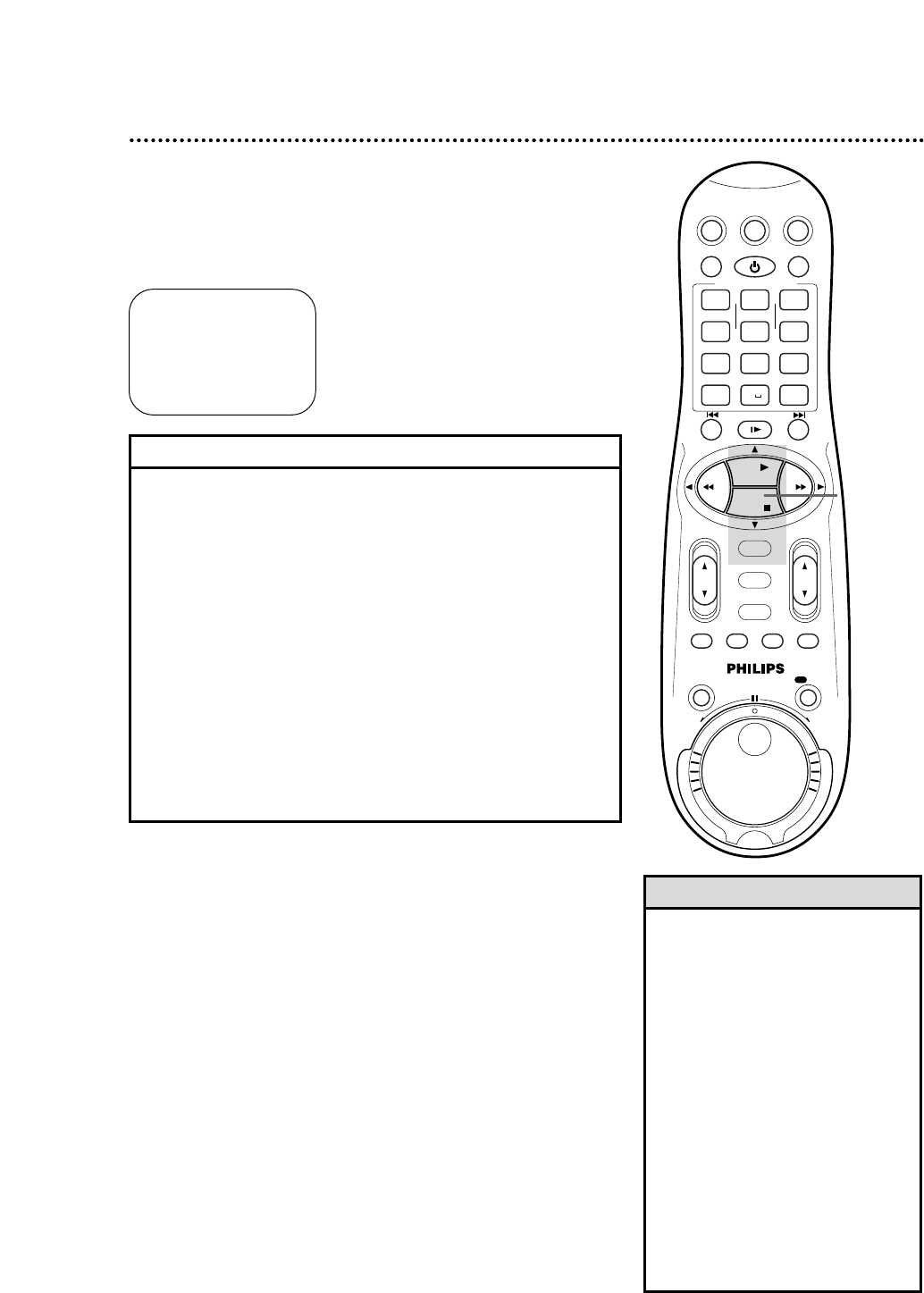• If your Cable Box does not respond
to any of the codes at step 7, the
Controller will not change channels
at the Cable Box during a timer
recording. You must select the chan-
nel to be recorded at the Cable Box
before a timer recording begins.
Enter the Cable Box output channel
at step 3 on page 40. Leave the
Cable Box on for the timer record-
ing. See page eight for details.
You may want to exchange your
current Cable Box for one that can
be controlled by the VCR’s
Controller.
• The Controller can change channels
at the Cable Box only during a timer
recording.
Helpful Hints
SELECT CODE NUMBER
OF YOUR CABLE BOX
12
DID CABLE BOX DISPLAY
CHANGE TO CHANNEL 09?
A YES
NO
SELECT: 89 CONFIRM:OK
END: MENU
6
Press the PLAY 8 or STOP 9 button to set the code for
your Cable Box (see list below), then press the OK/STA-
TUS button. (Single digits will appear on the screen for
codes 01-09.)
7
Wait for a few seconds.
• If the Cable Box changes to channel 09, go to step 8.
• If the Cable Box doesn’t change to channel 09, press the PLAY
8 or STOP 9 button to select NO, then press the OK/STA-
TUS button. Repeat steps 6-7 using a different code for your
brand, if available.
• If the Cable Box does not respond to any of the codes, press
the MENU button to remove the menu. CABLE BOX CON-
TROL IS OFF will appear on the screen briefly.
8
Press the PLAY 8 or STOP 9 button to select YES, then
press the OK/STATUS button. “CABLE BOX CONTROL IS
ON” will appear for five seconds. “AS A RESULT AUTO CLOCK
WILL BE TURNED OFF” also may appear on the screen.
52 Setting the Controller to Operate a Cable Box (cont’d)
ARCHER . . . . . . . . .01, 05, 17
CABLETENNA . . . . . . .01, 17
CABLEVIEW 15, 16, 17, 21, 25
CITIZEN . . .15, 16, 17, 21, 25
CURTIS . . . . . . . . . . . .02, 08
DIAMOND . . . . . . . . . .01, 17
EASTERN . . . . . . . . . . . . . .19
GC BRAND 15, 16, 17, 21, 25
GEMINI . . . . . . . . . . . . . . .15
GENERAL INSTRUMENTS
. . . . . . .01, 04, 06, 11, 12, 15
HAMLIN . . . . . .10, 18, 19, 23
JASCO . . . . . . . . . . . . . . . .15
JERROLD
. . . . . . .01, 04, 06, 11, 12, 15
NOVAVISION . . . . . . .02, 08
OAK . . . . . . . . . . . . . . .07, 20
PANASONIC . . . . . . . .13, 14
PULSAR . . .15, 16, 17, 21, 25
RCA . . . . . . . . . . . . . . .13, 14
REGAL . . . . . . .10, 18, 19, 23
REGENCY . . . . . . . . . . . . .19
REMBRANDT . . . . .01, 16, 17
SAMSUNG . . . . . . .05, 16, 24
SCIENTIFIC ATLANTA 02, 08
SIGMA . . . . . . . . . . . . .07, 20
SL MARX . .05, 16, 17, 24, 25
SPRUCER . . . . . . . . . . .13, 14
STARGATE . . .05, 15, 16, 17,
. . . . . . . . . . . . . . . 21, 24, 25
TELEVIEW . . . . . . .05, 16, 24
TOCOM . . . . . . . . .01, 04, 16
UNIKA . . . . . . . . . . . . .01, 17
UNIVERSAL . . . . . .16, 17, 25
VIDEOWAY . . . . . .03, 09, 22
ZENITH . . . . . . . . .03, 09, 22
CABLE BOX CODES
6-8