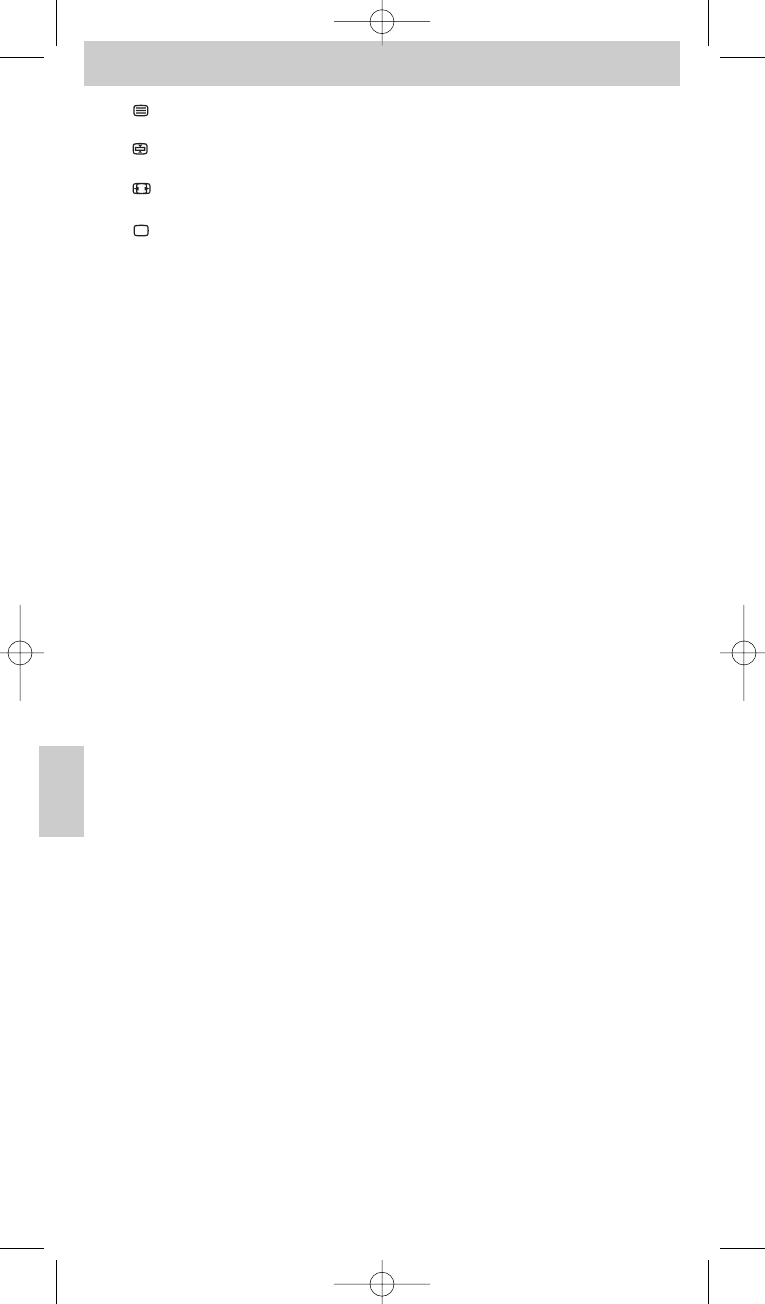3 / DISC . . . . . . . . . . . . . - TV-tila: teksti-TV päällä/pois päältä.
- DVD-tila: levyvalikko.
/ HDD . . . . . . . . . . . . . - TV-tila: tekstin pito.
- DVD-R-tila: kovalevyaseman valikko.
/ SUBTITLE . . . . . . - TV-tila: laajakaista-TV.
- DVD-tila: tekstitys.
/ FAV . . . . . . . . . . . . . . - TV-tila: teksti pois päältä.
- SAT-tila: lemmikkikanavien lista.
4 MENU . . . . . . . . . . . . . . . . kytkee valikon päälle ja pois päältä.
5 OK . . . . . . . . . . . . . . . . . . . vahvistaa valintasi.
6 INFO . . . . . . . . . . . . . . . . . esittää näyttökanavan informaatiota.
7
ss
. . . . . . . . . . . . . . . . . . . . . vaimentaa TV:n äänen.
8 - VOL + . . . . . . . . . . . . . . . säätää TV:n äänenvoimakkuuden.
9 Numeronäppäimet . . . - TV-tila: suora kanavien ja muiden toimintojen valinta.
- AMP-tila: lähteen valintanäppäimet (TV, DVD,VCR,
TUNER, CD, AUX).
0 AV . . . . . . . . . . . . . . . . . . . . kytkee laitteen ulkopuolisten tulojen välillä.
! 5. . . . . . . . . . . . . . . . . . . . . - TV-tila: punaiset teksti-TV-näppäimet*.
- VCR/DVD-tila: takaisinkelaa.
2 . . . . . . . . . . . . . . . . . . . . . - TV-tila: indeksi.
- VCR/DVD-tila: toista.
6. . . . . . . . . . . . . . . . . . . . . - TV-tila: sininen TV-tekstinäppäin*.
- VCR/DVD-tila: kelaa.
9 . . . . . . . . . . . . . . . . . . . . . - TV-tila: vihreä teksti-TV-näppäin*.
- VCR/DVD-tila: pysäytä.
0 . . . . . . . . . . . . . . . . . . . . . - VCR/DVD-tila: nauhoita.
; . . . . . . . . . . . . . . . . . . . . . . - TV-tila: keltainen teksti-TV-näppäin*.
- VCR/DVD-tila: keskeytä.
@ -/-- . . . . . . . . . . . . . . . . . . . . valitsee yksi- ja kaksinumeroisia kanavien numeroita.
#
22
. . . . . . . . . . . . . . . . . . . . - valitsee edellisen ohjelman / kanavan.
SURROUND . . . . . . . . . - valitsee surround-tilat.
$ - PROG + . . . . . . . . . . . . . valitsee edellisen tai seuraavan kanavan.
% BACK . . . . . . . . . . . . . . . . hyppää yhden tason valikosta tai kytkee valikon pois päältä.
^ Kohdistinnäppäimet . . kohdistin ylös, alas, vasemmalle, oikealle valikoimassa.
& GUIDE . . . . . . . . . . . . . . . STB-tila: avaa elektronisen TV-ohjelmaopas.
*
yy
(Valmiustila) . . . . . . . . . . kytkee TV:n, DVD:n, videonauhurin,AMP:n, CD:n tai
STB:n päälle tai pois päältä.
( SETUP . . . . . . . . . . . . . . . - kytkee kauko-ohjaimen asetustilaan.
SELECT . . . . . . . . . . . . . . - kytkee taustavalon päälle (jos tarjolla).
- valitsee laitetilat.Valittavana ovat vain sellaiset laitteet, joita
varten kauko-ohjain on asetettu.
* Huomautus: Haluttaessa käyttää värinäppäimiä värin valintanäppäiminä DVDR-HDD-tilassa,
on opittava värinvalintatoiminnot lisätoimintonäppäimeen XTRA.
Tietojen saamiseksi tästä katso kappaletta ‘Lisätoimintojen lisääminen’ luvussa
4. ’Lisämahdollisuuksia’.
Lisätoimintoja
Kutakin kauko-ohjaimella asetettua laitetta varten kauko-ohjaimeen voidaan lisätä
lisätoimintoja (erityistoimintoja).Tietojen saamiseksi tästä katso tätä seuraavaa kappaletta
‘Lisätoimintojen lisääminen’.
Yleiskatsauksen saamiseksi lisätoiminnoista (erityistoiminnoista) eri laitteita varten
katso tämän esitteen takaosassa esitettyä ‘Lisätoiminnot’-listaa.
70
Suomi
Käyttöohje