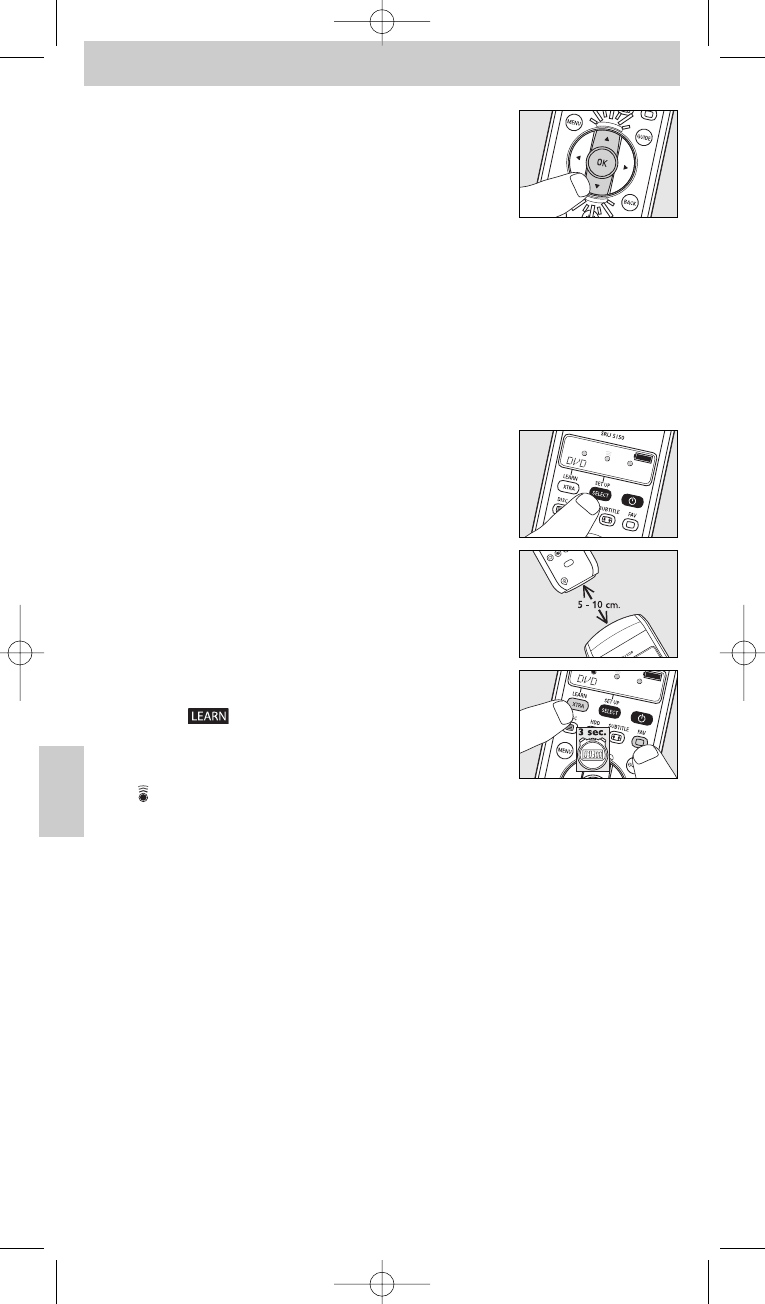2 Siirry luettelon alareunassa olevaan ’DELETE TV’
(Poista TV) -kohtaan ylä- tai alanuolella.
3 Poista TV-laitteen toimintatila painamalla OK-painiketta.
– Näytössä näkyy teksti ’DEVICE DELETED’ (Laite
poistettu).
– TV-laitteen toimintatila on poistettu.
Toimintojen oppiminen
Jos alkuperäisestä kauko-ohjaimestasi SRU 5150:llä puuttuu tiettyjä toimintoja, se pystyy
oppimaan nämä toiminnot alkuperäisestä kauko-ohjaimesta.Voit tallentaa toiminnon
SRU 5150:n mihin tahansa tarjolla oleviin näppäimiin paitsi XTRA (LEARN) ja SELECT
(SETUP). Näppäimeen aikaisemmin tallennettu toiminto pyyhkiytyy yli.
1 Varmista, että käsillä on alkuperäinen kauko-ohjain.
2 Käytä SELECT halutun laitteen valitsemiseksi. Esim. DVD.
3 Aseta molemmat kauko-ohjaimet tasaiselle pinnalle
(esimerkiksi kahvipöydälle) ja kohdista ne toisiaan vastaan
päästä päähän niin, että väliin jää noin 5 - 10 cm.
4 Pidä LEARN ja painike, jonka haluat opittavaksi SRU 5150
-kauko-ohjaimella, painettuna samanaikaisesti 3 sekuntia,
kunnes ‘ ’ sekä ’LEARNING’ syttyvät päälle.
5 Paina näppäintä, jonka haluat kopioida alkuperäisellä
kauko-ohjaimella.
– syttyy päälle. Kauko-ohjain oppii nyt toiminnon.
– Kun kauko-ohjain on oppinut toiminnon, näyttöön ilmestyy ’LEARN OK’
vahvistamaan, että signaali on tallennettu.
– Jos näyttöön ilmestyy ‘ERROR‘ tai ‘MEM FULL’, aloita uudelleen vaiheesta 1.
Katso myös ‘Vianhaku’ osassa 6.‘Tuki’.
72
Suomi
Käyttöohje