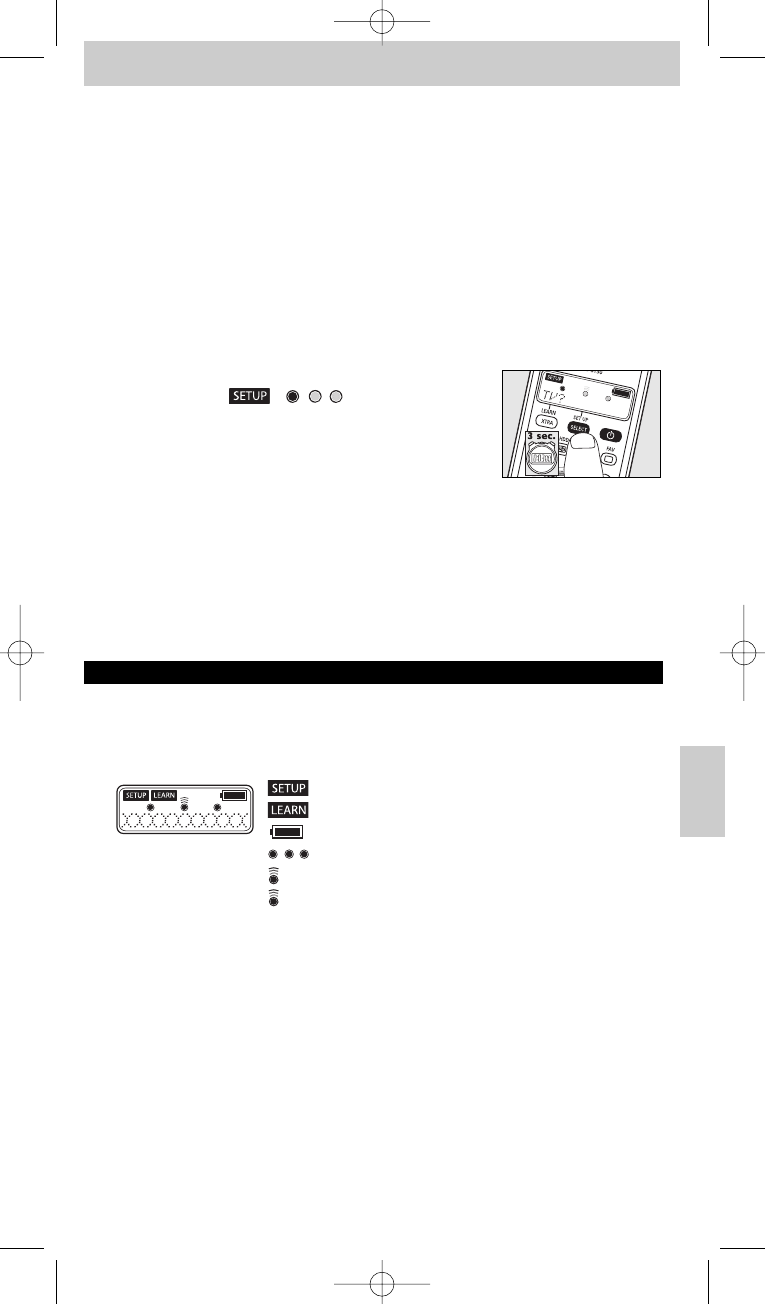9 Kun laite reagoi, vapauta välittömästi
yy
.
– Kauko-ohjain on nyt löytänyt koodin, joka toimii laitteellasi.
’SETUP OK’ ilmestyy näyttöön.
– Jos laite ei reagoi ja ’LIST END’ ilmestyy näyttöön, laitetta varten ei löytynyt
koodia. Laitteen käyttämiseksi kauko-ohjaimella sen on opittava alkuperäiset
kauko-ohjaintoiminnot näppäin näppäimeltä.Tietojen saamiseksi tästä katso kappaletta
‘Näppäintoimintojen oppiminen’ luvussa 4. ’Lisämahdollisuuksia’.
10 Tarkista, pystytkö käyttämään kaikkia laitteen toimintoja kauko-ohjaimella.
– Jos näin on, kauko-ohjain on valmis käyttämään laitetta.Taustavalo sammuu.
• Jos näin ei ole, jatka vaiheesta 11.
• Jos haluat asettaa kauko-ohjaimen käyttämään muita laitteita, jatka vaiheesta 11.
11 Pidä SELECT painettuna kolme sekuntia:
– - näytössä näkyy ‘ ’, ‘ ’ ja ’TV?’.
- taustavalo syttyy.
- käytettävissä olevat näppäimet vilkkuvat.
– Kauko-ohjain on nyt asetustilassa.
12 Jatka asetusta vaiheesta 3.
• Jos laite ei useamman yrityksen jälkeen reagoi lainkaan tai asianmukaisesti
kaikkiin näppäinkomentoihin, kauko-ohjain ei pysty löytämään koodia
laitetta varten. Laitteen käyttämiseksi kauko-ohjaimella sen on opittava
alkuperäiset kauko-ohjaintoiminnot näppäin näppäimeltä.
Tietojen saamiseksi tästä katso kappaletta ‘Näppäintoimintojen oppiminen’
luvussa 4. ’Lisämahdollisuuksia’.
3. Kauko-ohjaimen käyttö
Näppäimet ja toiminnot
Sivun 3 kuva antaa yleiskatsauksen kaikista näppäimistä ja niiden toiminnoista.
1 Ota esille informaationäyttö. Esittää senhetkisen kauko-ohjaimen tilan.
: kauko-ohjain asetustilassa tai erityistoimintotilassa.
: kauko-ohjain oppimistilassa.
: paristotila.Vilkkuu pariston tehon tyhjentyessä.
: syttyy asetus-, oppimis- ja erityistoimintotilassa.
: syttyy kun kauko-ohjain lähettää signaalin.
: syttyy kun kauko-ohjain vastaanottaa signaalin oppimis- tai
erityistoimintotilassa.
TV: valittu laite.
PHILIPS: valittu brändi.
2 LEARN. . . . . . . . . . . . . - kytkee kauko-ohjaimen oppimistilaan.
XTRA . . . . . . . . . . . . . . - kytkee taustavalon (jos tarjolla).
- esittää lisätoimintoja (erityistoimintoja) valittua laitetta varten.
69
Suomi
Käyttöohje