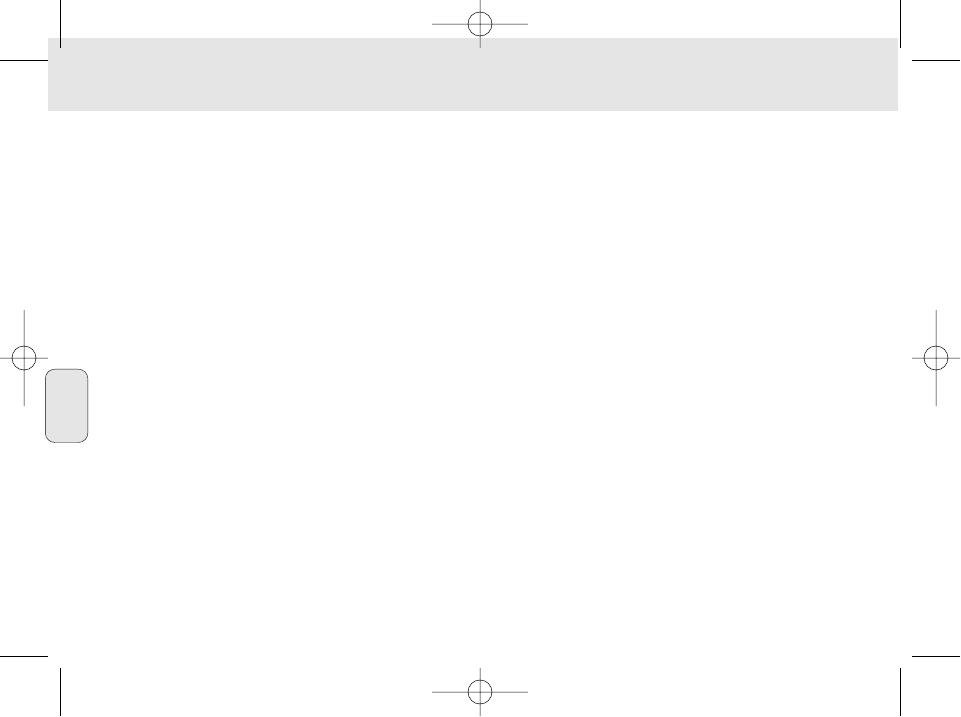3 Klicka genom följande under Portable Players/ Storage:
Philips RUSH ™ External Flash Card.
4 För att överföra dina MP3-filer till RUSH, drar du din
markerade fil från Music Library och släpper den i
External Flash Card.
5 Klicka på knappen Begin Transfer längs ner på skärmen
för att kopiera över dina markerade spår till ditt RUSH
SmartMedia-kort.
™ På skärmen visas hur överföringen fortskrider.
Katalogisera din musiksamling
Du kan ordna Master Library i tre grupper: Artist, Album
eller Genre (musiktyp).
Gå in i Master Library från menyn Options: (Options) ™
Preferences ™ Music Library ™ Master Library.
Skapa en spellista (Playlist)
Skapa en spellista för uppspelning på din dator eller för att
ladda ner till RUSH.
1 Klicka på New Playlist längst ner på skärmen.
2 Skriv in ett namn för din spellista.
3 Klicka för att markera den musik du vill spela in.
4 Drag och släpp låtarna till din spellista.
Hämta ner från Internet
1 Se till att datorn har Internet-anslutning och klicka på
get music.
™ RealJukebox ansluter dig då till Internet.
2 Markera musiken och hämta den till din musiksamling och
din spellista.
MP3 webbsajter
Du kan läsa MP3-nytt och hämta ner MP3-filer från Internet-
sajter. Här finns några exempel:
Webbsajt . . . . . . . . . adress
Philips Consumer Electronics
. . . . . . . . . . . http://www.smartconnect.philips.com/audio
Emusic. . . . . . . . . . . . http://www.emusic.com
Audible Inc. . . . . . . . . http://www.audible.com
AudioExplosion, Inc.. . http://www.audioexplosion.com
AudioHighway.com.. . http://www.audiohighway.com
Big Heavy World . . . . http://www.bigheavyworld.com
MP3.com . . . . . . . . . . http://www.mp3.com
SINC Recordings . . . . http://www.sincrecordings.com
Songs.com. . . . . . . . . http://www.songs.com
68
Svenska
125126E2 19-07-2000 19:15 Pagina 68