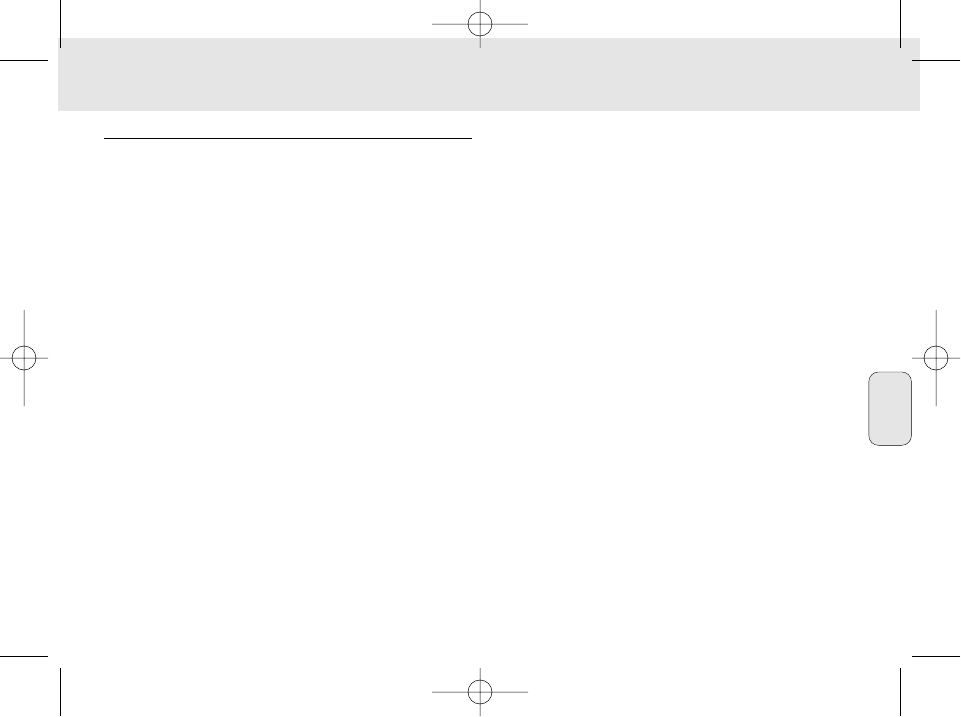INFORMATION OM INSPELNING OCH KODNING
• Välj Options i huvudmenyn och klicka sedan genom:
Preferences ™ Recording Options.
– För bäst inspelningsresultat bör du välja Use Error
Correction. Klicka sedan på OK.
• RUSH spelar filer kodade i de populära formaten MP3,
RealAudio, Wave Audio och Secure Files Setting.
Välj Encoding Options för att välja inspelningsformat och
kvalitetsnivå:
– MP3 Audio är MPEG layer 3 Audio.Tillgängliga
komprimeringsnivåer är: 96, 64, och 56 Kbps stereo, vid
användning av den medföljande programvaran RealJukebox.
Om du uppgraderar din programvara, kan Philips RUSH
spela musik upp till 224 Kbps. Det ger bäst ljudkvalitet men
använder mest diskutrymme.
– RealAudio är audioformatet för RealNetworks.
Det formatet sparar din musik som RealAudio (.rmx) säkrade
eller RealAudio osäkrade (.rmj) filer. Tillgängliga
komprimeringsnivåer är: 96, 64, och 44 stereo samt 32 Kbps
mono. Av dem ger 96 Kbps bäst ljudkvalitet, men det
använder mest diskutrymme.
– Wave Audio Audio är okodad musik som inte är
komprimerad. Detta format ger bäst ljudkvalitet men
använder störst filstorlek, ända till 650MB per CD.
– Secure Files Setting: har ytterligare två alternativ.
Secure Files On, då filer som spelats in i det läget bara
kan spelas på den dator som de spelades in på.
Secure Files Off, då filer som spelats in i det läget kan
spelas även på andra datorer.
Göra MP3-filer från en CD
1 Dubbelklicka för att markera RealJukebox på din dator.
2 Sätt i en ljud-CD i din CD-läsare.
™ Då visas uppgifter om CD-skivans spår på skärmen.
3 Markera det spår du vill spela in i MP3.
4 Gå till Controls på verktygsfältet och klicka på Record.
™
Då visas inspelningsstatus på skärmen. När inspelningen
är klar lagras spåret i Music Library.
Sända filer till RUSH från datorn
1 Sätt i batterier eller anslut enheten till nätströmmen innan
du ansluter RUSH till datorn (Se Ansluta Rush till datorn).
Tryck på YES 2 för att koppla på Rush.
2 Dubbelklicka för att markera RealJukebox på din dator.
67
Svenska
125126E2 19-07-2000 19:15 Pagina 67