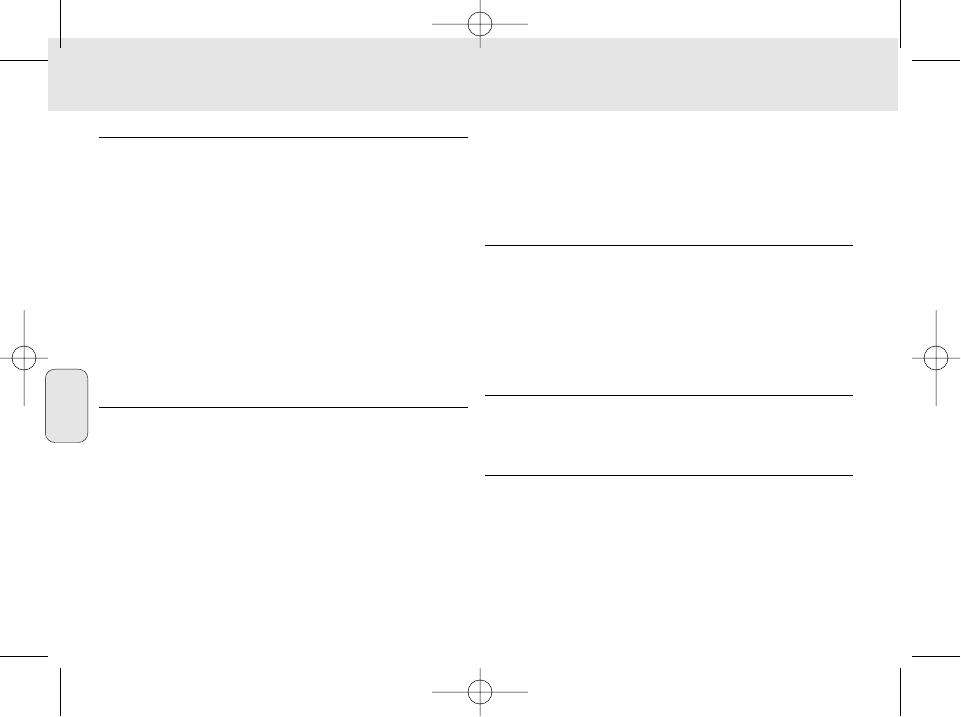SmartMedia-kortet går inte in/ spelar inte
– Kortet sitter inte i ordentligt.
• Sätt i kortet enligt bilden (Se fig. 1 på sid 3.).
– Inkompatibelt format.
• Använd MP3-format.
– Kortet skadat.
• Byt ut kortet.
– Inkompatibelt kort från digitalkamera /annan MP3-spelare.
• Använd bara 32 MB eller 64 MB SmartMedia-kort med
ID32MB- eller ID64MB-logoet, eller använd bara Philips
32 MB Blue SmartMedia-kort.
USB kan inte anslutas / fungerar inte
– Olämplig USB-kabel har använts.
• Använd endast medföljande USB-kabel.
– Felaktig eller glapp kabelanslutning.
• Kontrollera att alla anslutningarna mellan RUSH och datorn
är rätt och stadigt gjorda.
– USB-drivrutin ej installerad.
• Kontrollera att du har installerat USB-drivrutinen på
CD-ROM-skivan för RUSH-installation.
– Fel Windows-version.
• Din dator måste ha Windows 98.
– USB inte aktiverat.
• Kontrollera BIOS-inställningen: USB har aktiverats.
Kan inte hämta ner en MP3-fil
– Batterierna nästan slut och/eller glappkontakt mellan
enheten och datorn.
• Kontrollera batteriets status och parallellkabelanslutningen.
– Parallellporten inte i ECP-läge.
• Se kapitlet: INSTALLERA REALJUKEBOX PÅ DATORN.
Enheten hoppar över/spelar om filer
– SHUFFLE eller REPEAT är aktivt.
• Tryck på MODE/EQ för att stänga av SHUFFLE / REPEAT.
Lång paus mellan låtar
– Byte mellan formaten MP3, RealAudio eller Wave.
• Gruppera låtarna efter format och överför sedan filerna till
RUSH.
70
FELSÖKNING
Svenska
125126E2 19-07-2000 19:15 Pagina 70