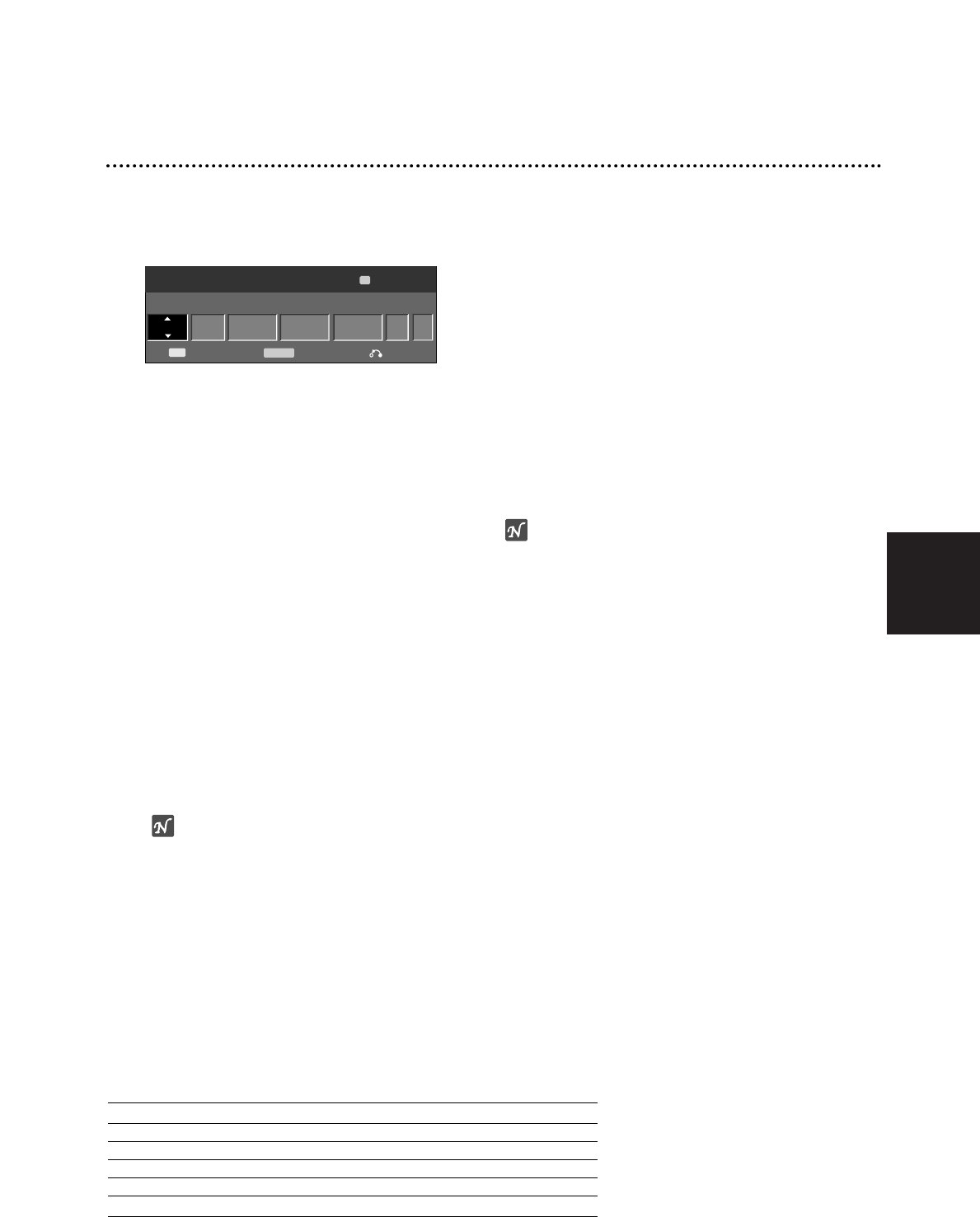Nederlands
223
Timergestuurde opname
De recorder kan tot 1 maand vooruit geprogrammeerd
worden, met een maximum van 8 programma’s.
11
Druk op TIMER.
De Timer Record-menu opent.
• Media – Kies media (DVD of VCR)
• PR – Kies een opgeslagen programmanummer of
één van de externe inputs waaruit u wenst op te
nemen.
• Datum – Kies een datum binnen 1 maand vooruit
of selecteer een dagelijks of wekelijks programma.
•
Aanvangstijd – Stel de begintijd van de opname in.
• Eind Tijd – Stel de eind tijd van de opname in.
• Instelling –
Kies een opnamemodus.
DVD: SP, LP, EP, XP of AT (Auto)
VCR: SP, LP, AT (Auto)
AT (Auto) stand bepaald hoeveel tijd beschikbaar
is op de disc of band en verandert de opnames-
tand naar volledig opnemen van programma.
De AT-modus kan niet worden geselecteerd als
VPS/PDC is ingeschakeld.
• VPS/PDC –
Het VPS/PDC-systeem stelt automa-
tisch de opnametijd in zodat u de opname van een
programma niet mist, zelfs wanneer het programma
niet op tijd begint. Voor een goede werking van de
VPS/PDC-functie dient u de juiste aangekondigde
tijd en datum van het programma ingeven.
Let erop dat VPS/PDC niet met elk station werkt.
Opmerking
• Kenmerkend voor stations die VPS/PDC
gebruiken, is dat VPS/PDC-informatie in de
tv-gidspagina’s van teletekst zijn opgenomen.
Ga naar deze pagina’s wanneer een
timerprogrammering wordt ingesteld.
• Deze recorder doet er ongeveer 20 seconden
over om in te schakelen en met opnemen te
beginnen. Dit betekent dat er gevallen kunnen
zijn waarbij het begin van het programma niet
wordt opgenomen als VPS/PDC wordt gebruikt.
22
Geef de benodigde informatie voor uw
timergestuurde opname(s) in.
• b / B (links/rechts) – verplaatst de cursor naar
links of naar rechts
• v / V (boven/onder) – verplaatst de selectie naar
de huidige positie van de cursor.
• Druk op RETURN (O) om terug te keren naar
het Timer Record-menu.
• Druk op TIMER om de Timer Record List
(timergestuurde lijst) weer te geven.
33
Druk op OK om het programma te bewaren.
De Timer Record List verschijnt.
44
Druk op RETURN (O) om de Program List te
verlaten.
55
Controleer of de disc of band leeg is, en
opneembaar en druk op
11
om standbye in te
schakelen.
Opmerkingen
• Het Timer indicator lampje op het voorpaneel zal
branden.
• Indien Disc en Tape indicators knipperen is er geen
disc of band geladen, of de geladen band/disc is niet
opneembaar.
• De recorder stelt de audio in volgens de huidige TV
instelling (Stereo, Mono, of tweetalig).
Gebruik de AUDIO knop om de audio in te stellen,
voordat u de recorder op standby stand instelt.
• Druk op
11
om de timergestuurde opname te stoppen.
• De recorder zal automatisch worden uitgeschakeld
zodra de Timer Recording eindigt.
Indien de speler in
DVD stand staat tijdens VCR timeropname, zal de
speler niet automatisch uitschakelen.
• Er is een korte vertraging voordat de timer het
opnameprogramma bevestigd. Indien twee opnames
elkaar overlappen staat het begin van de tweede
opname niet op de band/disc.
• Indien u wilt kijken naar DVD afspelen tijdens VCR
opname, druk op DVD (of SOURCE) om de DVD stand
te veranderen en de DVD af te spelen. U kunt geen VCR
afspelen tijdens DVD opname.