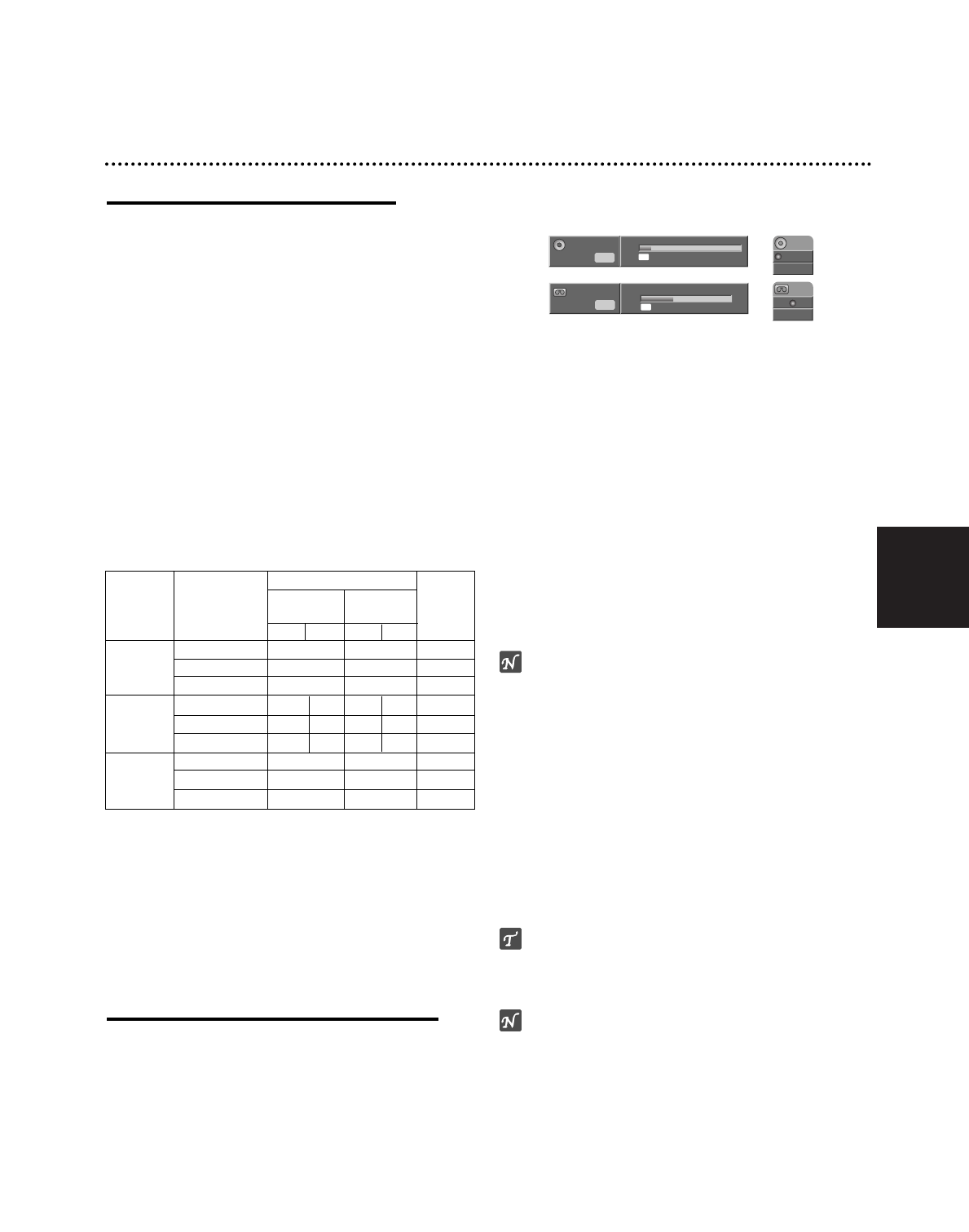Nederlands
221
Basisopname
Basisopname vanuit de TV
Volg de onderstaande instructies om een TV-programma op te
nemen. Opname start onmiddellijk en gaat door totdat de
disc/band vol is of u de opname stopt.
11
Schakel de recorder in, selecteer het apparaat
(DVD of VCR) voor opname en laadt een
opneembare disc of band.
Controleer of de TV input is ingesteld op deze recorder.
22
Indien nodig, stelt u de opnamemodus in door
herhaaldelijk op REC MODE te drukken.
DVD: SP (Standaard kwaliteit), LP (lage kwaliteit), XP
(hoge kwaliteit), EP (uitgebreide kwaliteit).
VCR: SP (standaard afspelen), LP (lang afspelen)
33
Gebruik CHANNEL (v/V) op het voorpaneel of
v/V op de afstandbediening om het op te
nemen TV kanaal te kiezen.
44
Stel het op te nemen audio kanaal in met behulp
van AUDIO.
De tabel hieronder toont wat zal worden opgenomen met
de verschillende instellingen voor verschillende soorten
uitzendingen. De laatste kolom (Monitor Audio) toont wat u
zult horen tijdens opname.
55
Druk eenmaal op RECORD (z).
De opname begint. (De RECORD-indicator brandt
op het display).
De opname gaat door tot u op STOP (x) drukt of tot de
schijf vol is.
Om in te stellen hoe lang de opname moet duren, raad-
pleeg de “Direct timergestuurde opname” aan de
rechter zijde.
66
Druk op STOP (x) om de opname stop te zetten.
Direct timergestuurde opname
Deze functie geeft u de mogelijkheid om makkelijk een
geprogrammeerde lengte op te nemen zonder dat u de
timer gebruikt.
11
Volg de stappen 1-5 zoals aan de linker zijde
weergegeven (Basisopname vanuit de TV).
22
Druk herhaaldelijk op RECORD (
z
) om de
opnameduur te selecteren.
De opname begint na de eerste druk op de toets.
DVD:
Elke keer dat u daarna op de toets drukt wordt
de opnameduur met 10 minuten verhoogd.
VCR: Ieder opvolgende keer drukken zorgt ervoor dat
de opname tijd met 30 minuten wordt verlengd.
Controleer of de VHS band voldoende vrije
opnameruimte heeft voordat u begint met opnemen.
Direct timergestuurde opname-menu
De opnameduur controleren
Druk herhaaldelijk op RECORD (z) of DISPLAY om de
opnameduur te controleren. De opgeroepen instelling
wordt automatisch op het TV-scherm kort weergegeven.
De resterende opnametijd verschijnt ook op het scherm.
De opnametijd verlengen
U kunt de tijd op elk moment verlengen door op
RECORD (z) te drukken.
Elke keer dat u daarna op de toets drukt wordt de
opnameduur met 10 minuten (DVD) verhoogd of 30
minuten (VCR).
De opname pauzeren
1 Druk op PAUSE/STEP (X) om de disc of band tij-
dens opname te pauzeren.
2 Druk op PAUZE/STEP (X) of RECORD (z) om
verder te gaan met de opname.
Opmerkingen
• Indien u PAUSE/STEP (X) indrukt tijdens het Instant
Timer Recording, dan zal deze instellingen worden
geannuleerd.
• De recorder zal automatisch uitschakelen zodra de
Instant Timer Recording klaar is.
• Indien de speler in VCR stand staat tijdens het eindigen
van de DVD Instant Timer Opname zal de speler niet
automatisch uitschakelen.
Opnemen van een tv-programma tijdens
het kijken naar een ander programma
1
Druk op TV/VIDEO om de tv-modus te selecteren tij-
dens het opnemen. De aanduiding TV verschijnt
2 Gebruik de tv om het kanaal te selecteren waarnaar
u wilt kijken.
TIPS
Tijdens het opnemen op een videoband kunt u het
opnamekanaal wijzigen tijdens het pauzeren van de
opname. (U kunt het opnamekanaal niet veranderen tij-
dens DVD opname pauzestand.)
Opmerkingen
• Indien u wilt kijken naar DVD afspelen tijdens VCR
opname, druk op DVD (of SOURCE) om de DVD
stand te veranderen en de DVD af te spelen. U kunt
geen VCR afspelen tijdens DVD opname.
• Indien u DVD wilt opnemen tijdens VCR opname,
druk op DVD (of SOURCE) om naar de DVD stand
te veranderen en de DVD opname te starten. U kunt
geen VCR opnemen tijdens DVD opname.
120min Rec.
30min Rec.