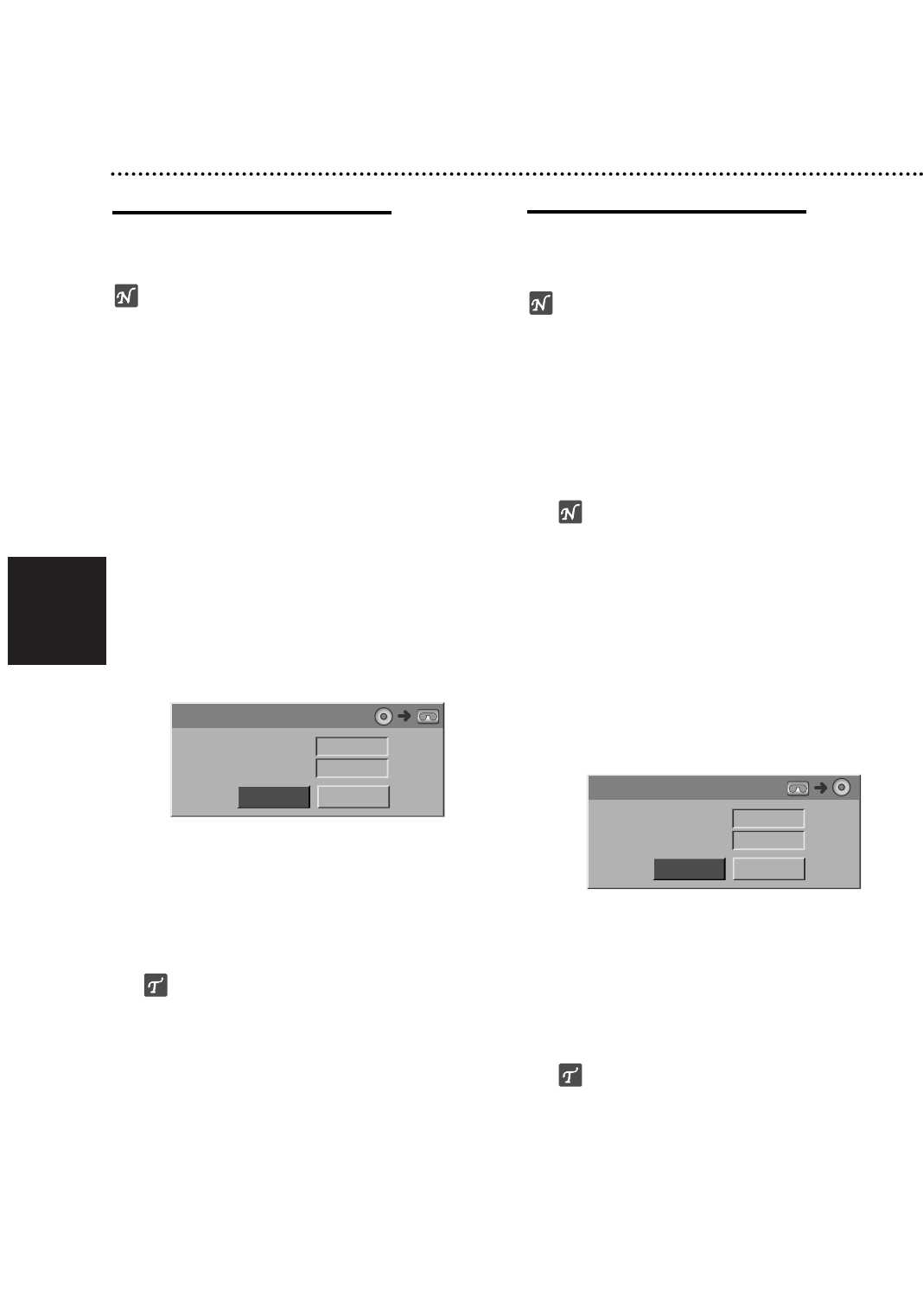Nederlands
222
Basisopname (Vervolg)
Kopiëren van DVD naar VCR
U kunt de inhoud van een DVD naar een VHS band
kopiëren met behulp van de D.DUBBING (of DIRECT
DUBBING) knop.
Opmerking
Indien de DVD (of disc) beveiligd is tegen kopiëren, dan
kunt u deze niet kopiëren naar een VHS band. Het is
niet toegestaan om Macrovision gecodeerde DVD’s (of
discs) te kopiëren.
11
Laadt een VHS band
Laadt een lege VHS videoband in de VCR deck.
22
Laadt een disc
Laadt de disc die u wilt kopiëren in de DVD deck en
sluit de lade.
33
Selecteer DVD stand door DVD in te drukken op
de afstandbediening of SOURCE op het voorpa-
neel.
44
Zoek met behulp van PLAY en PAUSE de juiste
plaats van waar u wilt opnemen op.
Pauzeer afspelen op de plek waar u wilt beginnen voor
het beste resultaat.
55
Druk op D.DUBBING op de afstandbediening of
DIRECT DUBBING op het voorpaneel.
Het kopiëren naar VCR menu verschijnt.
66
Gebruik
vv
/
VV
/
bb
/
BB
om de gewenste Opname
stand te selecteren:
• SP: Standaard afspelen
• LP: Lang afspelen, twee keer SP.
77
Selecteer DUBBING, druk op OK of D.DUBBING
(of DIRECT DUBBING) om het kopiëren te
starten.
ip
Indien u PAUSE/STEP indrukt tijdens het kopiëren, dan
pauzeren zowel zo de DVD als de VCR deck en de DUB
indicator knippert in het voorpaneelvenster. U kunt in de
pause stand de DVD afspeelpositie aanpassen met
behulp van PLAY, REW, FWD, PAUSE/STEP, etc. De VCR
deck zal in de pause stand blijven staan. Druk twee keer
op D.DUBBING (of DIRECT DUBBING) om verder te gaan
met kopiëren.
88
Het kopiëren stoppen
Druk op STOP (x) om het kopiëren op elk
willekeurig moment te stoppen. U dient het kopiëren
handmatig te stoppen indien de DVD film is
geëindigd, anders kan het gebeuren dat de speler
de DVD herhaalt en het opnemen doorloopt.
Kopiëren van VCR naar DVD
U kunt de inhoud van een VHS band kopiëren naar een
opneembare DVD disc met behulp van de D.DUBBING
(of DIRECT DUBBING) knop. Zo kunt u oude VHS ban-
den archiveren op een DVD.
Opmerking
Indien de VHS band beveiligd is tegen kopiëren, dan
kunt u deze niet kopiëren naar een DVD disc. Het is niet
toegestaan om Macrovision gecodeerde banden te
kopiëren.
11
Laadt een opneembare DVD disc.
Laadt een lege opneembare DVD disc in de DVD
deck en sluit de lade.
22
Laadt een VHS band.
Laadt de VHS band die u wilt kopiëren in de VCR
deck.
Opmerking
U dient in het geval van een DVD+RW disc deze
eerst te initializeren voor het Kopiëren, zie bladzijde
205.
33
Selecteer VCR stand door VCR op de afstandbe-
diening in te drukken of SOURCE op het voor-
paneel.
44
Zoek met behulp van PLAY, REW, FWD en
PAUSE de juiste plek op de videoband op van
waar u wilt gaan kopiëren.
Pauzeer afspelen op de plek waar u wilt beginnen voor
het beste resultaat.
55
Druk op D.DUBBING op de afstandbediening of
DIRECT DUBBING op het voorpaneel.
Het kopiëren naar VCR menu verschijnt.
66
Gebruik
vv
/
VV
/
bb
/
BB
om de gewenste Opname
stand te selecteren.
• EP (Hoge Kwaliteit)
• LP (Lage kwaliteit)
• SP (Standaard kwaliteit)
• XP (Hoge kwaliteit)
77
Selecteer DUBBING, druk op OK of D.DUBBING
(of DIRECT DUBBING om het kopiëren te
starten.
Tip
Indien u PAUSE/STEP indrukt tijdens het kopiëren, dan
pauzeren zowel zo de DVD als de VCR deck en de DUB
indicator knippert in het voorpaneelvenster. U kunt in de
pause stand de VCR afspeelpositie aanpassen met
behulp van PLAY, REW, FWD, PAUSE/STEP, etc. De DVD
deck zal in de pause stand blijven staan. Druk twee keer
op D.DUBBING (of DIRECT DUBBING) om verder te gaan
met kopiëren.
88
Het kopiëren stoppen
Druk op STOP (x) om het kopiëren op elk
willekeurig moment te stoppen. Het kopiëren zal
automatisch stoppen zodra de VHS band is
afgelopen.
Rec. Mode
Rec. Mode