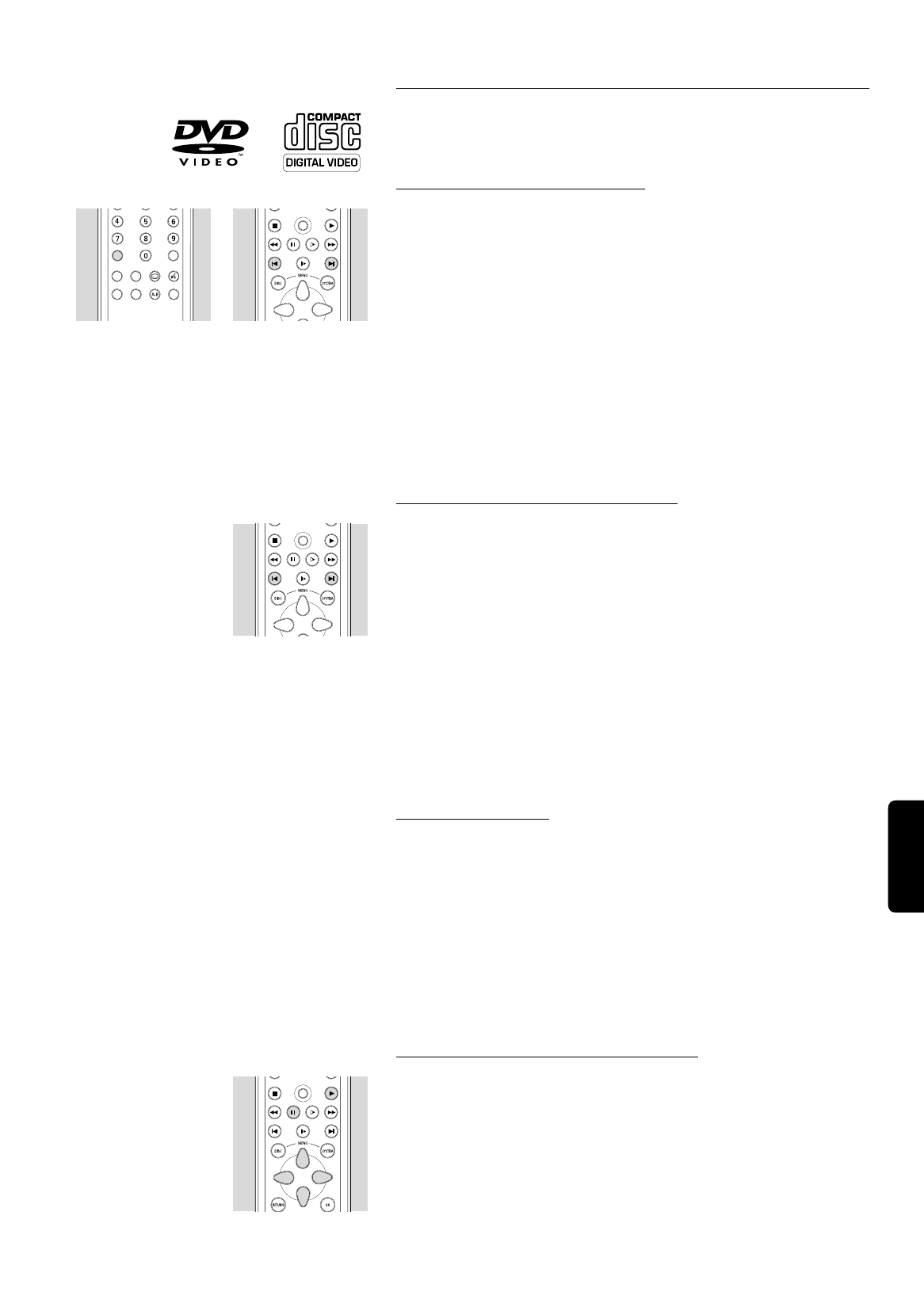FUNCIONAMENTO 259
Funcionalidades Gerais
Nota: Salvo indicação em contrário, todas as operações descritas são seleccionadas
no controlo remoto. É possível ainda realizar várias operações através da barra de
menus no ecrã. (Consulte "Funcionamento da barra de menus").
Passar para outro título/faixa
Se um disco tiver mais do que um título ou faixa (facto que pode ser
verificado através da barra de menus e do visor do leitor), é possível
passar para outro título do seguinte modo:
● Prima T (título) e, depois, prima por breves instantes P durante a
leitura para seleccionar o título/faixa seguinte.
● Prima T (título) e, depois, prima por breves instantes O durante a
leitura para regressar ao início do título/faixa actual. Prima novamente
O por breves instantes para recuar para o título/faixa anterior.
● Para passar directamente para qualquer título ou faixa, seleccione T
(título) e, depois, introduza o número do título, recorrendo às
teclas numéricas (0-9).
Nota: Se o número tiver mais do que um dígito, prima as teclas numa
sucessão rápida.
Passar para outro capítulo/índice
Se um título de um disco tiver mais do que um capítulo ou uma faixa
tiver mais do que um índice (facto que pode ser verificado através do
visor e da barra de menus), é possível passar para outro capítulo/índice
do seguinte modo:
● Prima P por breves instantes, durante a leitura, para seleccionar o
capítulo/índice seguinte.
● Prima O por breves instantes, durante a leitura, para regressar ao
início do capítulo/índice actual. Prima duas vezes O por breves
instantes para recuar para o capítulo/índice anterior.
● Para passar directamente para qualquer capítulo ou índice, digite o
número do capítulo ou índice através das teclas numéricas (0-9).
Nota: Se o número tiver mais do que um dígito, prima as teclas numa
sucessão rápida.
Movimento Lento
●
Seleccione f (movimento lento) na barra de menus.
● Utilize as teclas w para entrar no menu Movimento Lento.
➤ O leitor passa agora para o modo PAUSA.
● Utilize as teclas tu+ara seleccionar a velocidade pretendida: -1,
-1/2, -1/4 ou -1/8 (recuo); 1/8, 1/4, 1/2 ou 1 (avanço).
● Seleccione 1 para ler novamente à velocidade normal.
● Se premir ;, a velocidade será definida para 0.
● Para sair do modo de movimento lento, prima 2 e v.
Imagem Parada e Imagem Gradual
●
Seleccione e (imagem a imagem) na barra de menus.
● Utilize a tecla w para ter acesso ao menu de imagem a imagem.
● O leitor passa agora para o modo PAUSA.
● Utilize as teclas tupara seleccionar a imagem anterior ou seguinte.
● Para sair do modo imagem a imagem, prima 2 ou v.
Pode ainda avançar, premindo repetidamente a tecla ; no controlo remoto.