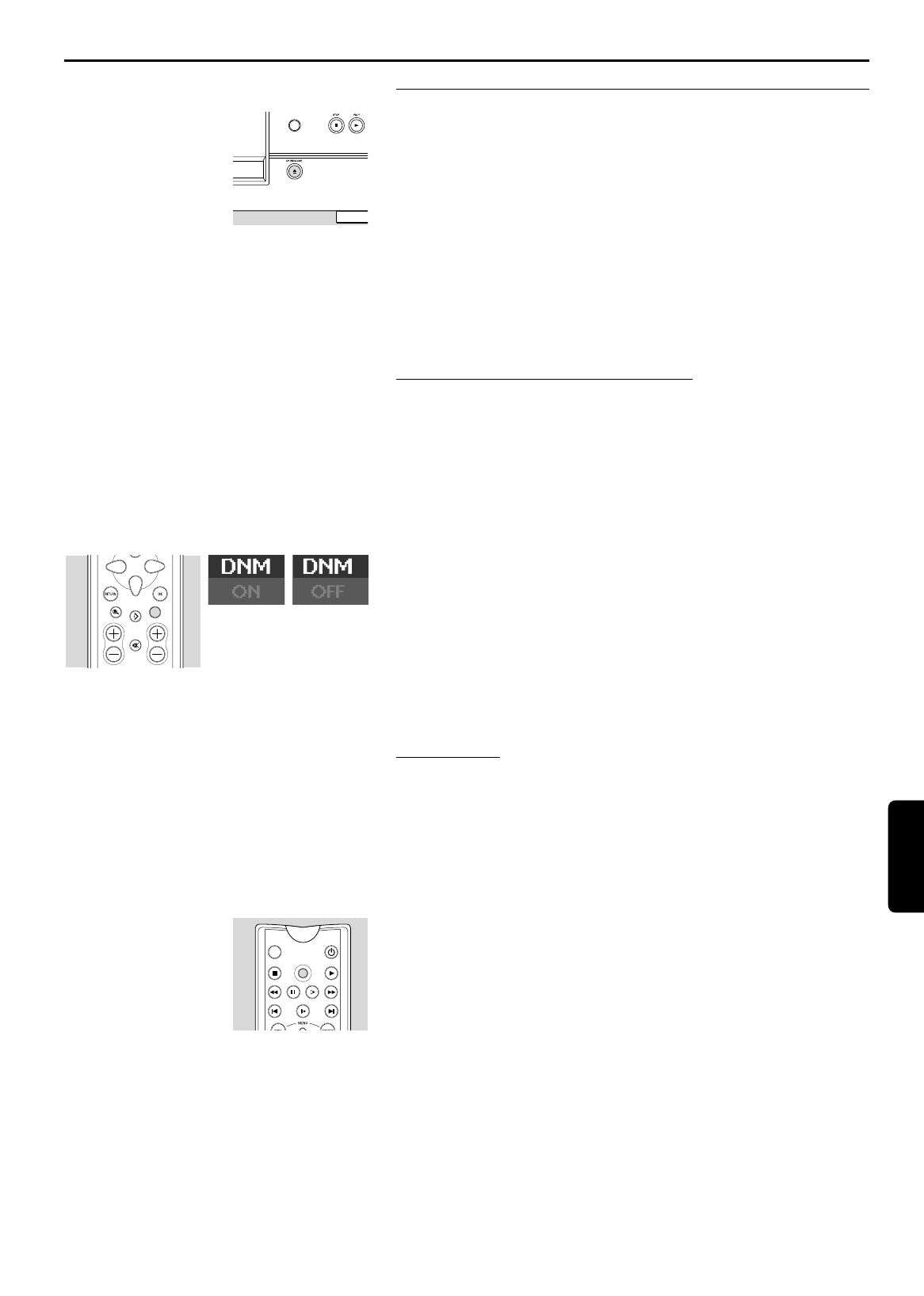FUNCIONAMENTO 257
Funcionamento
Colocar discos
1 Prima OPEN/CLOSE na parte frontal do leitor. O tabuleiro de
colocação de discos abre-se.
2 Coloque o disco escolhido no tabuleiro, com a etiqueta virada para
cima (mesmo quando se trata de um disco DVD de duas faces).
Certifique-se de que fica bem encaixado na respectiva ranhura.
3 Com suavidade, empurre o tabuleiro ou prima OPEN/CLOSE
para fechar o tabuleiro.
➤ READING parece na janela de estado e READ no visor do
leitor, iniciando-se automaticamente a leitura.
Nota: Se a funcionalidade "Bloqueio de Disco" for activada e o disco colocado
não estiver na lista "seguro para crianças" (não autorizado), é necessário
introduzir o código PIN e/ou autorizar o disco. (consulte "Controlo de Acesso").
Movimento Natural Digital (DNM)
O DVD1010 dispõe de uma nova característica denominada Movimento
Natural Digital que utiliza técnicas avançadas de correcção de
movimentos que visam suavizar automaticamente os movimentos
(por exemplo, uma bola em movimento rápido) na imagem.
Esta característica funciona em discos de PAL ou NTSC para
proporcionar uma impressão verdadeiramente natural de movimento
que é uma mais confortável para os olhos.
● Verifique se o Movimento Natural Digital está ligado ou desligado,
prima por breves instantes o botão DNM no controlo remoto ou
no painel frontal do leitor DVD.
➤ “DNM ON” ou “DNM OFF” aparece no ecrã durante 5 segundos.
● Para alterar o estado do DNM do leitor, mantenha o botão DNM
premido durante 1,5 segundos. Em alternativa, prima novamente o
botão antes de o visor desaparecer do ecrã.
Nota: A característica Movimento Natural Digital do leitor só está disponível
através das ligações Scart e YUV.
Modo Vídeo
Modo Vídeo (excepto CVBS e S-Vídeo)
O leitor dispõe de uma nova característica denominada Controlo
Activo. Com o Controlo Activo ligado, o leitor controla e corrige
permanentemente o sinal proveniente do disco Vídeo DVD com vista a
garantir a melhor imagem possível e que todos os discos lidos tenham a
mesma apresentação.
● Para verificar se o Controlo Activo está ligado ou desligado,
brevemente, prima o botão do MODO VÍDEO.
➤ “AC ON” ou “AC OFF” aparece no ecrã durante 5 segundos.
● Para alterar o estado do Controlo Activo do leitor, mantenha o
botão do MODO VÍDEO premido durante 1,5 segundos. Em
alternativa, prima novamente o botão antes de o visor desaparecer
do ecrã.