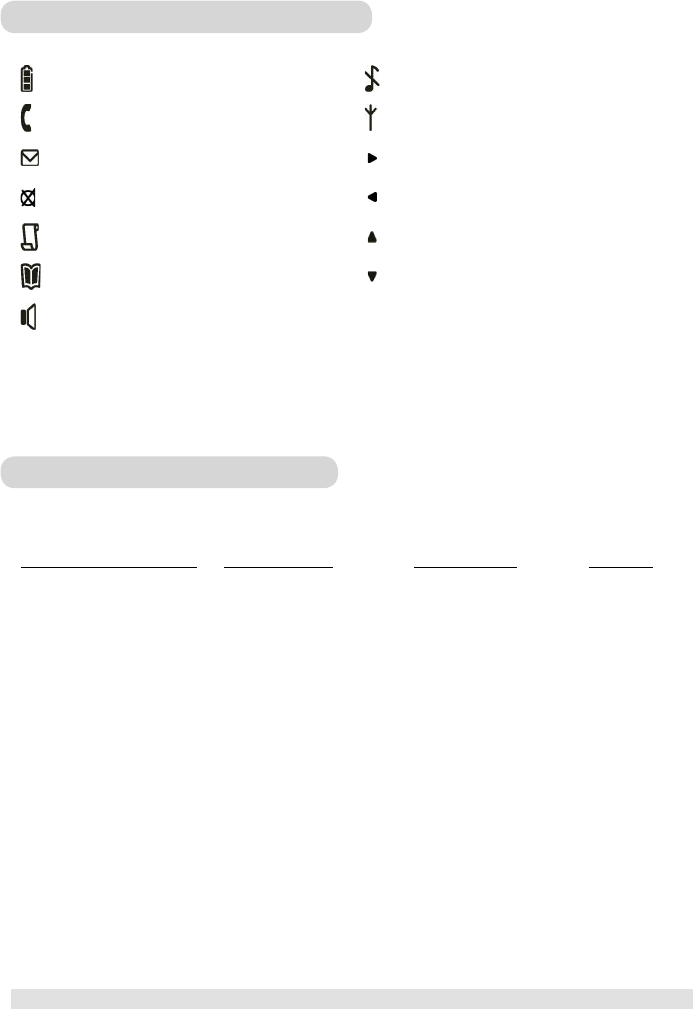7
Menü Fonksiyonlarının Tanıtımı
Telefonunuz, menülere ayrılmış olan çok sayıda fonksiyon ve özelliklerle donatılmıştır.
TELEFON REHBERİ MENÜSÜ ZİL SESİ MENÜSÜ MENÜ AYARLARI MENÜ DİLİ
EKLE
YAZ
SIL
HEP SIL
MELODI
SES
KEY TONE
ARK ISIK
RECALL *
ARM MODU *
EC ADI
DILLER *
(Yalnýzca DECT 225 için
olanaklýdýr)
KAYIT
KYT SIL
PIN CODE
RESET
Bataryanın aktüel şarj durumunu gösterir.
Şarj işlemi boyunca sütunlar hareket eder.
Telefon hatta. Zil çaldığı sürece sembol yanıp
söner.
Sesli mesaj kutunuzda yeni mesaj var.
Sessiz modu aktif.
Arama listesinde yeni kayıt var veya arama
listesi kayıtları gösteriliyor.
Telefon rehberi kayıtları gösteriliyor.
Cihazı ele almadan konuşmak için hoparlör
aktif.
Zil sesi kapalı.
El cihazı baz istasyona bağlı.
Sağ tarafta başka karakterler var.
Sol tarafta başka karakterler var.
Yukarıda başka menü seçenekleri var.
Aşağıda başka menü seçenekleri var.
El Cihazının Ekranındaki Semboller
TELEFONUNUZU TANIYIN
* Ülkeye göre deðiþtir