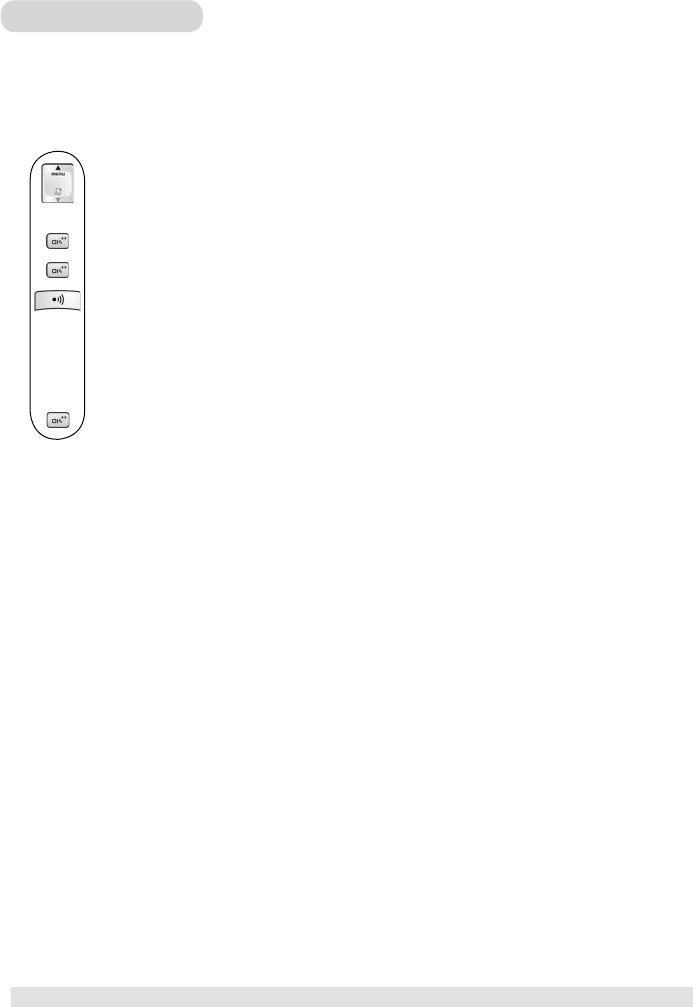5
TELEFONUN ÇALIŞTIRILMASI
El Cihazının Kaydı
Ekranda KYTL DEG mesajı belirdiğinde veya kaydını orijinal baz istasyondan silerek el cihazını başka bir baz ista-
syonda çalıştırmak istediğinizde el cihazının kaydedilmesi gerekir. DECT 221 baz istasyonuna en fazla 4 el cihazı,
DECT 225 baz istasyonuna en fazla 5 el cihazı kaydedilebilir.
El cihazının kaydı:
1. MENÜ tuşuna basın.
2. AYARLAR tercihini yapın ve OK tuşuna basın.
3. KAYIT tercihini yapın ve OK tuşuna basın.
4. PİN kodunu girmeden önce, kayıt sesini duyana kadar baz istasyondaki PAGING (Çağrı)
tuşunu yakl. 4 saniye boyunca basılı tutun (Yalnýzca DECT 225 için). Baz ünite şimdi kayıt
moduna geçmiştir. (Baz ünite maksimum kapasitesine ulaşmış olması nedeniyle başka el cihazı
kaydedemiyorsa kayıt sesi yerine uyarı sesi duyulur (Yalnýzca DECT 225 için)
ve başka el cihazı
kaydetmeniz mümkün değildir. Kayıtlı bir el cihazının kaydını silmek için bkz.
Bölüm 9 � El Cihazının Kaydının Silinmesi).
5. Baz istasyonun PİN kodunu girin ve
OK tuşuna basın.
Kayıt işlemi boyunca el cihazının ekranında HAT ARYR mesajı belirir.
Kayıt işlemi başarıyla gerçekleştiğinde onay sesi duyulur. El cihazı tanımlaması ve el cihazı numarası ekranda
gösterilir. Kayıt işlemi başarısız olduğunda, daha önce kaydı silinmiş olan el cihazının ekranında KYTL DEG mesajı
belirir ve daha önce kaydedilmiş olan el cihazı tekrar eski baz istasyonuna bağlanır. Bu durumda tekrar deneyin ve
yukarıda tarif olunan adımları tekrarlayın.