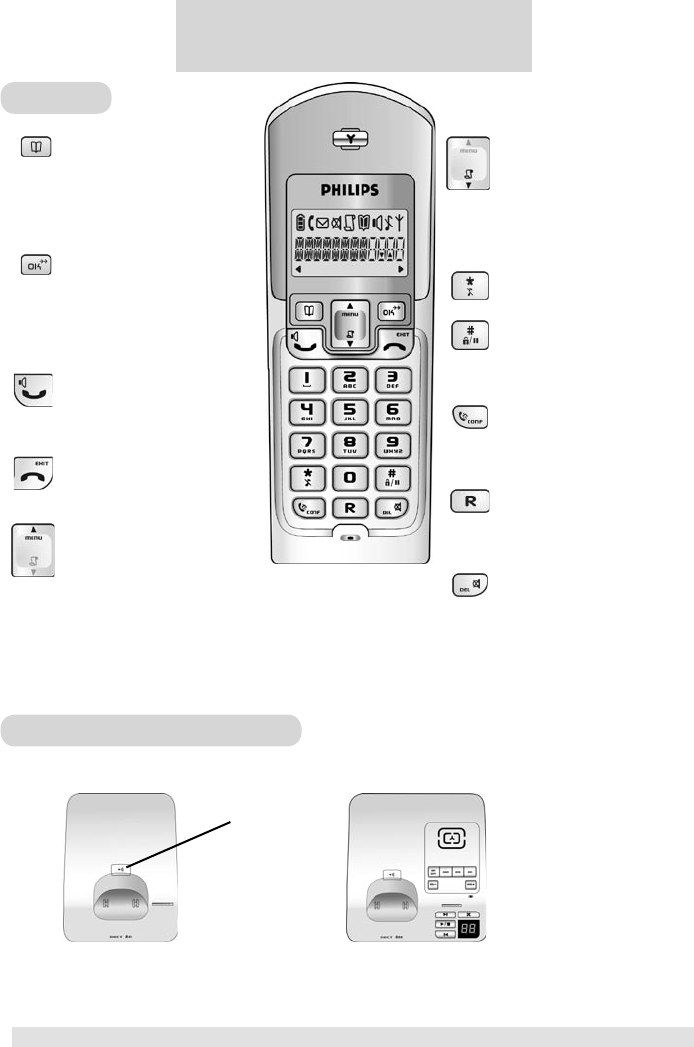6
TELEFONUNUZU TANIYIN
Telefon Rehberi Tuşu
Telefon rehberine ulaşmanızı
sağlar.
Arama listesinden bilgileri veya
aranan numaraları telefon
rehberine kaydeder.
OK ve Tekrar Arama Tuşu
Menü seçimine yarar.
Arama listesinden ek bilgileri
gösterir.
Aranan numaralar listesine
erişmenizi sağlar.
Görüşme ve Hoparlör Tuşu
Numaraları çevirmeye ve gelen
çağrıları kabul etmeye yarar.
Hoparlörü açar ve kapatır.
Bitir ve Terk Tuşu
Görüşmeyi bitirmeye yarar.
Menüyü terk etmek için kullanılır.
Menü ve Yukarı Gezinme Tuşu
Menüye erişmenizi sağlar.
Seçenek listesinde yukarıya doğru
gezinmenizi sağlar.
Görüşme esnasında kulaklık sesini
yükseltir.
Arama Listesi ve Aşağı Gezinme
Tuşu
Arama listesini gösterir.
Seçenek listesinde aşağıya doğru
gezinmenizi sağlar.
Görüşme esnasında kulaklık sesini
kısar.
Yıldız ve Zil Sesini Kapat Tuşu
Zil sesini açar ve kapatır.
Dörtgen Tuşu, Tuş Kilidi ve
Fasıla Tuşu
Arama fasılası girmeye yarar.
Tuşları kilitler.
Dahilî Çağrı ve Üçlü Konferans
Tuşu
Dahilî görüşmeler yapmaya yarar.
Üçlü konferans kurmanızı sağlar.
R Tuşu
Flash sinyali verilmesini sağlar
Bağlantı esnasında operatör
servislerine ulaşmanızı sağlar.
Sessiz ve Sil Tuşu
Sessiz fonksiyonu açar ve kapatır.
Karakter ve kayıtları siler.
3 Telefonunuzu Tanıyın
El Cihazı
Baz üniteler DECT 221/225
DECT 221 DECT 225
DECT 225 baz ünite hakkında daha ayrıntılı bilgi için
bkz. Bölüm 12,
Telesekreter DECT 225, Sayfa 25.
Paging (Çağrı) tuşu