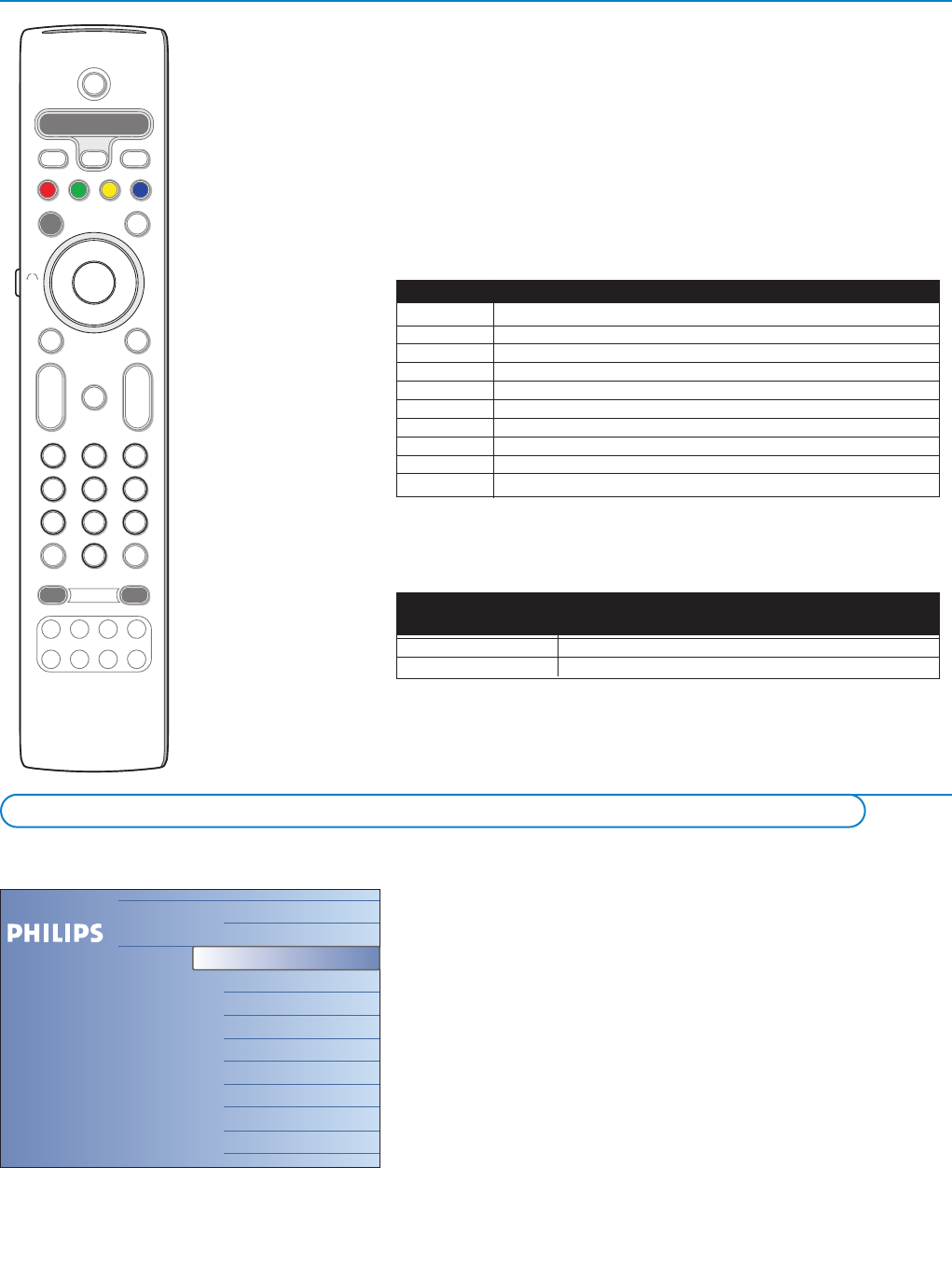6
The Browse screen (and the underlying Multimedia content browser) is
intended to contain all content, applications you are interested to consume.
If you want to connect your TV to a PC or home network, see the supplied
separate Connected Planet guide for further explanation of this functionality.
& Press the = key to activate.
é Press the cursor up/down to move the highlight up and down in the list of
menu items.
“ Press the cursor right to go deeper into the structure.
•Television:
TV channels leading to the list of TV channels.
•Multimedia:
Contains the devices (PC and locally connected devices like USBs or
memory cards) on which content (pictures, video and audio files) is stored.
See Multimedia browser, p. 19.
Alphanumeric keys on the remote control
The alphanumeric keys on the remote control can be used to enter digits
and text.
Multi-tap entry can be used to enter alphanumeric information when
necessary.The characters displayed are dependent on the language selected
in the Installation menu. See p. 8.
Text is entered similar to the method used for entering text messages on a
cellular phone.
When a letter or number has been entered, the cursor automatically
advances to the next character position after the specified time out or by
pressing the cursor right.
Also the cursor up/down can be used to enter alphanumeric information.
When finished, press the
OK key to confirm the entry.
Move to the left panel.
1 <space>
Ò
- 1 <space>
Ò
- 1 (etc.)
2abcABC2 abc(etc.)
3def DE F3def (etc.)
4ghi GHI4ghi (etc.)
5jkl JKL5jkl(etc.)
6mnoMNO6mno(etc.)
7 pqrsPQRS7pqrs(etc.)
8tuvTUV8tuv(etc.)
9wxyzWXYZ9 wx yz(etc.)
0.@0.@ 0(etc.)
RC key Default Multi-tap Alphanumeric entry order
RC_CURSOR_UP a b c d . ..A B C D ... 1 2 3 ... 0 <space> _ - . @
RC_CURSOR_DOWN @ . - _ <space> 0 9 8 7 ... Z Y X ... z y x ... c b a
Key Default
RC_CURSOR_UP/RC_CURSOR_DOWN
Alphanumeric
Entry Order
Access and view multimedia content from memory devices and from your PC
Television
Multimedia
TV channels
USBDevice1
USBDevice2
PC John
PC Study