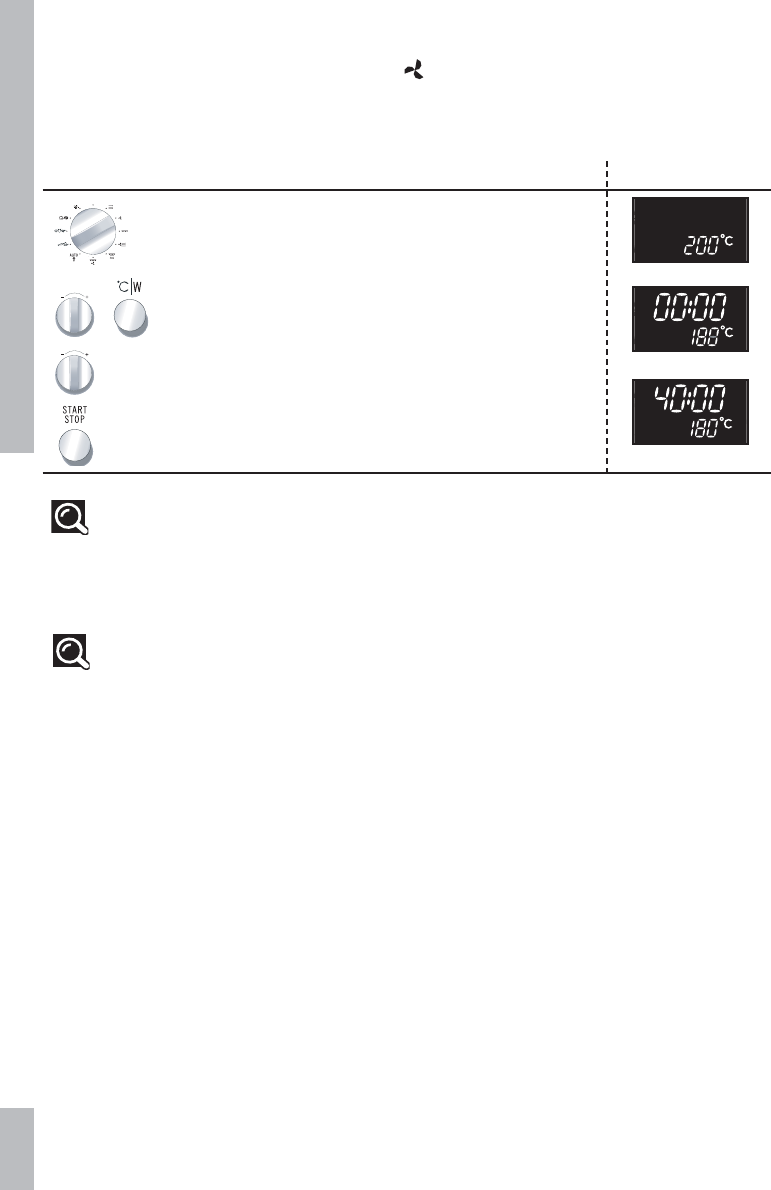BENUTZUNG
76
Mit der Funktion Backen mit Ventilator kann Essen wie in einem herkömmlichen Backofen gebacken
und gebräunt werden.
DDiiee FFuunnkkttiioonn KKoocchheenn mmiitt VVeennttiillaattoorr
PPrrooggrraammmmiieerruunngg ddeerr FFAANN FFuunnkkttiioonn AAnnzzeeiiggee
Den Wahlknopf drehen und die Funktion Kochen mit Ventilator
wählen. 200°C blinkt in der Anzeige und fordert die Wahl der
gewünschten Backtemperatur.
Den - / + Wahlknopf drehen und die gewählte Backtemperatur
einstellen, z.B. 180°C. Mit Drücken von °C/W bestätigen, die
Zeitzahlstellen blinken.
Den - / + Wahlknopf drehen und die gewünschte Backdauer
einstellen, z.B. 40 Minuten.
Mit Drücken von START bestätigen, das Licht schaltet ein, und
das Programm startet.
KKoommmmeennttaarree::
Die Backzeit kann jederzeit durch einfaches Drehen des - / + Wahlknopfes geändert werden.
Der Mikrowellenherd kann auf die gleiche Weise vorgeheizt werden, wie ein Kochprogramm mit
Ventilator eingestellt wird.
Ein Piepton gibt an, wenn die programmierte Temperatur erreicht ist.
EEmmppffeehhlluunnggeenn::
Die Backtemperatur kann in 10°C Schritten von 50°C bis 250°C angepasst werden.
Die Backzeit kann von 0 bis 90 Minuten eingestellt werden.
Es ist besser, die Mindestzeit zu programmieren und bei Bedarf mehr Zeit hinzuzufügen; die Farbe des
Gerichts prüfen.
Immer den auf den Stufen 1 oder 2 eingeschobenen Grill benutzen. Die Hitzeverteilung und die
Backergebnisse werden optimiert.
Hitzefeste Behälter benutzen.
Die Hände schützen, wenn Kochgeschirre herausgenommen werden, denn diese können sehr heiss
werden.
Wenn ein Nahrungsmittel nach Benutzung einer der Kochfunktionen mit Ventilator aufgetaut werden
soll, wird empfohlen, den Herd ca. 10 Minuten lang abkühlen zu lassen, damit bessere Ergebnisse
erzielt werden.