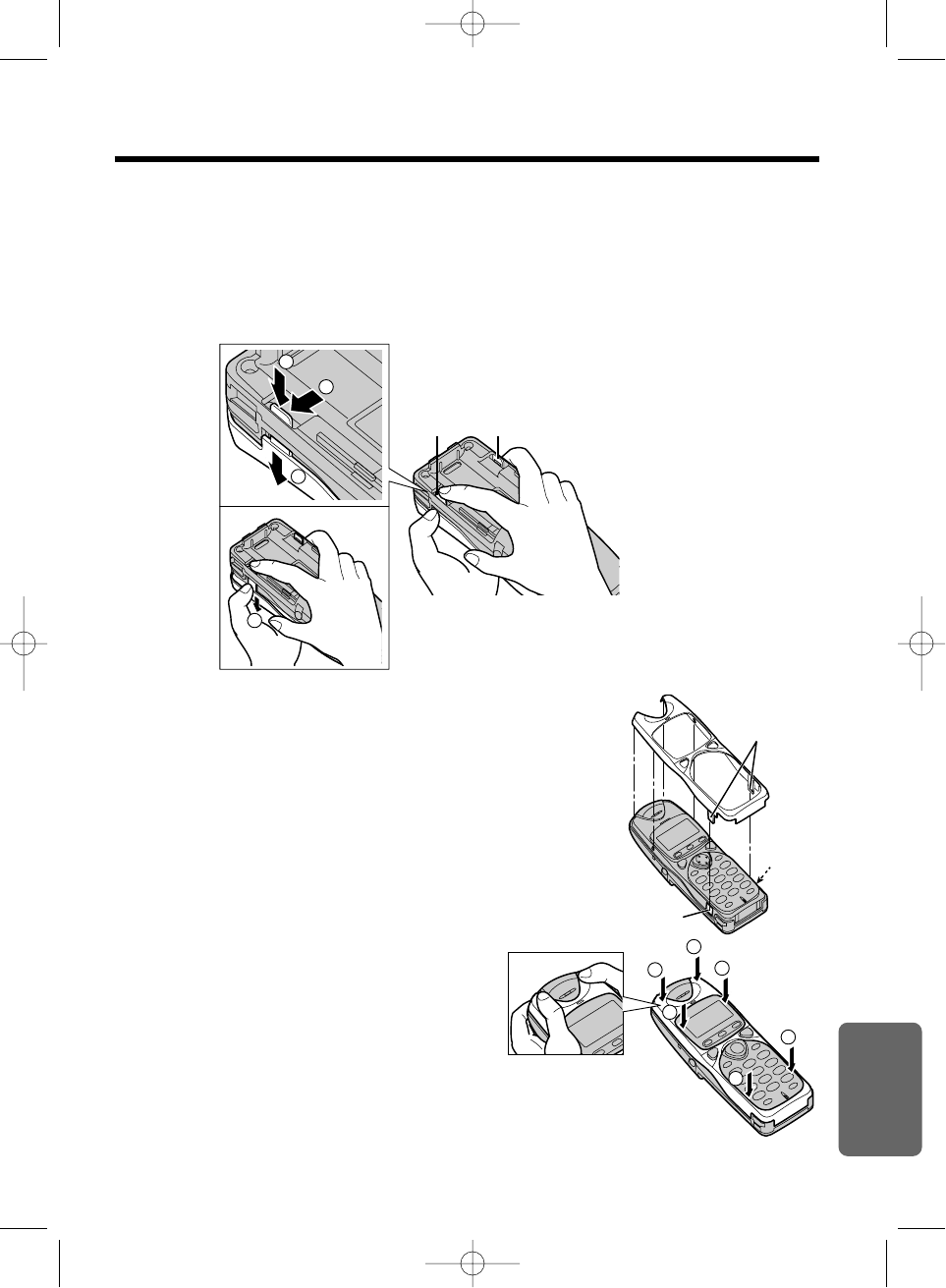105
Chapter 7
Useful Information
Option Covers
You can change the look of your phone’s handset with option covers (KX-A109EX).
1.
Turn the power OFF to prevent memory loss (p. 15). Remove the battery cover by sliding while
pressing the arrow. Remove the batteries (p. 101).
2.
The option cover is locked with the right and left tabs. Unlock one of the tabs by pressing
horizontally # and vertically $, and partially pull down the option cover %, &, as shown.
Repeat this operation on other tab.
3.
Place the new option cover fitting the tabs on
the cover into their slots on the handset.
4.
Snap the option cover shut on the lower #,
middle $ and upper % parts of the handset.
5.
Install the batteries and close the battery cover.
• When you finish, close the handset
cover and turn the power ON (p. 15).