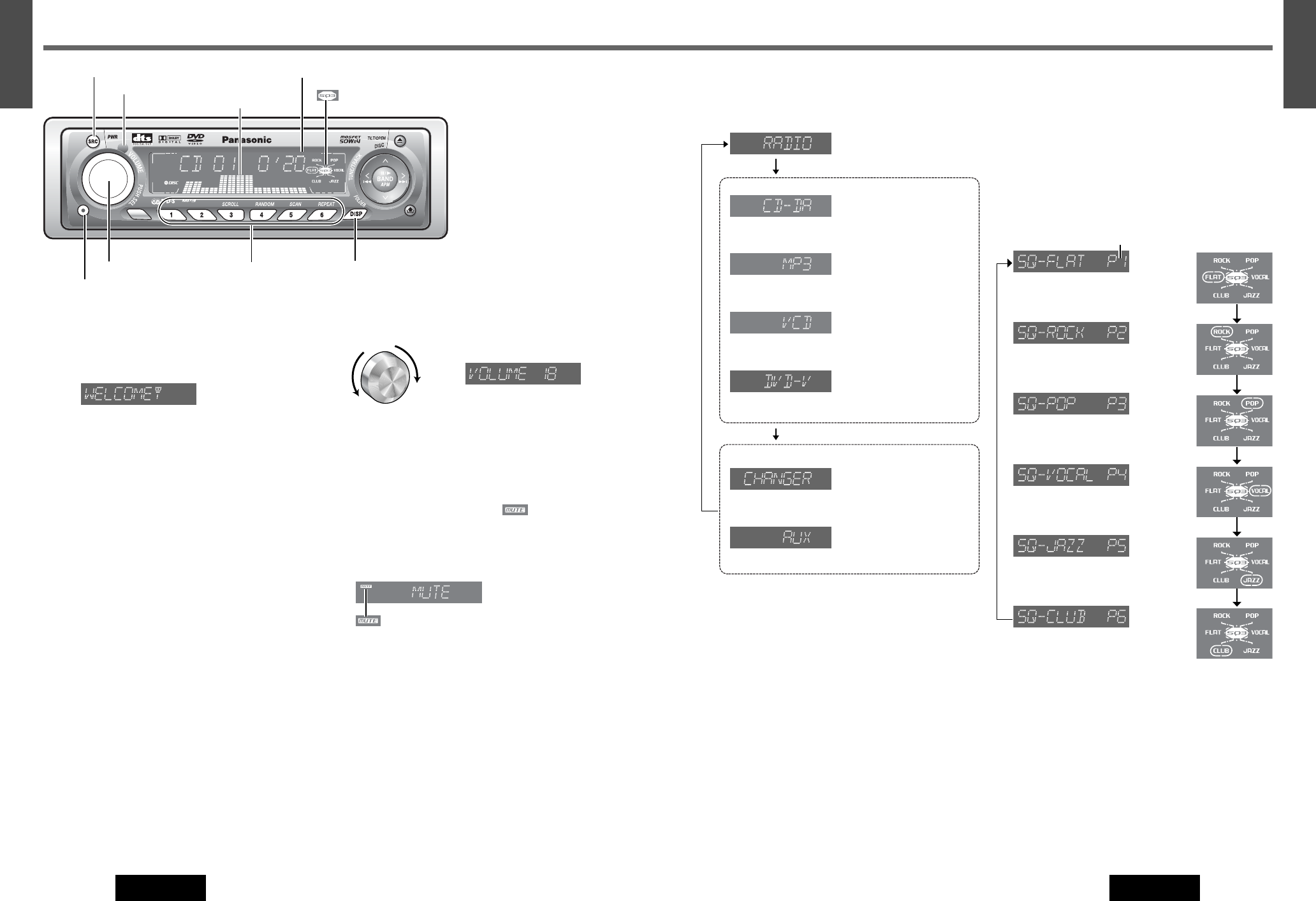11
1
E
N
G
L
I
S
H
CQ-D5501N
10
Source
Press
[SRC]
to change the source.
Radio
CD Player
MP3 Player
DVD/VCD Player (VCD disc)
DVD/VCD Player (DVD disc)
CD Changer Control
AUX
Note:
¡AUX cannot be used when the CD changer is connected
to the DIN connector.
SQ (Sound Quality)
You have 6 preset modes (FLAT, ROCK, POP, VOCAL,
JAZZ, CLUB). You can customize your setting for these
(except SQ-FLAT) and save them for instant recall.
SQ3 (3-Band Sound Quality)
Centre frequency and level are adjustable in each of 3
bands. This lets you fine-tune sound quality for each genre
to suit car-interior acoustics and your personal prefer-
ences. (a Page 36)
Press and hold [SQ] for more than 1 second to select the
sound type as follows:
(Default)
(FLAT) flat frequency response:
does not emphasize any part.
(ROCK) speedy and heavy sound:
exaggerates bass and treble.
(POP) wide-ranged and deep sound:
slightly emphasizes bass and treble.
(VOCAL) clear sound:
emphasizes middle tone and slightly
emphasizes treble.
(JAZZ) jazz-specific deep sound:
sound with emphasis on sharpness of
high-hat and echo of saxophone.
(CLUB) club and disco-specific sound:
reproduction of realism being in a
club.
Press [DISP] to return to the regular mode.
Note:
¡ After pressing [SQ] for more than 1 second on the
main unit, you can also select a sound type by pressing
the preset buttons [1] to [6].
(Sound source connecting to
the AUX input terminal
)
(When an optional CD
changer is connected
a
Page 34)
(When an DVD data disc is
in the player
a
Page 30)
(When an VCD data disc is
in the player
a
Page 30)
(When an MP3 data disc is
in the player
a
Page 26)
(
a
Page 25)
(
a
Page 16)
10
9
E
N
G
L
I
S
H
CQ-D5501N
General (Main Unit)
[DISP] (Display)
[SRC: Source] (PWR: Power)
Remote control sensor (a Page 14)
[VOLUME]
Preset number
Spectrum analyzer (a Page 42)
(SQ3) indicator
CD Player mode display (a Page 25)
Preset Buttons [1] to [6]
Power
Set your car's ignition switch to the ACC or ON position.
ON: Press [SRC] (PWR).
OFF: Press and hold [SRC] (PWR) until you hear
a beep (approximately 1 second), then
release it.
Note:
¡ When the ignition switch is set to ON, the face plate is
tilted to secure their former positions.
¡ If the security function is set to ON, the security mes-
sage is shown with a warning alarm. (Default: SLED
ON) (a Page 44 about Security Function setting)
Volume
Note:
¡ The volume level can be set independently for each
source. (For radio, one volume setting for AM
(LW/MW), one volume setting for all FMs)
Mute/Attenuation
ON : Press [MUTE].
OFF : Press [MUTE] again.
You can select mute or attenuation. (a Page 42)
indicator