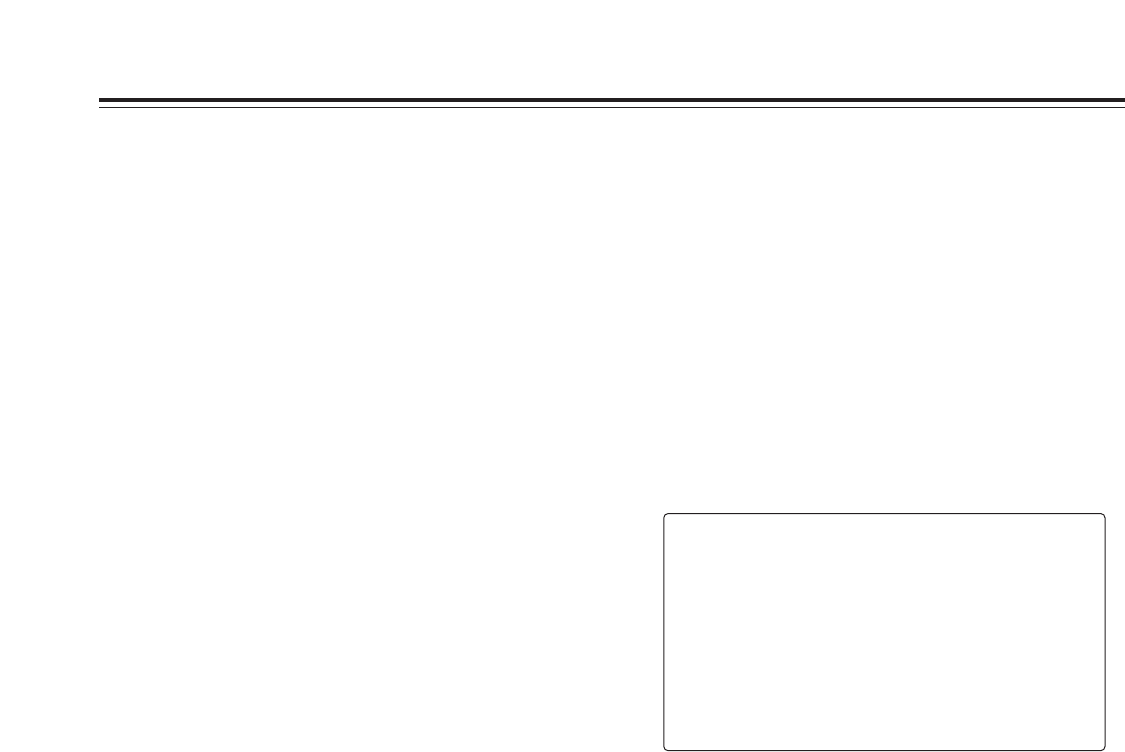Chapter 4
Adjustments and settings for recording
36
4-6-2 Basic menu operations
Menu items are selected and entered using the MENU button
and JOG dial button. The menus have a hierarchical
configuration consisting of the main menu, sub menus and
setting item menus.
The data which has been set is written and saved in a non-
volatile memory.
The operations performed for the MAIN MENU are described
here but the operating procedure is the same for the other
menus as well except for the screen displays.
1
Press the MENU button for 3 or more seconds.
The menu screen consisting of items organized on a
category by category basis now appears.
#
**** MAIN MENU ****
SYSTEM SETTING
PAINT
VF
OPERATION
FILE
MAINTENANCE
VTR MENU
USER MENU SELECT
PAINT:
This item is used when detailed image adjustments
are to be made while a waveform monitor is used to
monitor the camera’s output waveforms. Video
engineer support is normally required for this. The
items under this sub menu can also be set using an
external remote control unit, but they are valid only
when the unit is used on its own.
VF:
This item is used for selecting what is to be displayed
on the viewfinder screen.
OPERATION:
This item is used to change settings in accordance
with the subject conditions and other factors, usually
when the unit is operated by the cameraman.
FILE:
This item is used to read and write the setup card data
and perform the lens file and other file-related
operations.
MAINTENANCE:
This item is used to perform the maintenance and
inspections related to this unit’s camera unit.
VTR MENU:
This item is used to perform the maintenance and
inspections related to this unit’s VTR unit.
USER MENU SELECT:
This item is used for editing the USER MENU.
SYSTEM SETTING:
This item is used when deciding on the unit’s
recording signals, recording system, etc.
4-6-1 Menu configuration
USER MENU: Although USER MENU is set at the factory,
the user may perform menu operations to
open the <USER MENU SELECT> screen
from the MAIN MENU page, select the
settings for its items in accordance with the
purpose of operation and setting frequency
and configure a menu tailored to individual
needs.
This menu appears when the MENU button
is pressed.
MAIN MENU: This enables all the items on the setting
menus to be set. It can be organized
hierarchically by category in accordance
with the purpose of operation and setting
frequency. It appears when the MENU
button is pressed for 3 or more seconds.
OPTION MENU: This menu is provided to accommodate the
functions that may be added in the future. It
appears when the MENU button is pressed
while the LIGHT button is held down.
For details, contact your nearest service
center or your dealer.
4-6
Menu displays on the viewfinder screen