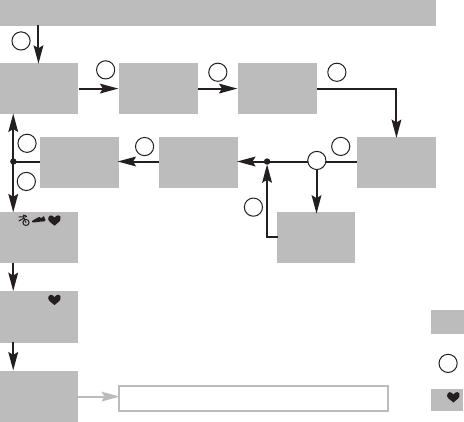> WGT KG (Gewicht): 68 blinkt. Drücken Sie auf A (+) oder D (-) um ihr Gewicht
einzustellen. Drücken auf B bestätigt.
> ZONES (Trainingszonen): OFF blinkt. Drücken Sie A oder D für ON, um spä-
ter Trainingszonen zu nutzen. Drücken auf B bestätigt, es erscheint (nur bei ON):
> ZOTONE (Zonen-Tonsignal): OFF blinkt. Drücken Sie A oder D für ON, wenn
Sie ein Tonsignal hören möchten. Drücken auf B bestätigt.
> PC PAIR (PC-Kopplung): OFF blinkt. Drücken Sie A oder D für ON, um die
PC Verbindung zu aktivieren, falls Sie die SAS Analyse Software und den
MAXpc USB-Stick haben (9 PC-KOPPLUNG). Drücken auf B bestätigt.
> PAIR (Sensor-Kopplung): PUSH blinkt. Durch Drücken der Taste A oder D
werden die Sensoren gesucht. Hat die Uhr die Sensoren gefunden, wechselt sie
automatisch in den Stoppuhrmodus, die Ersteinstellung ist dann abgeschlossen.
ACHTUNG: Der Brustgurt ist in der Regel bereits mit der Uhr gekoppelt. Alle
weiteren Sensoren sind manuell an die Uhr zu koppeln! Bevor die Uhr in den
Suchvorgang geht, sollten alle Sensoren eingeschaltet und in der Nähe der Uhr
sein (Umkreis 2 m). Alle zu koppelnden Sensoren müssen gleichzeitig gekop-
pelt werden! Wenn Sie also später einen zusätzlichen Sensorbenutzen wollen,
muss der Vorgang auch mit den bereits gekoppelten Sensoren durchgeführt
werden! Lauf-Geschwindigkeitssensor und Bikesensoren (Geschwindigkeit und
Trittfrequenz) können Sie nicht gleichzeitig verwenden. Die nicht zu koppelnden
Sensoren bitte außer Reichweite der Uhr halten!
TRAININGSPARAMETER
Wenn Sie weitere Parameter einstellen möchten – je nachdem, welche Senso-
ren gekoppelt sind – durchlaufen Sie erneut das Einstellmenü.
EINSTELLMENÜ: Taste A 5 Sekunden lang drücken.
> UNITS Weiter mit Taste B
> GENDER Weiter mit Taste B
> WGT KG Weiter mit Taste B
> SHOW: Laufgeschwindigkeitanzeige wählen (nur wenn Laufsensor gekoppelt)
_12 _13
00:00 km
UNITS
00:00
FIND
----
SPORT
BB
B
0F0
GENDER
0680
WGT kg
0OFF0
ZOTONE
0OFF0
PCPAIR
0PUSH0
PAIR
0OFF0
ZONES
A5
B
OFF
ON
B
B
B
D
00:00
FOUND
HRM
00:00
00´00´´00
00:00.00
(1Sek)
Trainingsparameter einstellen
68
Anzeige blinkt, mit
A(+) oder D(-) ändern
A 5 Sekunden halten
Sichtbare Symbole zeigen
gefundene Sensoren
A5