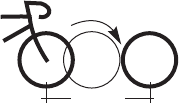_16 _17
nicht blinkt, muss der Laufsensor ggf. gekoppelt werden (3 EINSTELLUNGEN
> PAIR). Das Display zeigt RUN und danach CALIB, dann beginnt die Messung
Ihrer Distanz. Laufen oder gehen Sie die vorgesehene Strecke.
Ende der Kalibrierdistanz erneut mit Taste A.
Nun werden Sie mit ACTUAL aufgefordert, die wahre Distanz einzugeben – ver-
wenden Sie dazu die Taste A (+) oder D(-). Kalibrierdaten speichern mit Taste B
(CALIB SAVED wird angezeigt). Die Uhr springt direkt in den SPORT-Modus zu-
rück und übernimmt den Kalibrierfaktor in den folgenden Menüpunkt.
> CALIB: Laufsensor manuell kalibrieren (nur wenn Laufsensor gekoppelt)
1.00 blinkt. Überspringen Sie die Eingabe ggf. mit Taste B, wenn Sie diese nicht
nutzen wollen. Ein weiteres Mittel um den Sensor schneller zu kalibrieren ist die
manuelle Kalibrierung. Wenn Sie der Ansicht sind, dass die automatische Kali-
brierung etwas von der Realität abweicht, können Sie einen Kalibrierfaktor ein-
geben, um die Abweichung zu berichtigen. Verwenden Sie die Taste A (+) oder
D (-) um den Kalibrierfaktor zu ändern. Beispiel: Ist Ihre zurückgelegte Distanz
etwas geringer, als der auf der Uhr angezeigte Wert, können Sie den Faktor mit
D (-) knapp unter 1.00 einstellen um diese Abweichung zu reduzieren. Nutzen
Sie A (+) für zu gering gemessene Distanzen. Drücken auf B bestätigt.
> B CIRC: Radumfang eingeben (nur wenn Bike-Geschwindigkeitssensor ge-
koppelt). 2000 blinkt. Radumfang L in mm. Verstellen Sie den Umfang L mit
A (+) oder D(-) nach untenstehender Tabelle. Drücken auf B bestätigt.
> PAIR: Weiter mit Taste B oder Menü beenden mit Taste C.
RADUMFANGWERTE
Den Radumfang L durch Abrollen (Strecke nach einer Radumdrehung ),
oder anhand der ERTRO-Tabelle ermitteln:
Reifentyp L (mm)
47-305 16x1.75x2 1272
32-630 27x1 1/4 2199
47-406 20x1.75x2 1590
28-630 27x1 1/4 Fifty 2174
37-540 24x1 3/8 A 1948
40-622 28x1.5 2224
47-507 24x1.75x2 1907
47-622 28x1.75 2268
23-571 26x1 1973
40-635 28x1 1/2 2265
40-559 26x1.5 2026
37-622 28x1 3/8x1 5/8 2205
44-559 26x1.6 2051
18-622 700x18C 2102
L (mm)
47-559 26x1.75x2 2070
20-622 700x20C 2114
50-559 2
-
6x1.9 2089
23-622 700x23C 2133
54-559 26x2.00 2114
25-622 700x25C 2146
57-559 26x2.125 2133
28-622 700x28C 2149
37-590 26x1 3/8 2105
32-622 700x32C 2174
37-584 26x1 3/8x1 1/2 2086
37-622 700x35C 2205
20-571 26x3/4 1954
40-622 700x40C 2224
1x
L mm