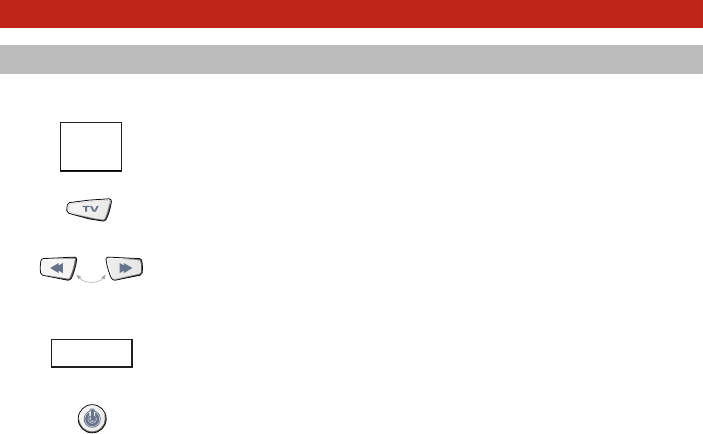WWW.ONEFORALL.COM 97
CCoommee iimmppoossttaarree ll’’UURRCC--99004400 ppeerr ii vvoossttrrii aappppaarreecccchhii
EEsseemmppiioo:: ppeerr iimmppoossttaarree ll’’UURRCC--99004400 ppeerr iill tteelleevviissoorree ((ssuull ttaassttoo TTVV))::
11..
Individuare il codice dell’apparecchio nell’elenco dei codici. I codici sono
suddivisi per tipo di apparecchio e per marca. I codici più comuni sono indicati
per primi.
AAssssiiccuurraarrssii cchhee ll’’aappppaarreecccchhiioo ssiiaa aacccceessoo ((nnoonn iinn ssttaanndd--bbyy))..
22.. PPrreemmeerree ee rriillaasscciiaarree iill ttaassttoo TTVV
dell’URC-9040.
33.. PPrreemmeerree ee tteenneerree pprreemmuuttoo ccoonntteemmppoorraanneeaammeennttee ii ttaassttii RREEWWIINNDD ++
FFAASSTTFFOORRWWAARRDD ffiinncchhéé iill LLEEDD ddeellll’’UURRCC--99004400 ((lluuccee rroossssaa)) nnoonn llaammppeeggggiiaa
dduuee vvoollttee
(il LED lampeggerà una volta e poi due volte).
44..
Inserire il
ccooddiiccee aa cciinnqquuee cciiffrree ddeellll’’aappppaarreecccchhiioo
con l’ausilio della tastiera
numerica. Il LED lampeggerà due volte.
55..
Puntare ora l’URC-9040 verso l’apparecchio e
pprreemmeerree PPOOWWEERR..
SSee ll’’aappppaarreecccchhiioo ssii ssppeeggnnee ssiiggnniiffiiccaa cchhee ll’’UURRCC--99004400 èè iimmppoossttaattoo
ccoorrrreettttaammeennttee..
66..
Riaccendere l’apparecchio e provare tutti i tasti del telecomando per assicurarsi che funzionino
correttamente. Se i tasti non rispondono bene, ripetere le istruzioni indicate ai punti da 1 a 5 con
un altro codice elencato per la marca dell’apparecchio.
77 SSee ll’’aappppaarreecccchhiioo nnoonn rriissppoonnddee aaii ccoommaannddii,, rriippeetteerree nnuuoovvaammeennttee ii ppuunnttii ddaa 11 aa 55,, pprroovvaannddoo
ooggnnii ccooddiiccee iinnddiiccaattoo ppeerr llaa pprroopprriiaa mmaarrccaa.. SSee ll’’aappppaarreecccchhiioo nnoonn rriicceevvee ii ccoommaannddii ccoonn
nneessssuunnoo ddeeii ccooddiiccii,, ooppppuurree ssee llaa mmaarrccaa nnoonn èè ccoommpprreessaa nneellll’’eelleennccoo,, pprroovvaarree ll’’ooppeerraazziioonnee
RRiicceerrccaa ddeell ccooddiiccee ddeessccrriittttaa aa ppaaggiinnaa 9988..
- Molti televisori non si riaccendono premendo il tasto POWER. Tentare premendo un tasto “numerico”
o il tasto “TV-text off” (Disattiva televideo) per riaccendere il televisore.
- Alcuni codici si somigliano. Se l’apparecchio non risponde bene o se non funziona correttamente
con uno dei codici, provare un altro codice elencato per la stessa marca.
- Se il telecomando originale dell’apparecchio non ha un tasto POWER, premere PLAY invece di POWER
per l’impostazione dell’apparecchio.
- Ricordarsi di premere sempre per primo il tasto corrispondente all’apparecchio che si intende
comandare.
I tasti TV, STB e AUDIO non sono dedicati. Di conseguenza è possibile
impostare un secondo televisore sul tasto STB (se non c’è un ricevitore Set-Top-Box)
o un secondo ricevitore via satellite sul tasto AUDIO per esempio.
Il tasto PC rappresenta un’eccezione. Il tasto PC è dedicato e non può essere
utilizzato per un apparecchio diverso.
CCoommee iimmppoossttaarree ll’’UURRCC--99004400