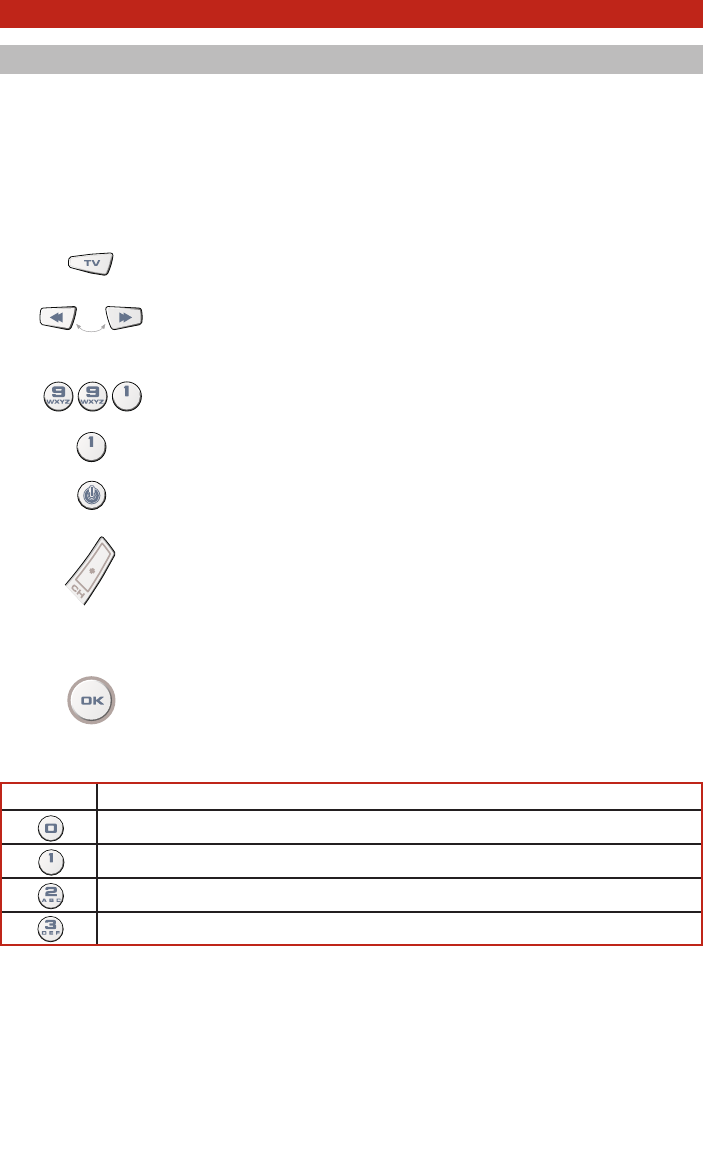98 WWW.ONEFORALL.COM
RRiicceerrccaa ddeell ccooddiiccee
—> Se l’apparecchio non reagisce ai comandi dell’URC-9040 dopo aver tentato con tutti
i codici indicati per la marca corrispondente.
—> Il metodo di Ricerca Vi permette di trovare il codice desiderato analizzando tutti codici contenuti
nella memoria del URC-9040.
EEsseemmppiioo:: eesseegguuiirree ll’’ooppeerraazziioonnee RRiicceerrccaa ddeell ccooddiiccee ppeerr iill tteelleevviissoorree ((ssuull ttaassttoo TTVV))::
11..
Accendere il televisore (non in stand-by) e puntare il telecomando URC-9040 verso il televisore.
22..
Premere e rilasciare il tasto
TTVV
.
33..
Premere e tenere premuto
ccoonntteemmppoorraanneeaammeennttee
i tasti
RREEWWIINNDD ++
FFAASSTTFFOORRWWAARRDD
finché il LED dell’URC-9040 (luce rossa) non lampeggia
due volte (il LED lampeggerà una volta e poi due volte).
44..
Premere
99 99 11
. Il LED lampeggerà due volte.
55..
Premere
11
per far passare tutti i codici TV. *
66..
Successivamente, premere
PPOOWWEERR
.
77..
Puntare l’URC-9040 verso il televisore. Ora premere
CCHH++
ripetutamente finché il
televisore non si spegne (ogni volta che viene premuto il tasto CH+, l’URC-9040
emette un segnale POWER dei vari codici in sequenza contenuti nella memoria).
PPuuòò ddaarrssii ssiiaa nneecceessssaarriioo pprreemmeerree qquueessttoo ttaassttoo mmoollttee vvoollttee ((ffiinnoo aa 115500))
ppeerrcciiòò èè nneecceessssaarriioo aavveerree ppaazziieennzzaa..
Per tornare al codice precedente,
premere il tasto CH-. Non dimenticare di tenere puntato il telecomando
URC-9040 verso il televisore mentre si preme il tasto.
88..
Quando il televisore si spegne, premere
OOKK
per registrare il codice.
((**)) ppeerr ffaarr ppaassssaarree ttuuttttee ii ccooddiiccii ddeeggllii aallttrrii aappppaarreecccchhii::
- Molti televisori non si riaccendono premendo il tasto POWER. Tentare premendo un tasto “numerico”
o il tasto “TV-text off” (Disattiva televideo) per riaccendere il televisore.
- Se il televisore non risponde correttamente, continuare l’operazione Ricerca codici; può darsi che il
codice utilizzato sia errato.
- Per la ricerca del codice di un altro apparecchio, seguire le istruzioni riportate qui sopra premendo il
tasto corrispondente per l’apparecchio prescelto anziché quello per il televisore al punto 2 e il
numero corrispondente al punto 5.
CCoommee iimmppoossttaarree ll’’UURRCC--99004400
PPrreemmeerree:: ppeerr ffaarr ppaassssaarree ttuuttttii ii ccooddiiccii ddeell::
Set-Top-Box o Ricevitore via satellite o Convertitore di emittenti via cavo
Televisore
Lettore/recorder DVD o PVR (codici ottenuti con l’aggiornamento dei codici)
Amplificatore, Amp-Tuner o Misto