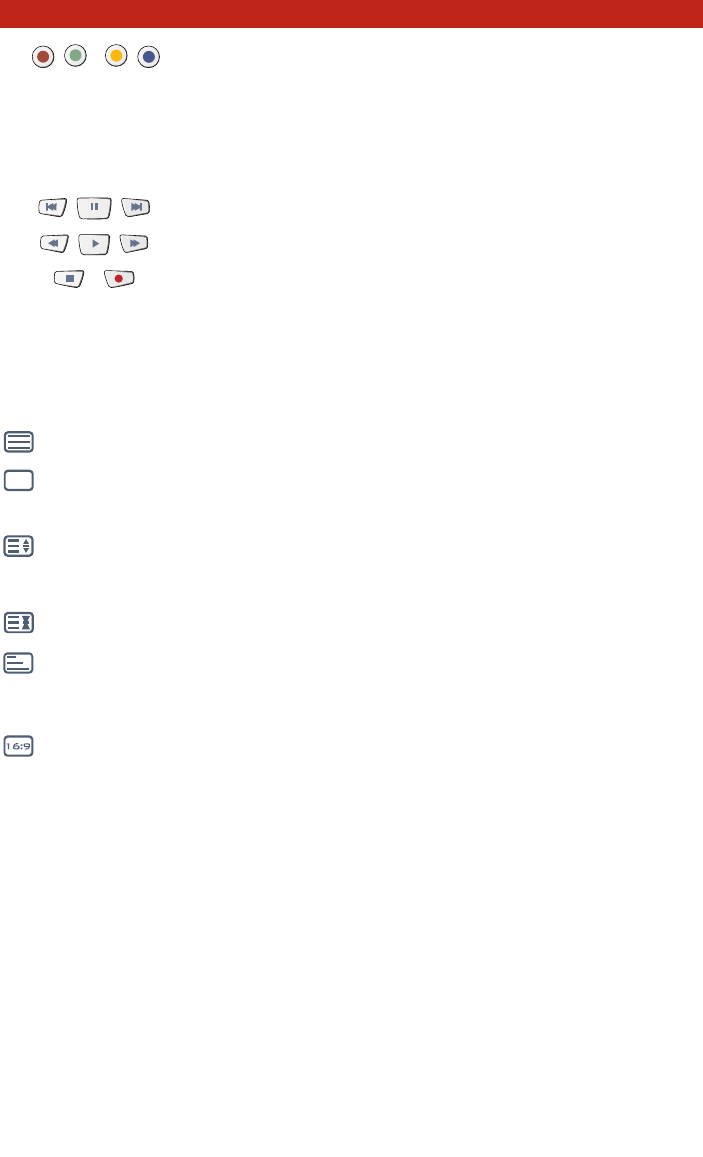WWW.ONEFORALL.COM 95
1199.. RRoossssoo,, VVeerrddee,, GGiiaalllloo ee BBlluu
Dopo aver premuto il tasto TV e aver attivato la modalità televideo, i tasti
rroossssoo
,
vveerrddee
,
ggiiaalllloo
e
bblluu
consentono l’accesso alle funzioni di Fastext del
televisore.
SSee ssuull tteelleeccoommaannddoo oorriiggiinnaallee qquueessttii ttaassttii vveenniivvaannoo uuttiilliizzzzaattii
ppeerr nnaavviiggaarree nneell MMeennuu,, ii ttaassttii ccoolloorraattii ppeerr llee ffuunnzziioonnii FFaasstteexxtt ddeellll’’UURRCC--
99004400 ffuunnzziioonneerraannnnoo aalllloo sstteessssoo mmooddoo.. QQuueessttii ttaassttii ssoonnoo ddiissppoonniibbiillii
aanncchhee iinn mmooddaalliittàà SSTTBB..
2200.. II ttaassttii TTrraassppoorrttoo
Questi tasti hanno la funzione di trasporto (PLAY, FF, REW ecc.)
dell’apparecchio.
2211.. II ttaassttii tteelleevviiddeeoo
Dopo aver premuto il tasto TV, i tasti Trasporto (REW, PLAY, PAUSE, FF) consentono
l’accesso alle principali funzioni del televideo. I simboli sottostanti si riferiscono
a queste funzioni. I tasti televideo consentono l’accesso alle funzioni Teletext del televisore.
Chiaramente, per poter usare il televideo, il televisore deve disporre di questa funzione.
TTEEXXTT OONN::
Dispone il televisore in modalità televideo.
TTEEXXTT OOFFFF::
Riporta il televisore in modalità normale. Su alcuni
televisori, si accede a questa funzione premendo alcune volte
il tasto TEXT ON.
EEXXPPAANNDD::
Ingrandisce la parte superiore della pagina televideo.
Per ingrandire la parte inferiore, premere un’altra volta il tasto
EXPAND. Per ritornare alla visione normale del televideo, premere
ancora il tasto EXPAND, o il tasto TEXT ON, a seconda del televisore.
HHOOLLDD//SSTTOOPP::
Smette di cambiare le pagine del televideo.
MMIIXX::
Ha la funzione di mostrare contemporaneamente la modalità televideo
e la visione normale. Il tasto MIX può essere utilizzato anche per la funzione sottotitoli.
In alcuni televisori è possibile accedere a questa funzione premendo due volte il tasto
televideo (Text).
TTAASSTTOO 1166::99::
Questo tasto da la funzione 16:9 che permette di ingrandire la visione sullo
schermo (se disponibile nel telecomando originale).
CCaarraatttteerriissttiicchhee ee ffuunnzziioonnii