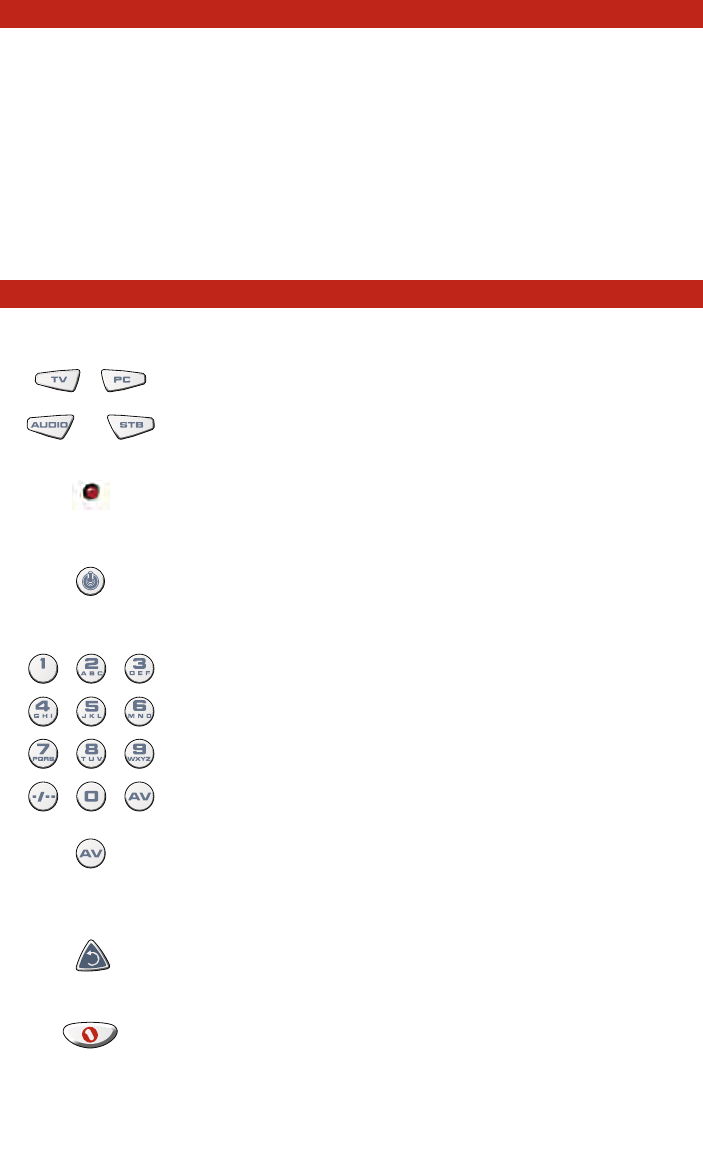WWW.ONEFORALL.COM 93
L’URC-9040 necessita di 2 batterie alcaline “AAA/LR03” nuove.
11
Togliere il coperchietto del vano portabatterie posto nella parte posteriore del telecomando URC-9040.
22
Inserire le batterie e collegarle secondo la polarità indicata nel vano.
33
Riposizionare il coperchietto.
NNoottee iimmppoorrttaannttii::
-- NNoonn uuttiilliizzzzaarree bbaatttteerriiee rriiccaarriiccaabbiillii..
-- UUnnaa vvoollttaa ssoossttiittuuiittee llee bbaatttteerriiee vveerrrraannnnoo ccoommuunnqquuee mmaanntteennuuttii ii ccooddiiccii ee
llee iimmppoossttaazziioonnii aavvaannzzaattee..
FFaarree rriiffeerriimmeennttoo aallll’’iimmmmaaggiinnee ddeell tteelleeccoommaannddoo PPCC MMeeddiiaa UURRCC--99004400 aa ppaaggiinnaa 9922..
11.. II ttaassttii aappppaarreecccchhiioo
I tasti TV, PC, AUDIO e STB selezionano l’apparecchio per l’home entertainment
da controllare. I tasti apparecchio possono inoltre essere programmati con una
Macro (vedere pagina 103). Il tasto PC è dedicato e non può essere utilizzato
per un apparecchio diverso.
22.. LLEEDD ((lluuccee rroossssaa))
Durante il funzionamento dell’URC-9040 il LED si illumina per indicare l’invio
di infrarossi.
33.. PPOOWWEERR ((AAlliimmeennttaazziioonnee))
Il tasto POWER ha la stessa funzione che aveva nel telecomando originale. Il
tasto Power può essere programmato con una Power Macro (vedere pagina 104).
44.. II ttaassttii nnuummeerriiccii ((00 –– 99 ee lleetttteerree,, --//-- --,, AAVV))
I tasti numerici (0-9, -/—, AV) funzionano come nel telecomando originale, come
l’accesso diretto alla selezione del canale. Se il telecomando originale utilizza
una digitazione a una o due cifre (simbolo -/—), questa funzione può essere
ottenuta premendo il tasto -/—. Se il telecomando originale ha un tasto 10,
questa funzione può essere selezionata con il tasto -/—. Se il telecomando origi-
nale ha un tasto 20, questa funzione può essere selezionata con il tasto AV. In
modalità AUDIO i tasti numerici corrispondono alla selezione (input) di sor-
gente. In modalità PC questi tasti corrispondono alle lettere (A, B…Z).
55.. IIll ttaassttoo AAVV
In modalità TV è disponibile la funzione AV / Input. In modalità AUDIO il tasto
corrisponde alla funzione Input/Source (Sorgente). In modalità DVD il tasto
corrisponde alla funzione TV/DVD.
66.. IIll ttaassttoo ddii rriiaavvvvoollggiimmeennttoo
Premere il tasto di riavvolgimento per rivedere immediatamente gli ultimi
7 secondi del programma in onda.
77 IIll ttaassttoo MMeeddiiaa CCeennttrree OOFFAA
Utilizzare il tasto
MMeeddiiaa CCeennttrree OOFFAA
per passare alla modalità PC e per
trasmettere al comando OFA Media Centre.
IInnsseerriimmeennttoo ddeellllee bbaatttteerriiee
CCaarraatttteerriissttiicchhee ee ffuunnzziioonnii