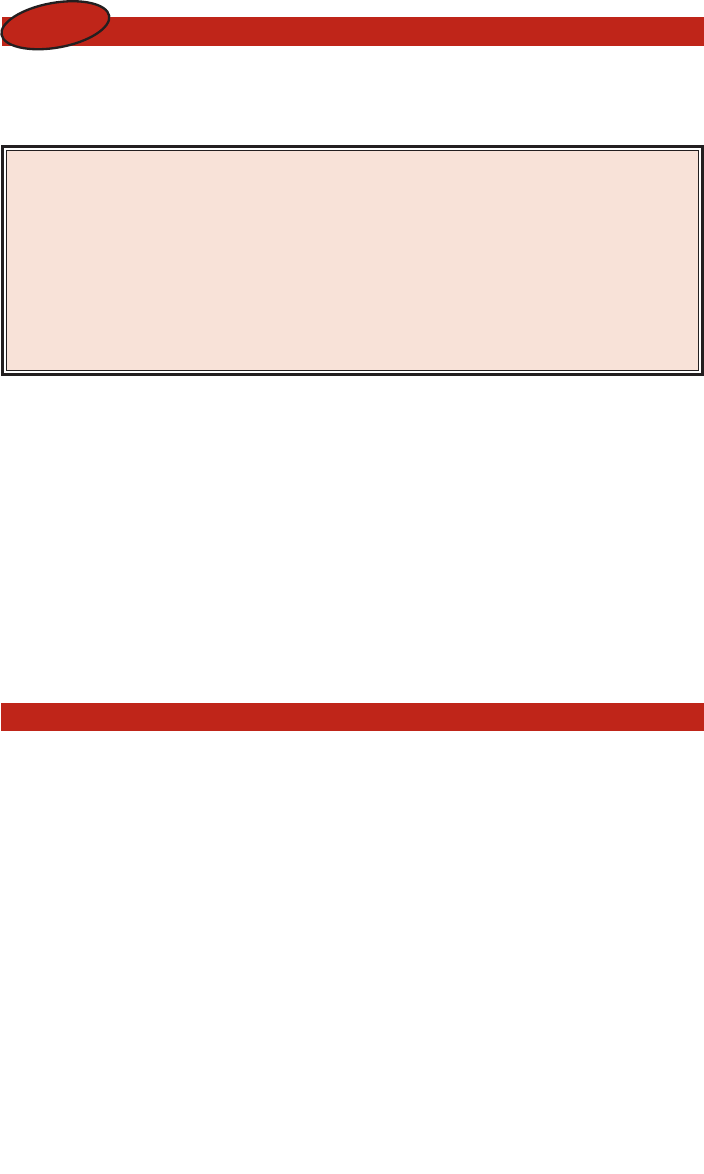WWW.ONEFORALL.COM 91
IInnddiiccee
Italiano
IIMMMMAAGGIINNEE DDEELL TTEELLEECCOOMMAANNDDOO PPCC MMEEDDIIAA UURRCC--99004400
. . . . . . . . . . . . . . . . . . . . . . .
92
IINNSSEERRIIMMEENNTTOO DDEELLLLEE BBAATTTTEERRIIEE
. . . . . . . . . . . . . . . . . . . . . . . . . . . . . . . . . . . . . . . . . . . . . . .
93
CCAARRAATTTTEERRIISSTTIICCHHEE EE FFUUNNZZIIOONNII
. . . . . . . . . . . . . . . . . . . . . . . . . . . . . . . . . . . . . . . . . . . . . . .
93
CCOOMMEE IIMMPPOOSSTTAARREE LL’’UURRCC--99004400
Come impostare l’URC-9040 per il vostro PC
. . . . . . . . . . . . . . . . . . . . . . . . . . . . . . . . . . . . . .
96
Come impostare l’URC-9040 per i vostri apparecchi
. . . . . . . . . . . . . . . . . . . . . . . . . . . . . . . .
97
RRIICCEERRCCAA DDEELL CCOODDIICCEE
. . . . . . . . . . . . . . . . . . . . . . . . . . . . . . . . . . . . . . . . . . . . . . . . . . . . . . .
98
CCOODDIICCII
•
TTeelleevviissoorrii
(compresi TV LCD ed al plasma)
. . . . . . . . . . . . . . . . . . . . . . . . . . . . . . . . . . . .
127
•
SSeett--TToopp--BBooxx
(decoder STB e ricevitori via satellite)
. . . . . . . . . . . . . . . . . . . . . . . . . . . . .
134
•
CCoonnvveerrttiittoorrii ddii eemmiitttteennttii vviiaa ccaavvoo
. . . . . . . . . . . . . . . . . . . . . . . . . . . . . . . . . . . . . . . .
138
•
AAcccceessssoorrii VViiddeeoo
(in particolare decoder STB e funzioni SAT)
. . . . . . . . . . . . . . . . . . . . .
139
•
AAcccceessssoorrii AAuuddiioo
(amplificatore, Amp-Tuner e Misto)
. . . . . . . . . . . . . . . . . . . . . . . . . . .
139
RRIIFFEERRIIMMEENNTTOO RRAAPPIIDDOO DDEEII CCOODDIICCII
. . . . . . . . . . . . . . . . . . . . . . . . . . . . . . . . . . . . . . . . . .
99
PPRREECCEEDDUURRAA DD’’AAPPPPRREENNDDIIMMEENNTTOO
. . . . . . . . . . . . . . . . . . . . . . . . . . . . . . . . . . . . . . . . . .
100
(Come copiare le funzioni dal
tteelleeccoommaannddoo oorriiggiinnaallee
all’URC-9040)
RREESSEETT OOPPEERRAATTIIVVOO
. . . . . . . . . . . . . . . . . . . . . . . . . . . . . . . . . . . . . . . . . . . . . . . . . . . . . . . . . . .
101
FFUUNNZZIIOONNII EEXXTTRRAA
•
Interfunzionalità del volume
. . . . . . . . . . . . . . . . . . . . . . . . . . . . . . . . . . . . . . . . . . . . . . . . . .102
•
Macro (sequenza di comandi per determinate modalità)
. . . . . . . . . . . . . . . . . . . . . . . . . . . . . .
103
•
Mode Key Macro
. . . . . . . . . . . . . . . . . . . . . . . . . . . . . . . . . . . . . . . . . . . . . . . . . . . . . . . . . . .
103
•
Power Macro (sequenza di comandi)
. . . . . . . . . . . . . . . . . . . . . . . . . . . . . . . . . . . . . . . . . . . .
104
•
Tecnologia per l’aggiornamento dei codici
. . . . . . . . . . . . . . . . . . . . . . . . . . . . . . . . . . . . . . . .
105
IINNDDIIVVIIDDUUAAZZIIOONNEE DDEEII GGUUAASSTTII
. . . . . . . . . . . . . . . . . . . . . . . . . . . . . . . . . . . . . . . . . . . . . . .
106
SSEERRVVIIZZIIOO CCLLIIEENNTTII
. . . . . . . . . . . . . . . . . . . . . . . . . . . . . . . . . . . . . . . . . . . . . . . . . . . . . . . . . . .
107
DDIICCHHIIAARRAAZZIIOONNEE DDII CCOONNFFOORRMMIITTÀÀ
. . . . . . . . . . . . . . . . . . . . . . . . . . . . . . . . . . . . . . . . .
108
IIll ppaacccchheettttoo UURRCC--99004400 ccoommpprreennddee::
• Il telecomando PC Media URC-9040
• Il manuale del telecomando URC-9040
• Il ricevitore RF + CD di impostazione URC-9040
SSii ccoonnssiigglliiaa ddii ccoonnsseerrvvaarree iill mmaannuuaallee ppeerr uunnaa ccoonnssuullttaazziioonnee ffuuttuurraa..
L’URC-9040 necessita di 2 batterie alcaline “AAA/LR03” nuove.
Con l’URC-9040 è possibile controllare quattro apparecchi:
• TV : Televisori (compresi TV TFT, al plasma ecc.)
• PC: Personal Computer
• AUDIO : Amplificatore o Radio
• STB : Set-Top-Box o ricevitore via satellite o convertitore di rete
Il pacchetto comprende inoltre tutti quei dispositivi che funzionano a più di 100 kHz.
Per controllare il PC è semplicemente necessario collegare il ricevitore RF al PC (consultare pagina 96
per ulteriori informazioni).
Inoltre, l’URC-9040 è ancora più speciale per la procedura d’apprendimento “Learning”
che consente di copiare tutte le funzioni presenti nel telecomando originale tra le funzioni del telecoman-
do URC-9040.
Le pagine seguenti spiegano come personalizzare con una serie di semplici passaggi
l’URC-9040 ai propri apparecchi.
IInnffoorrmmaazziioonnii ssuullll’’UURRCC--99004400