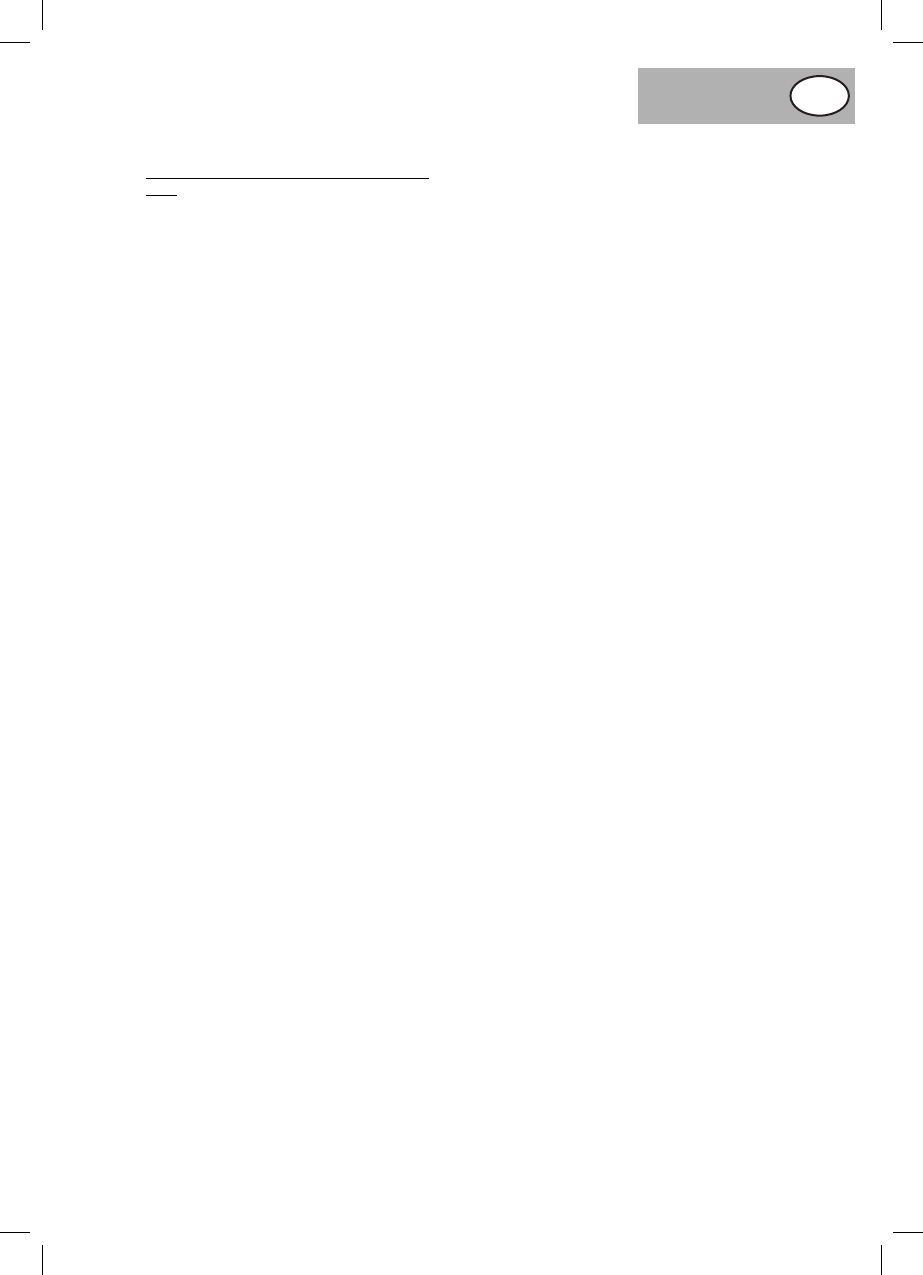20
There is no push block supplied with your
saw! Ask your specialized dealer.
� Always push the workpiece through as far as the
end of the (30) splitter. (Fig. 7)
� When the cut is completed, the guard hood (17)
closes again automatically and covers the
blade (5).
� Switch off the saw.
� Important: Secure long workpieces from sagging
at the end of the cut (e.g. with a roller table etc.).
7.1.4 Making cross cuts (Fig. 8/9)
� Insert the cross and parallel stop (18) from the
right into the lateral slot of the saw table (16).
� Tighten the locking screw (28) until the cross stop
(18) can be moved in the slot of the saw table
(16) with little play.
� Slacken the knurled screw (25), move the cross
stop (18) to the required angular setting and fix in
position.
� Slacken the two knurled screws (26) and slide
the stop rail (27) to the left until it no longer
touches the blade guard (17) when moved
forward. Re-tighten the screws (26).
� Switch on the saw.
� Press the workpiece firmly against the stop rail
(27) and slowly slide it together with the cross
stop (18) against the blade (5) in order to make
the cut.
� When the cut is completed, switch off the saw.
7.2 Using as a mitre box saw
Convert the saw to mitre-box saw mode (see 6.2.1).
7.2.1 Settings (Fig. 2/3)
� The machine head can be tilted a max. 45° to the
left by undoing the clamping screw (22) with the
hex wrench (19).
� The rotary table (8) can be adjusted from -45° to
+45° by undoing the locking screws (10).
7.2.2 On/Off switch (Fig. 2)
� The saw is started by pressing the On/Off switch
(3). The switch has to be kept pressed while
making the cut.
7.2.3 90° cross-cuts and 0° rotary table (Fig. 2)
� Convert the saw from bench-type circular saw
mode to mitre box saw mode.
� Press the main switch (3) to turn on the saw.
� Wait for the blade to reach its maximum speed
before starting the cut.
� Place the workpiece on the lower saw table (9)
and press it against the stop rail with your left
hand. Always position the material firmly on the
machine bed so that it cannot move about while it
is being cut.
� With the other hand, press the release button (1)
and lower the machine head by its handle (2)
smoothly and with slight pressure down through
the workpiece to make the cut.
� When the cut is completed, return the machine to
its top parking position and let go of the On/Off
switch.
Caution! A return spring causes the machine head
to rise automatically at the end of the cut. Do not let
go of the handle (2) as soon as the cut is completed
but steady the machine head and allow it to rise
slowly.
7.2.4 90° cross-cuts and 0°-45° rotary table
(Fig. 10)
The KGST 210/1 can be used to make angled cuts
of 0°-45° relative to the stop rail on the left and right
side.
� Undo the rotary table (8) by slackening the two
locking screws (10) on the stop rail (7).
� Turn the rotary table (8) by its handle (2) to the
angle you want, i.e. the mark (a) on the
rotary table has to comply with the required angle
dimension (11) on the stationary base plate (9).
� Re-tighten the lock screw (10) to fasten the
turntable (8).
� Make the cut as described in Section 7.2.3.
7.2.5 Mitre cuts 0°-45° and rotary table 0°
(Fig. 11/12)
The KGST 210/1 can be used to make mitre cuts of
0°-45° relative to the machine bed on the left side.
� Lift the machine head to its top position.
� Fix the rotary table (8) in 0° position.
� Use the hexagon wrench (19) to undo the
clamping screw (22) and tilt the machine head by
its handle (2) to the left until the mark (a) on the
machine head points to the required angle
dimension (b).
� Re-tighten the clamping screw (22) and make the
cut as described in Section 7.2.3.
7.2.6 Mitre cuts 0°-45° and rotary table 0°-45°
(Fig. 11/13)
The KGST 210/1 can be used to make mitre cuts on
the left at an angle of 0°-45° relative to the work top
and 0°-45° relative to the stop rail (double mitre
cuts).
� Lift the machine head to its top position.
� Release the turntable (8) by slackening the lock
screw (10) on the stop rail (7).
GB
Anleitung KGST 210/1 19.09.2002 18:49 Uhr Seite 20