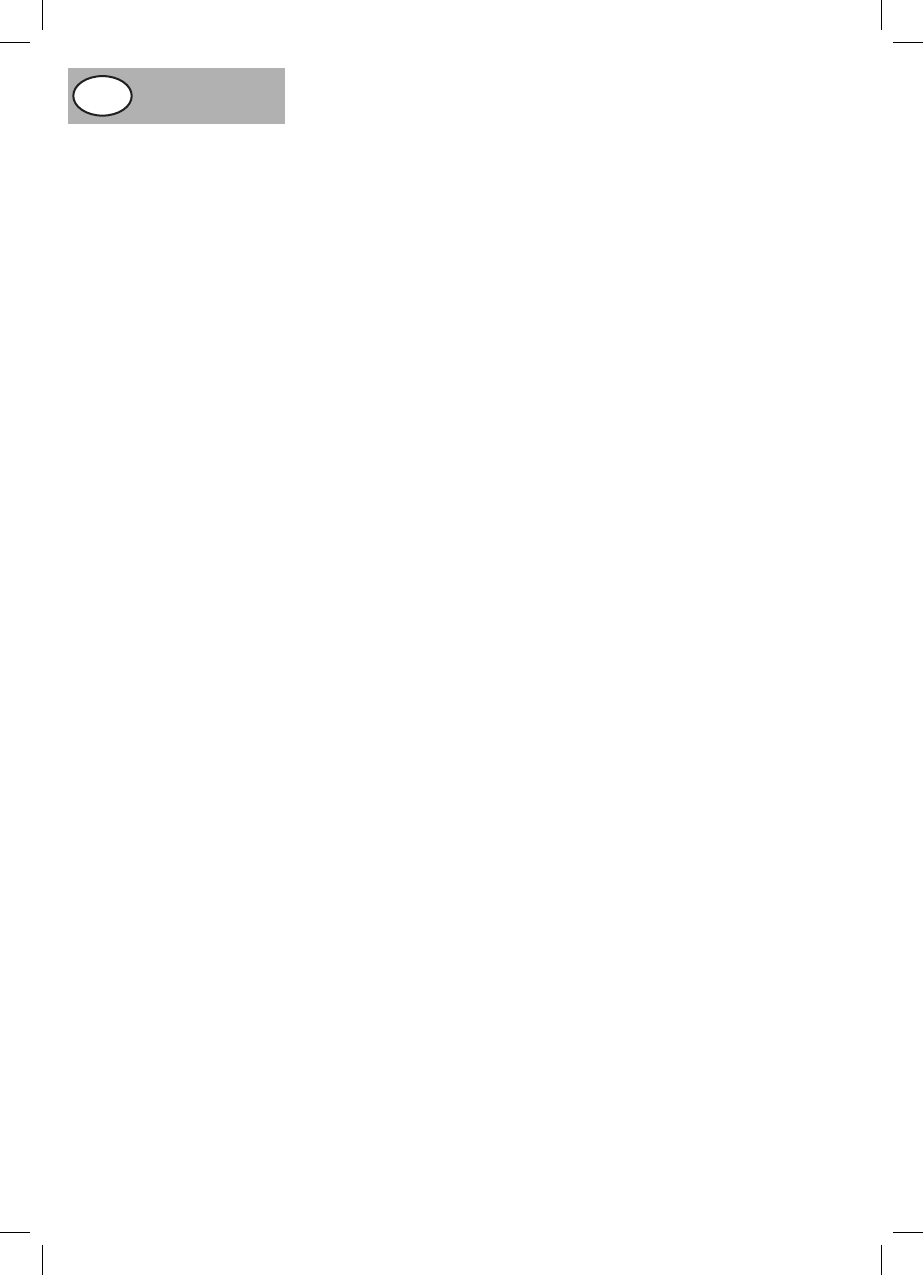19
To convert the saw from one working
position to another, proceed step by
step exactly as described below or you
may damage components.
Caution: Pull out the power plug each time
before you convert the saw!
The saw is delivered in working position A (bench-
type circular saw).
6.2.1 Converting the saw to mitre box mode
� First slacken the locking nut (15).
� Raise the saw table (16) with the one hand while
pressing down the machine head by the handle
(2) with the other.
The blade (5) must disappear completely in the
slot of the saw table (16).
� Re-tighten the locking nut (15).
� The locking fork (24) has lifted as the result and
released the retaining pin (23).
� Press down the machine head by the handle (2)
and pull out the retaining pin (23).
This disconnects the power supply to the switch
(4) for bench-type circular saw mode and
connects it to the switch (3) for mitre box saw
mode.
� Caution! A return spring causes the machine
head to rise automatically at the end of the cut.
Do not let go of the handle (2) as soon as the cut
is completed but steady the machine head and
allow it to rise slowly.
� Remove the saw blade cover (14).
� The saw is now ready for use in mitre box saw
mode.
6.2.2 Converting the saw to bench-type circular
saw mode
� Set the machine head in vertical position and the
rotary table (8) to 0°.
� Fix the locking screws (10) and the clamping
screw (22).
� Place the lower saw blade cover (14) on the
rotary table (8), making sure that the two rear feet
of the cover latch securely behind the
stop rail(7).
� Press the release button (1) and lower the
machine head by the handle (2) until the lower
saw blade guard (14) completely covers the
blade.
� Insert the retaining pin (23) in order to fix the saw
in the lower position. This also redirects the
power supply from switch (3) to switch (4).
� Undo the locking nut (15) and lower the saw table
(16) to the required cutting depth.
� Re-fix the locking nut (15).
� When the saw table (16) is lowered it blocks the
retaining pin (23) with the locking fork (24) so that
the pin cannot be pulled out.
� The saw is now ready for use again in bench-
type circular saw mode.
7. Operation (Fig. 1-9)
After every change of setting we recommend that
you make a test cut in order to check the new
dimensions.
7.1 Using as a bench-type circular saw
Convert the saw to bench-type circular saw mode
(see 6.2.2.). Be careful when starting the cut.
7.1.1 On/Off switch (Fig. 4)
� To switch on the saw, press the green button (a).
Wait for the blade to reach its maximum speed
before starting the cut.
� To switch off the saw, press the red button (b).
7.1.2 Adjusting the cutting depth (Fig. 2)
� Slacken the locking nut (15) and move the saw
table (16) to the required sawing depth.
The blade (5) should project a few mm out of the
workpiece.
� Re-fix the locking nut (15).
7.1.3 Making longitudinal cuts (slitting) (Fig. 4)
� Undo the knurled screw (25) and set the cross
and parallel stop (18) to 90°. Re-fix the screw
(25).
� Insert the parallel stop (18) from the right into the
front slot of the saw table (16).
� Undo the two knurled screws (26). Slide the stop
rail (27) forward to a pint above the middle of the
blade (5) and fix in place.
� Using the scale (c) on the saw table (16), set the
parallel stop (18) to the required dimension and
clamp in place with the locking screw (28).
� Switch on the saw by pressing the green button
(a).
� Slowly and precisely slide the workpiece forward
along the parallel stop (18) to the blade (5).
� The upper blade guard (17) opens automatically
when you slide the workpiece forward.
� Caution:
For workpieces of less than 120 mm in width it is
imperative to use the supplied push stick (29) in
the area of the blade (5) (see Fig. 5).
For workpieces of less than 30 mm in width it is
imperative to use a push block (d) to move the
workpiece forward.(see Fig. 6)
GB
Anleitung KGST 210/1 19.09.2002 18:49 Uhr Seite 19