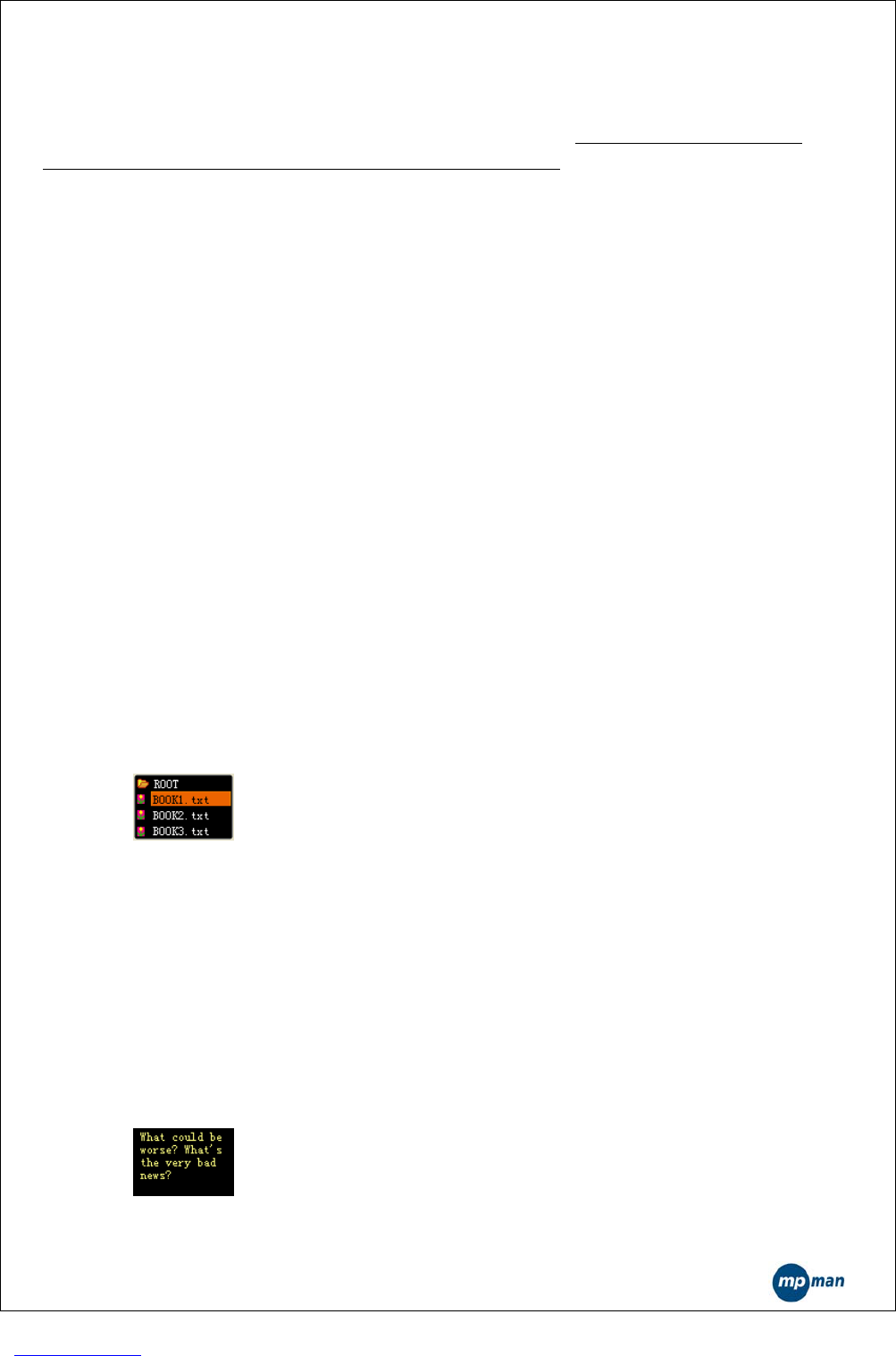- 26 -
9. VIDEO
The *.AMV files could be playback in this function(the *.AMV files can be
converted by using the software which is in the CD).
Button Function
z Short-Press of MODE: Enter into the Playing menu interface.
z Long-Press of MODE: Stop playing the AMV files and enter the main menu.
z Short-Press of PLAY: Play or stop.
z Long-Press of NEXT: Function as fast forward till the end of a AMV file.
z Long-Press of LAST: Function as fast backward till the beginning of a AMV
file.
z Short-Press of NEXT: Jumps to the next AMV file and start playing. In this
case, the next file is selected based on the current playing mode. If the
current mode is Cycling One, then the next song is selected based on
Cycling All.
z Short-Press of LAST: Function oppositely to NEXT.
z Hold-On of “Vol+”: The volume will increase.
z Hold-On of “Vol-”: The volume will decrease.
z Short-Press of A-B: Switch to the recording interface and start recording.
10. E-BOOK
The *.txt files could be read in this function.
10.1 File Selection Status
When you enter from the main menu, you are at the file selection status.
See the Fig below:
Press the PLAY button, begin to read the selected text file.
Press “Vol-” or “Vol+” to select the next/last file.
A press of Mode will enter the Stop submenus. 1. Local Folder 2. Play Set,
3. Delete and 4. Exit.
There are two playing modes: 1. Manual and 2. Auto.
In the Auto Playing mode, the auto page turning interval can be set to 5 -
15 seconds.
Other buttons are disabled.
10.2 Read the files
Press the PLAY button, begin to read the text file, as the Fig below:
A short-press “LAST” or “NEXT” to select the last page/next page