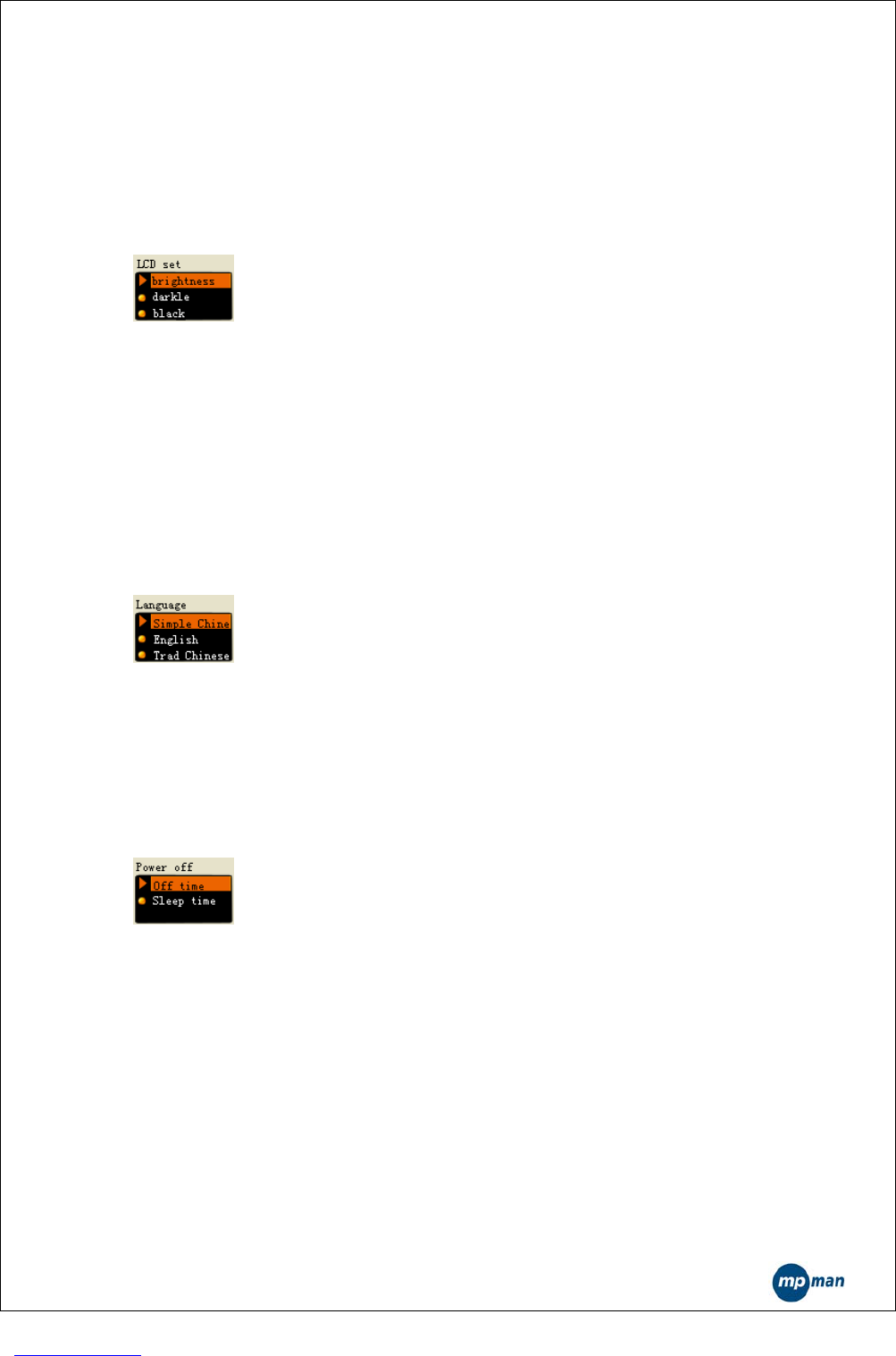- 24 -
Month (1 -12)
Date(1 -31). Each month has a different number of days.
Hour(0 - 23)
Minute(0 - 59)
8.2 LCD Set
Interface Display
<LCD Settings>
Button Function
◆ A short-press of “Vol-“ or “Vol+” will switch among different options.
◆ A short-press of MODE will select and enter one of the options.
◆ After you enter the option, a short-press of LAST or NEXT will adjust the
position of the slide bar.
◆ A short-press of PLAY will cancel the setting and quit.
8.3 Language
Note: Selecting Languages. (Later more languages will be added.)
Interface Display
<Language Selection>
Button Function
◆ Standard Icon Menu Function.
8.4 Power off
Energy Saving Mode
Sleeping Mode
Power off
Button Function
z A short-press of “Vol-“ or “Vol+” will switch between the two modes.
z A short-press of MODE will select and enter the Energy Saving Mode or
Sleeping Mode.
z A short-press of PLAY will cancel the setting and quit.
8.4.1 Off time
Note: In this mode, you can set the Auto Off, that is, in the Stop status, after
how long the player will be turned off if there is no operations. The Range: 00’-
60’.
Interface Display