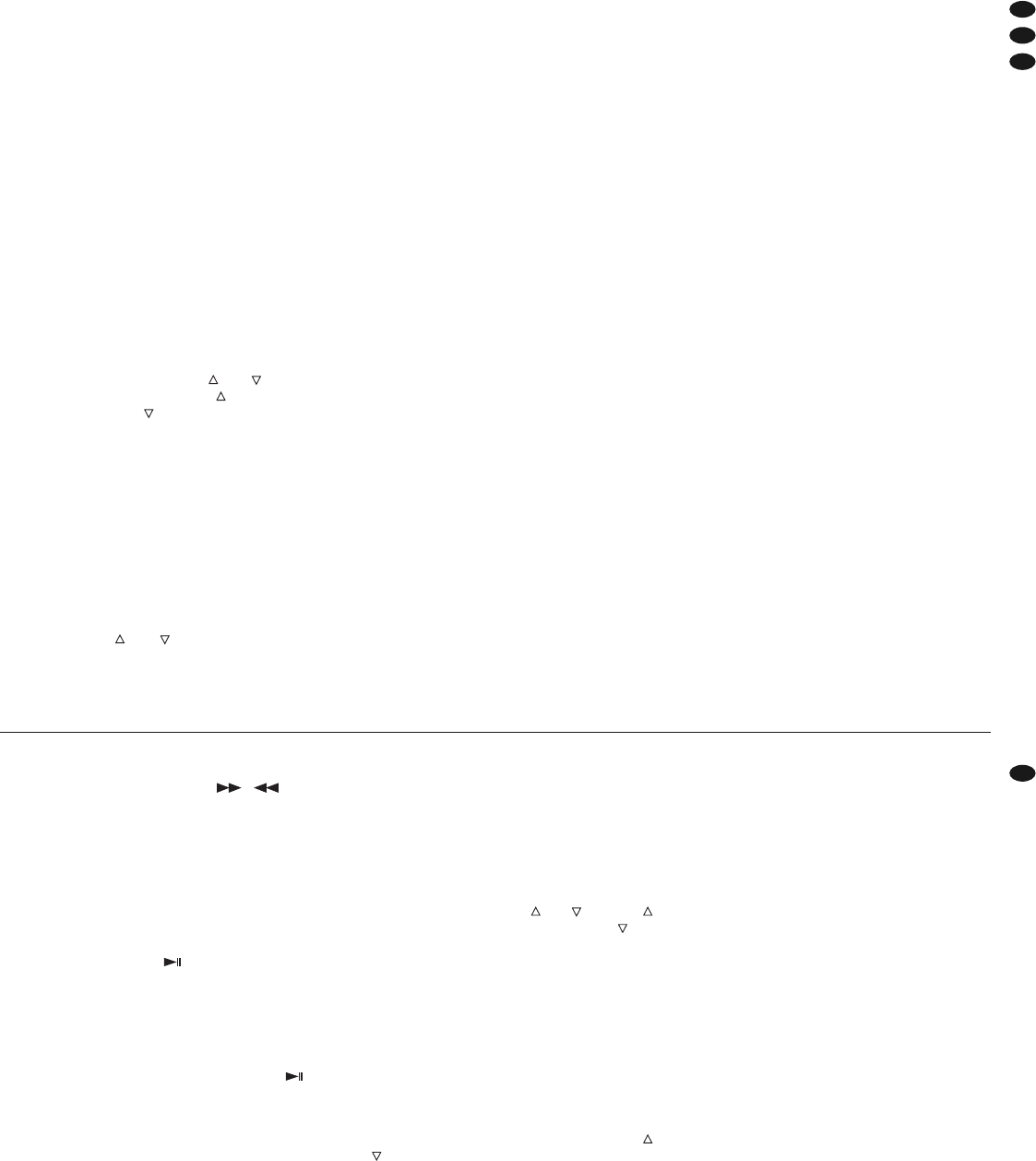8.3 Multifrequenz-Sendeeinheit
nur bei Modell TXA-802CD
Werden für die Beschallung mehrere Aktivboxen be -
nötigt, ist ein kabelloser Audio-Link-Betrieb möglich:
Über die Sendeeinheit einer Aktivbox TXA-802CD
(Hauptgerät) lässt sich das vom Regler MASTER (6)
und von den Klangreglern (7) unbeeinflusste Misch -
signal auf die Empfangseinheiten anderer Aktiv bo-
xen der TXA-8..-Se rie (Nebengeräte) übertragen.
1) Zum Einschalten der Sendeeinheit den Ein-/Aus-
schalter und Lautstärkeregler (26) von der Posi-
tion OFF („Aus“) aufdrehen.
Die Anzeige TX (22) leuchtet und signa lisiert
damit, dass ein Funksignal gesendet wird.
2) An den Empfangseinheiten der Nebengeräte den
Übertragungskanal für den Audio-Link-Betrieb
ein stellen und die Sendeeinheit des Hauptgeräts
auf den gleichen Kanal ein stellen:
1. Die Taste SET (24) drücken. Die Kanalanzei -
ge im Display (21) blinkt.
2. Solange die Kanalanzeige blinkt (ca. 10 Sek.
lang), kann mit den Tasten und (25) der
Kanal gewählt werden: Taste zur Kanalwahl
„aufwärts“, Taste zur Kanalwahl „abwärts“.
3. Die Kanalwahl mit der Taste SET bestätigen.
(Wird die Wahl nicht innerhalb von 10 Sek. mit
der Taste SET bestätigt, schaltet das Gerät
zurück auf den vorher eingestellten Kanal.)
Wichtig!
Bei der Kanalwahl darauf achten, dass
die Sendeeinheit und die Emp fangs ein -
heiten des Hauptgeräts auf unter-
schied liche Kanäle eingestellt sind.
Anderenfalls treten Rückkopplungen
auf.
3) Es ist möglich, sich für den eingestellten Ka nal
kurz die Funkfrequenz anzeigen zu lassen: so -
lange die Tas te oder ge drückt gehalten wird,
zeigt das Display statt des Kanals die Frequenz
an. (Eine Übersicht, welcher Kanal welcher Fre-
quenz zugeordnet ist, finden Sie in Kapitel 9.1.1.)
4) Die Anzeigen AF LEVEL (23) geben den Pe gel
des Audiosignals an, das auf die Sendeeinheit
gegeben wird:
Die gelbe LED leuchtet, wenn das Eingangs-
signal der Sendeeinheit einen bestimmten Min-
destpegel erreicht hat.
Die rote LED leuchtet, wenn das Eingangssig-
nal der Sendeeinheit den Maximalpegel er reicht
hat, bei dem es noch nicht übersteuert wird. Die
LED sollte nicht oder nur bei Signalspitzen kurz
aufleuchten; leuchtet sie permanent, ist das Sig-
nal übersteuert. Die Lautstärke der jeweiligen
Signalquelle/n dann entsprechend reduzieren.
5) Mit dem Regler (26) die gewünschte Laut stärke
für das gesendete Audiosignal einstellen.
Activate the fast forward/reverse function within
a title with the buttons FB/F.F or / (34).
6) The button REP (46) allows to activate the fol-
lowing repeat functions (→ chapter 8.2.7):
first actuation of button: „REPEAT ALL“
second actuation of button: „REPEAT 1“
third actuation of button: repeat deactivated
7) After replaying the title sequence or when the
button STOP/EJ (37) or I (47) is pressed twice,
the unit will go to the stop mode.
8) To return to the replay in the usual order, press the
button PLAY/PAUSE or . The programmed title
sequence will be memorized as indicated by the
insertion MEMORY. (However, for data carriers
with compressed audio files, MEM ORY will only be
indicated when the title sequence is replayed).
For replaying the title sequence once again,
press the button PROG first, then start the title
sequence with the button PLAY/PAUSE or .
9) To delete the title sequence, press the button
PROG twice.
Note:
The title sequence will be deleted when
another data carrier is used or when the data
carrier is removed and when the CD player is
switched off.
8.3 Multifrequency transmitting unit
for model TXA-802 only
If several active speaker systems are required for
PA application, a wireless audio link mode is pos si-
ble: Via the transmitting unit of an active speaker
system TXA-802CD (master unit), the mixed signal
unaffected by the control MASTER (6) and by the
tone controls (7) can be transmitted to the receiving
units of other active speaker systems of the TXA-8..
series (slave units).
1) To switch on the transmitting unit, advance the
on-off switch and volume control (26) from the
position OFF.
The LED TX (22) will light up to indicate trans-
mission of a radio signal.
2) At the receiving units of the slave units, adjust the
transmission channel for the audio link mode and
adjust the transmitting unit of the master unit to
the same channel:
1. Press the button SET (24). The channel indi-
cation on the display (21) will start flashing.
2. As long as the channel indication keeps flash -
ing (for approx. 10 seconds), the channel can
be selected with the keys and (25): key
for channel selection “upward”; key for
channel selection “downward”.
3. Confirm the channel selection with the button
SET. (If the selection is not confirmed within
10 seconds with the button SET, the unit will
return to the channel previously adjusted.)
Important!
When selecting the channel, make
sure that the transmitting unit and the
receiving units of the master unit are
set to different channels; otherwise
there will be feedback.
3) It is possible to shortly show the radio frequency
for the channel adjusted: as long as the button
or is kept pressed, the display will indicate the
frequency instead of the channel. (In chapter
9.1.1 you will find an overview listing which chan-
nel is assigned to which frequency.)
4) The LEDs AF LEVEL (23) will indicate the level of
the audio signal fed to the transmitting unit:
The yellow LED will light up when the input
signal of the transmitting unit has reached a cer-
tain minimum level.
The red LED will light up when the input signal
of the transmitting unit has reached the maximum
level where it is close to overload. The LED should
not light up or light up only shortly with signal
peaks; if it lights permanently, the signal is over-
loaded. In this case, reduce the volume of the cor-
responding signal source/sources accord ingly.
5) Adjust the desired volume for the audio signal
transmitted with the control (26).
D
A
CH
11
GB