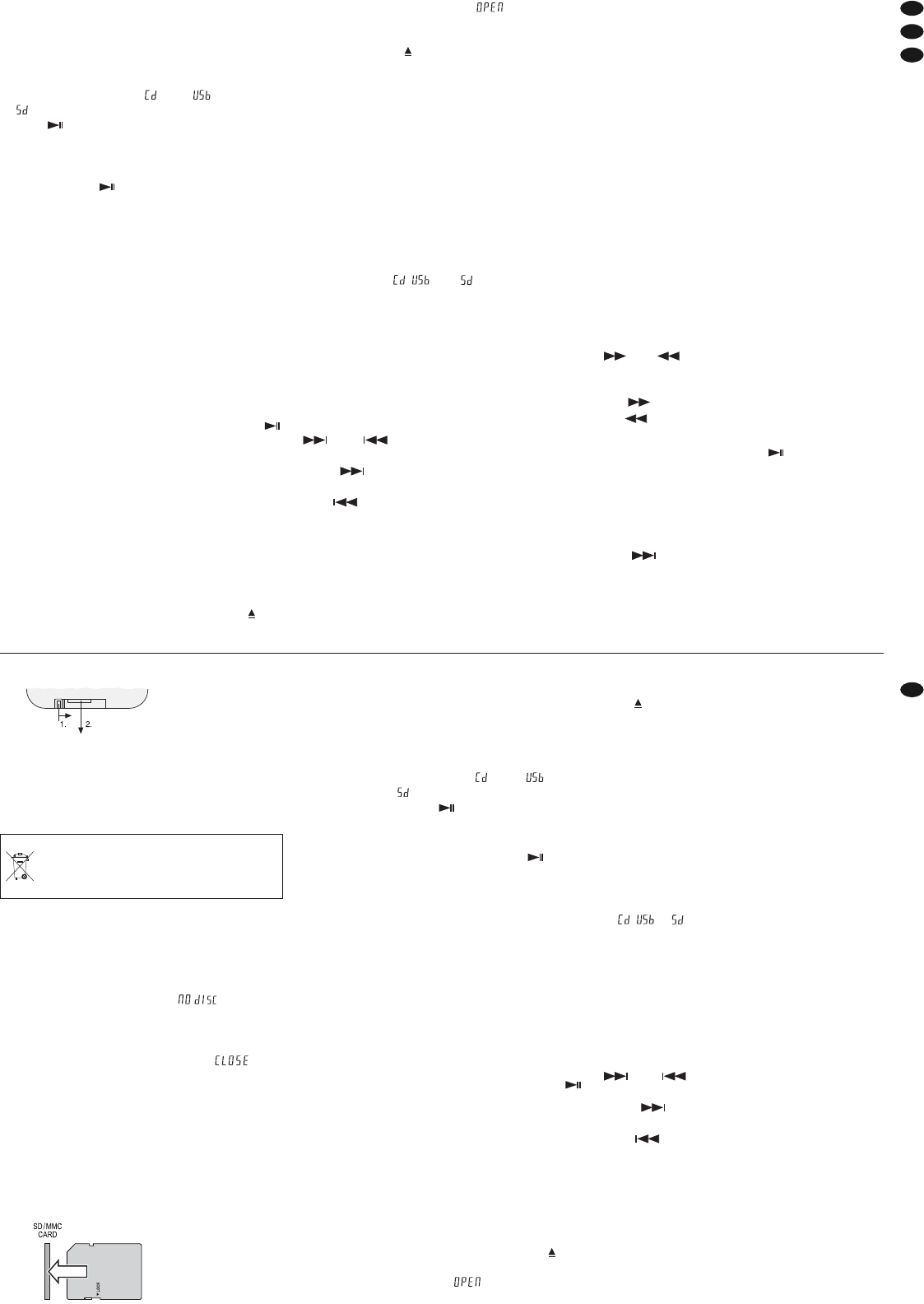3) Nach dem Einschalten ist als Abspielmedium das
CD-Laufwerk ge wählt. Mit der Taste SD/USB CD
am CD-Spieler oder CD USB/SD (32) auf der
Fern bedienung kann auf einen anderen Datenträ-
ger umgeschaltet werden: Die Taste so oft drü-
cken, bis der jeweilige Datenträger im Display
(30) eingeblendet wird ( = CD, = USB-Stick,
= SD-Karte), dann die Taste PLAY/PAUSE
bzw. (36) drücken: die Wiedergabe des ers-
ten Titels auf dem gewählten Datenträger startet.
4) Während des Abspielens ist das Wiedergabe-
sym bol (E) eingeblendet. Mit der Taste PLAY/
PAUSE bzw. kann zwischen Wie dergabe
und Pause gewechselt werden. Im Pausenmo-
dus ist das Pausensymbol (F) eingeblendet.
Das Display zeigt die Nummer des laufenden
Titels (H) an bzw. bei Datenträgern mit kompri-
mierten Audiodateien die Nummer des laufenden
Titels (H) im aktuellen Ordner (G) → siehe dazu
auch Kapitel 8.2.4. Die Zeitangabe (I) zeigt die
bereits ver stri che ne Ab spielzeit des Titels (Minu-
ten : Sekunden).
Hinweis:
Wird bei CDs ohne komprimierte Audio -
dateien die Stopptaste [STOP/EJ (37)
oder I (47)] einmal gedrückt, wird das
Abspielen unterbrochen und das Dis-
play zeigt die Gesamttitelanzahl (H) und
der Gesamtspielzeit (I) an. Nach Drü-
cken der Taste PLAY/PAUSE bzw.
wird das Abspielen fortgesetzt.
5) Zum An wählen eines anderen Titels siehe Kapi-
tel 8.2.3.
6) Den gewünschten Lautstärkepegel für den CD-
Spieler mit dem Regler VOLUME (39) einstellen.
7) Nach dem Abspielen schaltet das Gerät auf Stopp.
Um vorzeitig auf Stopp zu schalten, die Taste
STOP/EJ (37) am CD-Spieler oder die Taste I
(47) auf der Fernbedienung zweimal drücken.
8) Um die CD zu entnehmen, im Stoppmodus die
Taste STOP/EJ (37) drücken oder, im Wiederga -
be-/Pausen- oder Stoppmodus, die Taste (43)
drücken: Das Display zeigt , die CD wird
herausgefahren und kann entnommen werden.
Sie kann aber auch durch Drü cken der Tas te
STOP/EJ oder wieder eingefahren werden.
Zum Entnehmen des USB-Sticks, diesen aus
dem USB-Anschluss ziehen.
Zum Entnehmen der SD-Karte diese erst
durch Hineindrücken in den Schlitz entriegeln.
Dann kann sie herausgenommen werden.
Hinweise zur Bedienung
a
Sollte der CD-Spieler nicht bzw. nicht wie ge -
wünscht auf die Bedienung ansprechen, emp-
fiehlt es sich, ihn über die Taste POWER (28)
aus- und wieder einzuschalten.
b
Der Einzug/Auswurf einer CD ist nicht möglich,
wenn ein anderer Datenträger (USB-Stick oder
SD-Karte) angewählt ist oder wenn sich der CD-
Spieler im Datenträger-Auswahlmodus befindet
(Einblendung , oder ).
c
Das automatische Einziehen und Auswerfen der
CD darf nicht behindert werden. Manuelles Ein-
schieben bzw. Herausziehen der CD während
des automatischen Einzugs bzw. Auswurfs kann
das CD-Laufwerk beschädigen.
8.2.3 Titel anwählen
Titel vor- oder zurückspringen
Mit den Tasten F.WD und REV am CD-Spieler bzw.
und (35) auf der Fernbedienung kann
auf Titel vor- oder zurückgesprungen werden:
F.WD/ : Sprung auf den nächsten Titel
(nicht über den letzten Titel hinaus)
REV/ : Sprung auf den vorherigen Titel
(nicht über den ersten Titel hinaus)
Direktwahl der Titelnummer
Mit den Zifferntasten (41) lässt sich ein Titel durch
Eingabe seiner Nummer direkt anwählen; bei mehr-
stelligen Titelnummern die jeweiligen Ziffern hinter-
einander drücken. Bei Da tenträgern mit komprimier-
ten Audiodateien wird mit den Zifferntasten der ge -
wünschte Titel im aktuellen Ordner angewählt (zur
Ordneranwahl → siehe Kapitel 8.2.4), zusätzlich
muss nach der Nummerneingabe die Taste ENTER
(49) gedrückt werden.
8.2.4 Ordner anwählen
Bei Datenträgern mit komprimierten Audiodateien
und mehreren Ordnern werden die Titel in folgender
Reihenfolge abgespielt:
1. alle Titel auf der Hauptebene, die keinem Ordner
zugeordnet sind (angezeigt als Ordner Nr. 1)
2. alle Titel in Ordnern auf der Hauptebene
3. alle Titel in Unterordnern
4. alle Titel in Unterunterordnern usw.
Hinweis:
Auch wenn auf dem Datenträger keine
Ordner angelegt sind, werden alle Titel
vom Gerät in einem Ordner (Ordner Nr. 1)
zu sam men gefasst.
Mit der Taste FOLDER (33) kann auf den jeweils
nächsten Ordner vorgesprungen werden.
8.2.5 Schneller Vor-/Rücklauf
Mit den Tasten F.F und F.B am CD-Spieler bzw.
und (34) auf der Fernbedienung kann der
schnelle Vor- und Rücklauf gestartet werden. Die
jeweilige Taste kurz drücken:
F.F/ : schneller Vorlauf
FB/ : schneller Rücklauf
Ist die gewünschte Stelle erreicht, zur Wiedergabe
die Tas te PLAY/PAUSE bzw. (36) drücken. Bei
Da tenträgern mit komprimierten Audiodateien ist ein
Vor-/Rücklauf nur innerhalb eines Titels möglich.
8.2.6 Zufällige Titelfolge
Zum Abspielen der Titel in zufälliger Reihenfolge die
Taste RAN (45) drücken; mit der Vorwärtstaste F.WD
bzw. (35) kann der jeweils nächste Titel der zu -
fälligen Titelfolge angewählt werden. Bei Datenträ-
gern mit komprimierten Audiodateien werden erst alle
Titel des aktuellen Ordners in zufälliger Reihenfolge
abgespielt, dann die des folgenden Ordners usw.
2) Remove the old battery and insert the new bat-
tery (3 V lithium button cell, type CR 2025). Ob -
serve the correct polarity; the positive pole of the
button cell must point upwards in the holder.
3) Push the holder back into the remote control.
8.2.2 Replaying music data carriers
1) Press the POWER button (28).
2) Insert the music data carrier(s).
CD:
The display (30) will show when there
is no CD in the CD player mechanism. Insert a
CD with the lettering facing upwards so far
into the CD slot (29) until it is automatically
pulled in. The display will show , then
the replay of the CD will start.
USB memory stick:
Connect the USB memory stick to the USB
port (31).
SD card (MMC card also possible):
Insert the card (notched corner facing
upwards and contacts to the right → see fig-
ure below) into the card slot (40) until it
engages.
3) After switching on, the CD player mechanism
is selected as the replay medium. The button
SD/USB CD on the CD player or CD USB/SD
(32) on the remote control allows switching over
to another data carrier: Press the button so many
times until the corresponding data carrier is
inserted on the display (30) [ = CD, = USB
memory stick, = SD card], then press the but-
ton PLAY/PAUSE or (36): the replay of the
first title on the data carrier selected will start.
4) During the replay, the replay symbol (E) will be
inserted. The button PLAY/PAUSE or allows
to switch between replay and pause. In the pause
mode, the pause symbol (F) will be inserted.
The display will show the number of the cur-
rent title (H) or, for data carriers with compressed
audio files, the number of the current title (H) in
the present folder (G) → also see chapter 8.2.4.
The time indication (I) will show the time already
played of the title (minutes : seconds).
Note:
When the stop button [STOP/EJ (37) or I
(47)] is pressed once for CDs without
compressed audio files, the replay will be
interrupted and the display will show the
total number of titles (H) and the total
replay time (I). The replay will be contin-
ued when the button PLAY/PAUSE or
is pressed.
5) To select another title see chapter 8.2.3.
6) Adjust the desired volume level for the CD player
with the control VOLUME (39).
7) After the replay, the unit will go to the stop mode.
To switch to stop beforehand, press the button
STOP/EJ (37) on the CD player or the button I
(47) on the remote control twice.
8) To remove the CD, press the button STOP/EJ
(37) in the stop mode or press the button (43)
in the replay mode, pause mode or stop mode:
The display will show , the CD will be
ejected and can be removed. It can, however,
also be pulled in again when the button STOP/EJ
or is pressed.
To remove the USB memory stick, disconnect
it from the USB port.
To remove the SD card, disengage it by push-
ing it further into the slot first, then remove it.
Notes concerning operation
a
If the CD player does not respond or not respond
as desired to the operation, it is recommended to
switch it off and then on again via the POWER
(28) button.
b
It will not be possible to insert/eject a CD if
another data carrier (USB memory stick or SD
card) has been selected or if the CD player is in
the selection mode for the data carrier (insertion
, or ).
c
Do not obstruct the automatic insertion or ejec-
tion of the CD. Manual insertion or removal of the
CD during automatic insertion or ejection may
damage the CD player mechanism.
8.2.3 Title selection
Skipping titles in forward direction or reverse
direction
The buttons F.WD and REV on the CD player or
and (35) on the remote control allow to
skip titles in forward or reverse direction:
F.WD/ : skip to the next title
(not beyond the last title)
REV/ : skip to the previous title
(not beyond the first title)
Direct selection of title number
The numerical keys (41) allow direct selection of a
title by entering its number; for multi-digit title num-
bers, press the corresponding numbers one after
the other. For data carriers with compressed audio
files, select the desired title in the present folder with
the numerical keys (for selecting folders → see
chapter 8.2.4); press the button ENTER (49) in addi-
tion after entering the numbers.
Dead batteries do not belong in the house-
hold rubbish; always take them to a special
waste disposal (e. g. collection container at
your retailer).
D
A
CH
9
GB