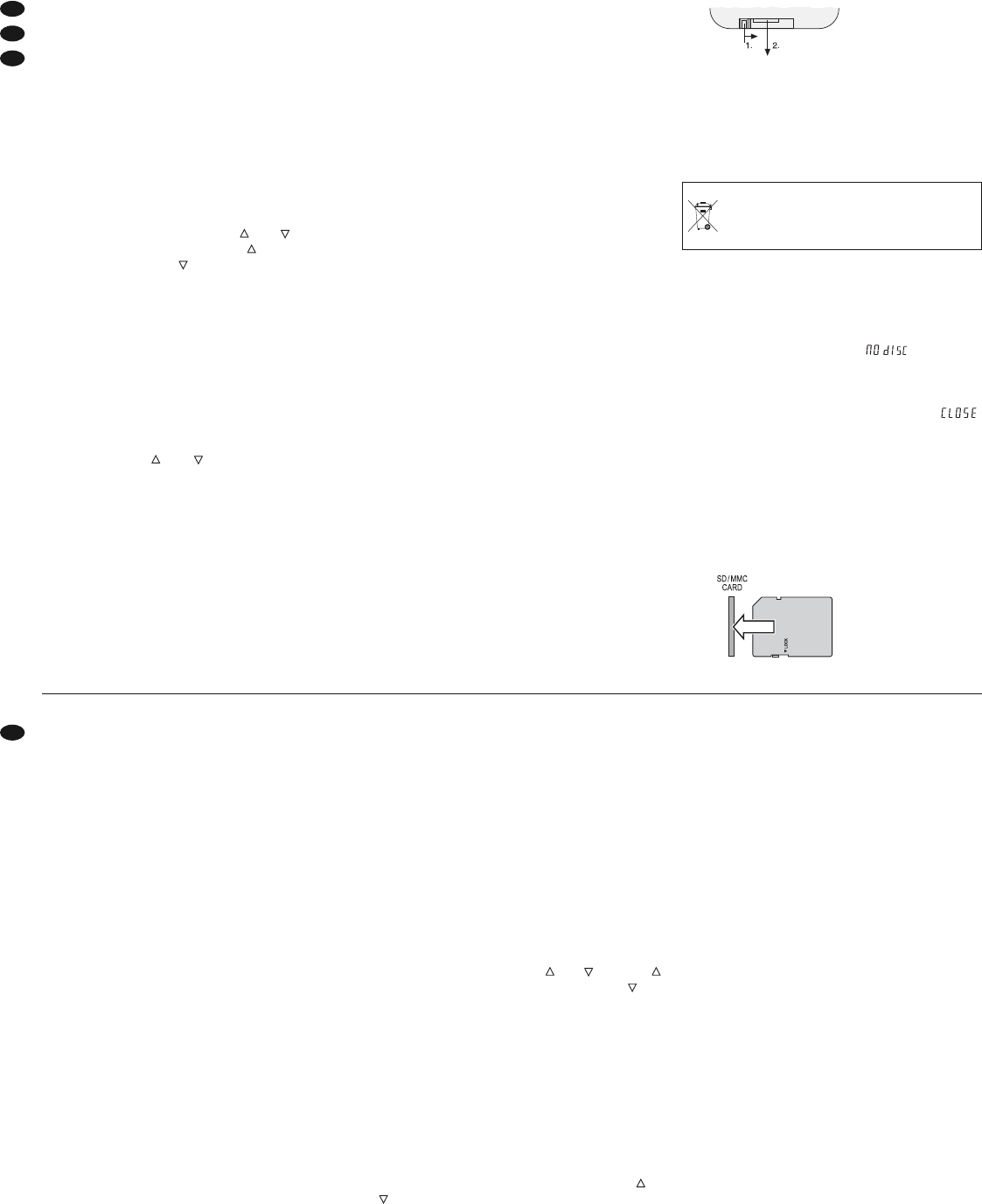8.1 Multifrequenz-Empfangseinheit
Modell TXA-800/-800CD: 1 Empfangseinheit
Modell TXA-802CD: 2 Empfangseinheiten
1) Zum Einschalten der Empfangseinheit den Ein-/
Ausschalter und Lautstärkeregler (20) von der
Po sition OFF („Aus“) aufdrehen. Die An zeige A/B
(15) leuchtet rot oder grün in Abhängigkeit, wel-
che Empfangsan tenne A oder B zurzeit aktiv ist.
2) Den Sender noch ausgeschaltet lassen. Erst die
Empfangseinheit auf einen freien und stö rungs-
freien Übertragungs kanal einstellen:
1. Die Taste SET (18) drücken. Die Kanalanzei -
ge im Display (14) blinkt.
2. Solange die Kanalanzeige blinkt (ca. 10 Sek.
lang), kann mit den Tasten und (19) der
Kanal gewählt werden: Taste zur Kanalwahl
„aufwärts“, Taste zur Kanalwahl „abwärts“.
3. Die Kanalwahl mit der Taste SET bestätigen.
(Wird die Wahl nicht innerhalb von 10 Sek. mit
der Taste SET bestätigt, schaltet das Gerät
zurück auf den vorher eingestellten Kanal.)
Leuchtet nach der Kanalwahl bei ausgeschalte-
tem Sender die Anzeige RX (16), werden Stör-
signale bzw. Signale anderer Sender auf diesem
Kanal empfangen. In diesem Fall die Empfangs-
einheit auf einen anderen Kanal einstellen.
3) Es ist möglich, sich für den eingestellten Ka nal
kurz die Funkfrequenz anzeigen zu lassen: so -
lange die Tas te oder ge drückt gehalten wird,
zeigt das Display statt des Kanals die Frequenz
an. (Eine Übersicht, welcher Kanal welcher Fre-
quenz zugeordnet ist, finden Sie in Kapitel 9.1.1.)
4) Ist der Sender eingeschaltet und auf den glei-
chen Kanal wie die Empfangseinheit eingestellt,
leuchtet die An zei ge RX (16) und signalisiert
damit, dass ein Funk signal empfangen wird. Die
An zeige AF (17) leuchtet, wenn der Sender ein
Audiosignal mit ausreichendem Pegel auf der
eingestellten Funkfrequenz sendet.
5) Mit dem Regler (20) die gewünschte Laut stärke
für das empfangene Audiosignal einstellen.
8.2 CD-Spieler
nur bei den Modellen TXA-800CD und TXA-802CD
Auf dem CD-Spieler können Standard-Audio-CDs
ab gespielt werden, auch selbst gebrannte (CD-R).
Bei wieder beschreibbaren CDs (CD-RW) kann es
jedoch je nach CD-Typ, verwendetem CD-Brenner
und Brenn programm beim Abspielen zu Problemen
kommen. Es lassen sich auch kom primierte Audio-
dateien (erstellt mit dem derzeit gän gigsten Kom-
pres sionsverfahren) von CDs, USB-Sticks und SD-
Karten abspielen.
Der Anti-Shock-Speicher des CD-Spielers kann
kurzzeitige Stö rungen beim Ab tasten einer CD
durch Stöße oder Vibra tionen ausgleichen. Er kann
jedoch keine anhaltenden, heftigen Er schütterun-
gen ausgleichen. Die Box muss daher bei CD-
Betrieb immer stationär betrieben werden, d. h. auf
festem, unbeweglichem Un ter grund stehen.
Hinweis zu Tonaussetzern und Lesefehlern
Zigarettenrauch dringt leicht durch alle Geräte -
öffnungen und setzt sich auch auf der Optik des
Laser-Abtastsys tems ab. Dieser Belag kann zu
Lesefehlern und Tonaus setzern führen. Da sich
Zigaret ten rauch nicht immer vermeiden lässt (z. B.
in der Discothek), muss das Gerät dann in einer
Fachwerkstatt gereinigt werden. Diese Reinigung ist
kosten pflichtig, auch während der Garantiezeit!
8.2.1 Fernbedienung
Die Fernbedienung wird mit Batterie geliefert. Vor der
ersten Inbetriebnahme die Folie am Batterie halter
auf der Rückseite der Fernbedienung herausziehen.
Beim Betätigen der Fernbedienung diese immer
auf den Infrarotsensor (27) des CD-Spielers richten.
Sollte sie nicht mehr funktionieren oder die Reich-
weite (max. 5 m) nachlassen, die Batterie ersetzen:
1) Die Lasche des Batteriehalters nach rechts drü-
cken (1. Pfeil in der folgenden Abbildung) und
gleichzeitig den Halter nach unten herausziehen
(2. Pfeil).
2) Die alte Batterie herausnehmen und die neue
Batterie (3-V-Lithium-Knopfzelle, Typ CR 2025)
einsetzen. Dabei auf die richtige Polarität achten,
der Pluspol der Knopfzelle muss im Halter nach
oben zeigen.
3) Den Halter zurück in die Fernbedienung schie-
ben.
8.2.2 Musikdatenträger abspielen
1) Den Ein-/Ausschalter POWER (28) betätigen.
2) Den/die Musikdatenträger einsetzen.
CD:
Das Display (30) zeigt , wenn sich
keine CD im CD-Laufwerk befindet. Die CD
mit der Beschriftung nach oben so weit in den
CD-Schlitz (29) schieben, bis sie automatisch
eingezogen wird. Im Display erscheint ,
danach startet die Wiedergabe der CD.
USB-Stick:
Den USB-Stick in den USB-Anschluss (31)
stecken.
SD-Karte (auch MMC-Karte möglich):
Die Karte (abgeschrägte Ecke nach oben und
Kontakte nach rechts zeigend → siehe fol-
gende Abbildung) so weit in den Kartenschlitz
(40) schieben, bis sie einrastet.
Werfen Sie verbrauchte Batterien nicht in
den Hausmüll, sondern geben Sie sie nur
in den Sondermüll (z. B. Sammelbehälter
bei Ihrem Elektrofachhändler).
1) Advance the control MASTER (6) for the master
volume to such an extent that the subsequent
adjustments can be heard well via the speakers.
2) Switch on the desired signal sources and mix
their signals with the corresponding volume con-
trols or fade them in and out as required (always
completely turn back the controls of the signal
sources not used):
– for the receiving unit/units (1):
on-off switch and volume control (20)
→ also see chapter 8.1
– for models TXA-...CD only:
for the integrated CD player (2):
volume control LEVEL (39)
→ also see chapter 8.2
– for the microphone at the input MIC IN (11):
volume control MIC (8)
The input LINE IN (9) is not provided with an indi-
vidual volume control; the volume of the signal
source connected to this input can only be ad -
justed via the control MASTER (6) for the master
volume.
3) With the controls BASS and TREBLE (7) opti-
mize the sound of the mixed signal.
4) With the control MASTER (6), adjust the final
level for the master volume of the active speaker
system, then readjust the sound adjustments, if
required.
5) For model TXA-802CD only:
Via the transmitting unit (3), the mixed signal
[unaffected by the tone controls (7) and the con-
trol MASTER (6)] can be fed to further active
speaker systems of the TXA-8.. series by wire-
less transmission. Also see chapter 8.3.
6) After operation, set the switch POWER (5) to the
off position. The switch illumination will be extin-
guished.
8.1 Multifrequency receiving unit
model TXA-800/-800CD: 1 receiving unit
model TXA-802CD: 2 receiving units
1) To switch on the receiving unit, advance the
on-off switch and volume control (20) from the
position OFF. The LED A/B (15) will show red or
green depending on the receiving antenna A or B
currently active.
2) Leave the transmitter switched off for the time
being. First set the receiving unit to a transmis-
sion channel which is free and interference-free:
1. Press the button SET (18). The channel indi-
cation on the display (14) will start flashing.
2. As long as the channel indication keeps flash -
ing (for approx. 10 seconds), the channel can
be selected with the keys and (19): key
for channel selection “upward”; key for
channel selection “downward”.
3. Confirm the channel selection with the button
SET. (If the selection is not confirmed within
10 seconds with the button SET, the unit will
return to the channel previously adjusted.)
If the LED RX (16) lights up after channel selec-
tion when the transmitter is switched off, interfer-
ing signals or signals of other transmitters are
received on this channel. In this case, adjust the
receiving unit to a different channel.
3) It is possible to shortly show the radio frequency
for the channel adjusted: as long as the key or
is kept pressed, the display will show the fre-
quency instead of the channel. (In chapter 9.1.1
you will find an overview listing which channel is
assigned to which frequency.)
4) If the transmitter is switched on and set to the
same channel as the receiving unit, the LED RX
(16) will light up to indicate reception of a radio
signal. The LED AF (17) will light up if the trans-
mitter transmits an audio signal of sufficient level
on the radio frequency adjusted.
5) Adjust the desired volume for the audio signal
received with the control (20).
8.2 CD-player
for models TXA-800CD and TXA-802CD only
The CD player allows to replay standard audio CDs,
including those you have burnt yourself (CD-R).
With rewritable CDs (CD-RW), however, problems
may occur when replaying according to the CD type,
the CD burner used and the burning programme.
It also allows replay of compressed audio files
(created with the current standard compression pro-
cedure) of CDs, USB memory sticks and SD cards.
The anti-shock memory of the CD player will be
able to compensate temporary shocks or vibrations
occurring during the CD sampling; however, it will
not be able to compensate continuous, severe vibra-
tions. For CD operation, the system must therefore
always be operated in a stationary way, i. e. it must
be placed on a solid, immobile ground.
Note concerning sound interruptions and reading
errors
Cigarette smoke will easily penetrate through all
openings of the unit and also settle on the optics of
the laser sampling system. This deposit may cause
reading errors and sound interruptions. As it will not
always be possible to prevent cigarette smoke (e. g.
in discotheques), the unit must then be cleaned by
skilled personnel. Please note that there will be a
charge on cleaning, even during the warranty period!
8.2.1 Remote control
The remote control is supplied with a battery. Prior
to initial operation, remove the foil on the battery
holder on the rear side of the remote control.
When using the remote control, always direct it to
the infrared sensor (27) of the CD player. If it does not
work correctly any more or if the range (5 m max.)
decreases, replace the battery:
1) Push the latch of the battery holder to the right
(first arrow in the figure below) while removing
the holder downwards at the same time (second
arrow).
D
A
CH
8
GB