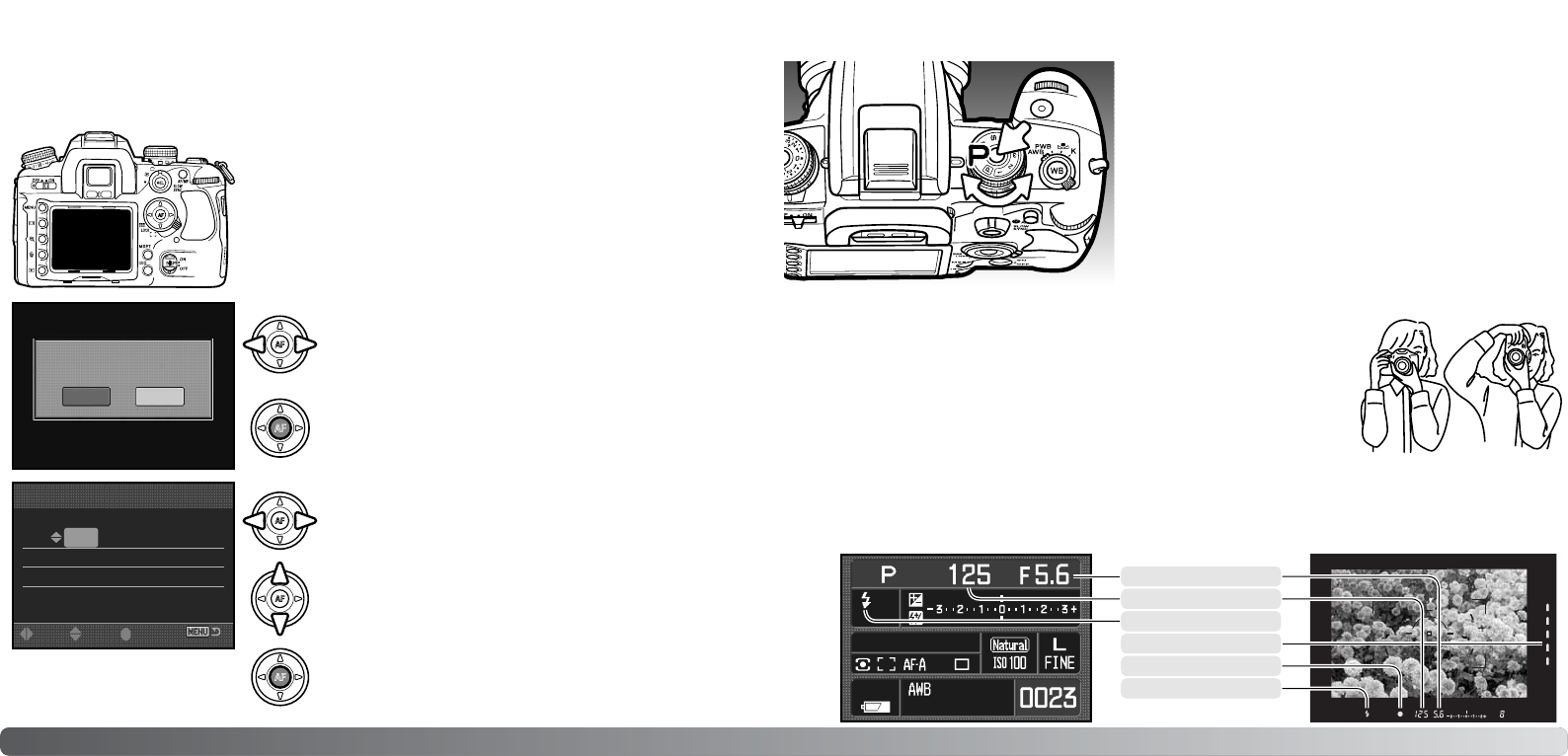27
26
Snel aan de slag
DATUM EN TIJD INSTELLEN
Als u de geheugenkaart en de batterij voor het eerst hebt geplaatst verschijnt de melding dat de klok
en de kalender van de camera moeten worden ingesteld. Bij elke foto worden tijd en datum van opna-
me geregistreerd. Ook kan het nodig zijn de menutaal in te stellen. Kijk voor het instellen van de taal
bij het setup-menu (blz. 102, 107).
Zet de camera aan.
Navigeren door het scherm is eenvoudig. Met de
op/neer- en links/rechts-toetsen van de stuureenheid
verplaatst u de cursor en verandert u de instellingen.
Met de centraleoets van de stuureenheid legt u instellin-
gen vast.
Gebruik de links/rechts-toetsen om het onderdeel te
selecteren dat u wilt veranderen. Het laatste onderdeel
is de datumweergave.
Druk op de centrale toets om de instelling van klok en
kalender te voltooien.
Datum/tijd instelscherm
Gebruik de op/neer-toetsen om het onderdeel in te stel-
len. Voor de datumweergave kunt u kiezen uit
jaar/maand/dag, dag/maand/jaar en maand/dag/jaar.
2004 . 10 . 23
13 : 14
Date/Time set
:enter:move :sel
YYYY/MM/DD
Set date and time?
No
Yes
Gebruik de links- en rechts-toets van de stuureenheid
om “Yes” te selecteren. “No” heft de instelling op.
Druk op de centrale toets van de stuureenheid om ver-
der te gaan.
CAMERA OP AUTOMATISCHE OPNAMESTAND INSTELLEN
Druk de ontgrendeling in en zet de belichtingskeuzeknop in
de P-stand (programma-automatiek). De camera regelt zelf
de belichtingsinstellingen.
Het volautomatische programma (P omcirkeld) werkt als de
P-stand, maar bovendien worden van alle camerafuncties
automatisch de standaardinstellingen gebruikt; zie blz. 40
voor meer informatie.
BASISTECHNIEK OPNAME
Pak de camera stevig met de rechterhand vast en ondersteun de came-
ra met uw linkerhand. Houd uw ellebogen in uw zij gedrukt en zet uw
voeten op schouderbreedte uit elkaar om stabiel te staan. Gebruik van
een driebeen-of eenbeenstatief is aan te bevelen wanneer u bij wenig
licht fotografeert of sterk hebt ingezoomd.
HANTEREN VAN DE CAMERA
INFORMATIE BASISTECHNIEK OPNAME
In de zoeker en op de monitor ziet u in de basis-opnamestand dezelfde informatie.
Diafragma
Scherpstelsignaal
Sluitertijd
Flitsaanduiding
Anti-shake-schaal
Flitssignaal