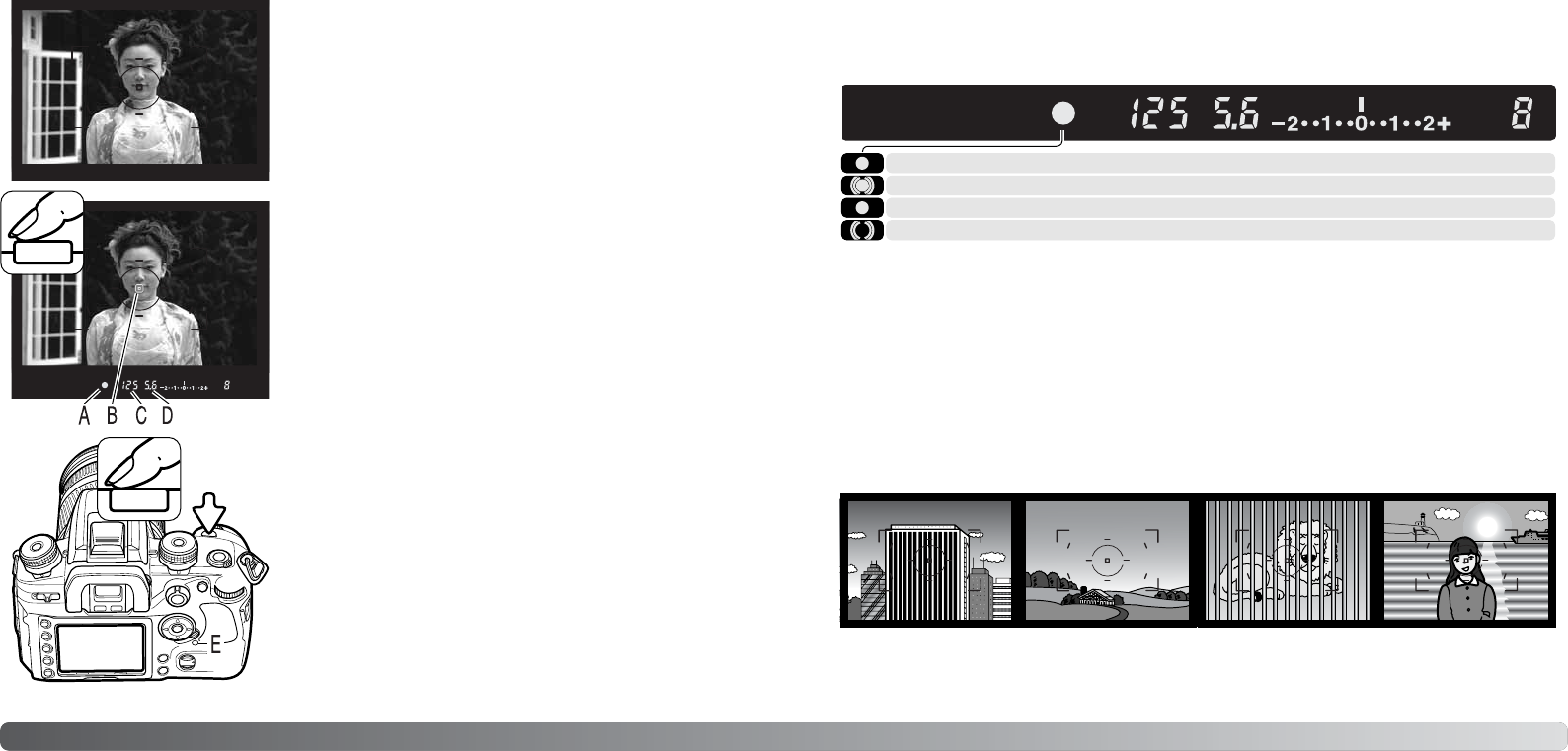28
Basistechniek opname
29
EENVOUDIGE OPNAMEHANDELINGEN
Plaast het onderwerp binnen het scherpstelkader. Het onder-
werp moet zich binnen het scherpstelbereik van het objectief
bevinden. Gebruikt u een zoomobjectief, kies dan een geschik-
te zoomstand.
Druk de ontspanknop half in om de systemen voor autofocus
en automatische belichting te activeren (1). Het scherpstelsig-
naal (A) in de zoeker bevestigt de scherpstelling en het Spot
AF-veld of locale AF-veld licht kort op om aan te geven waar-
op werd scherpgesteld. Knippert het scherpstelsignaal, herhaal
dan de procedure.
De sluitertijd (C) en het diafragma (D) die voor de belichting
worden gebruikt verschijnen in de zoeker en op de monitor.
1
2
Druk de ontspanknop geheel in (2) om de foto te maken. Druk
de ontspanknop rustig in, zodat u de kans op trilling tijdens de
opname vermindert.
De opgenomen foto verschijnt tijdens het opslaan op de moni-
tor. Druk de ontspanknop half in als u de weergave wilt stop-
pen. Meer informatie over de directe weergave op blz. 77.
Het toegangslampje (E) knippert om aan te geven dat de beeld-
informatie naar de geheugenkaart wordt weggeschreven.
Verwijder een kaart nooit als er nog informatie wordt wegge-
schreven.
SCHERPSTELSIGNALEN
SPECIALE SCHERPSTELSITUATIES
De camera kan onder bepaalde omstandigheden mogelijk niet goed scherpstellen. Gebruik scherp-
stelvergrendeling of handmatige scherpstelling.
Het onderwerp in het
scherpstelkader heeft
een te laag contrast.
Het onderwerp bevat een
patroon van verticale
lijnen.
Twee onderwerpen op
verschillende afstanden
overlappen elkaar in het
scherpstelkader.
Het onderwerp bevindt
zich dichtbij een zeer
helder onderwerp of
gebied.
Scherpstelling vergrendeld
De scherpstelsignalen in de zoeker geven de status van het autofocus-systeem aan. Bij gebruik van
macro- of lange tele-objectieven kan het scherpstellen extra tijd kosten, net als bij weinig licht.
Kan de camera niet scherpstellen, dan is het onderwerp mogelijk te dichtbij, of een speciale scherp-
stelsituatie staat een normale scherpstelling in de weg. Stel met de scherpstelvergrendeling in op een
onderwerp op dezelfde afstand als het hoofdonderwerp, stel handmatig scherp (blz. 52) of klap de flit-
ser uit om gebruik van het AF-hulplicht mogelijk te maken (blz. 97).
De keuze tussen autofocus-prioritieit en ontspan-prioriteit kunt u maken in sectie 1 van het custom-
menu (Persoonlijke instellingen) (blz. 94).
Scherpstelling in orde (Continu AF - blz. 52)
Bezig met scherpstelling (Continu AF). Sluiter geblokkeerd
Aanduiding knippert - scherpstelling niet mogelijk. Sluiter geblokkeerd