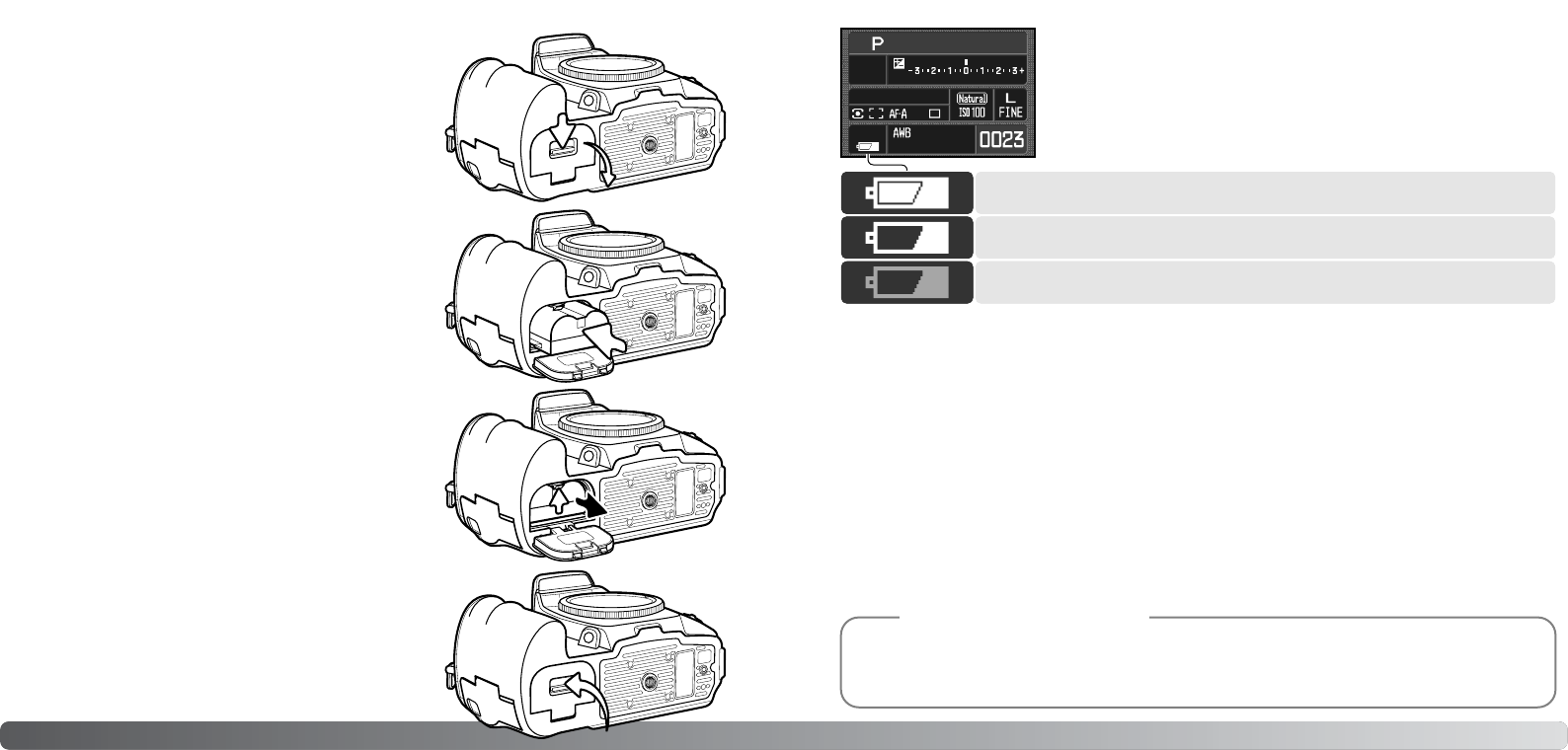23
22
Snel aan de slag
AANDUIDING BATTERIJCONDITIE
Aanduiding: batterij vol.
Aanduiding: batterij bijna leeg. Herlaad de batterij.
AUTOMATISCHE SPAARSCHAKELING
Om de batterij te sparen zal de camera zich uitschakelen wanneer hij drie minuten niet is gebruikt.
Druk de ontspanknop half in om de camera weer te activeren. De wachttijd voor de automatische
spaarschakeling kan in sectie 3 van het setup-menu worden veranderd (blz. 102).
De verlichting van de LCD-monitor gaat na vijf seconden uit. Druk op een toets van de camera om de
weergave weer in te schakelen. De wachttijd voor de uitschakeling kan in sectie 3 van het setup-menu
worden veranderd (blz. 102),
Deze camera is uitgerust met een automatische aanduiding voor de bat-
terijconditie. Wanneer de camera aan staat verschijnt de aanduiding op
de monitor. Wanneer de batterij leegt raakt verandert de aanduiding van
wit in rood. Is de monitor blanco, dan kan de batterij geheel leeg zijn.
Deze camera kan rechtstreeks vanuit een stopcontact worden gevoed met de als extra leverbare
lichtnetadapter AC-11. Kijk op blz. 114 voor informatie over het aansluiten van deze adapter.
Neem voor meer informatie contact op met uw handelaar of Konica Minolta.
Systeemaccessoires
BATTERIJ PLAATSEN EN VERWISSELEN
Plaats de batterij met de contacten naar voren. Schuif de
batterij in de batterijruimte totdat de batterijgrendel vast-
klikt.
Deze digitale camera maakt gebruik van een NP-400 lithi-
um-ion batterij. Lees voordat u de batterij gebruikt de waar-
schuwingen op blz. 4 van deze gebruiksaanwijzing. Bij het
verwisselen van de batterij dient de camera uit te staan.
Open de batterijruimte door de vergrendeling van de batte-
rijruimte naar de achterzijde van de camera te schuiven.
Duw om de batterij te verwijderen de batterijgrendel naar
de zijkant van de batterijruimte; de batterij komt nu
omhoog.
Sluit de batterijruimte zo dat het deksel dichtklikt.
Waarschuwing: batterij bijna leeg. Herlaad de batterij.
Bereikt de energievoorraad een nog lager niveau terwijl de camera aan staat, dan verschijnt de
boodschap ‘Battery exhausted’ vlak voordat de camera wordt uitgeschakeld. De camera werkt pas
weer als er een geladen batterij in zit.